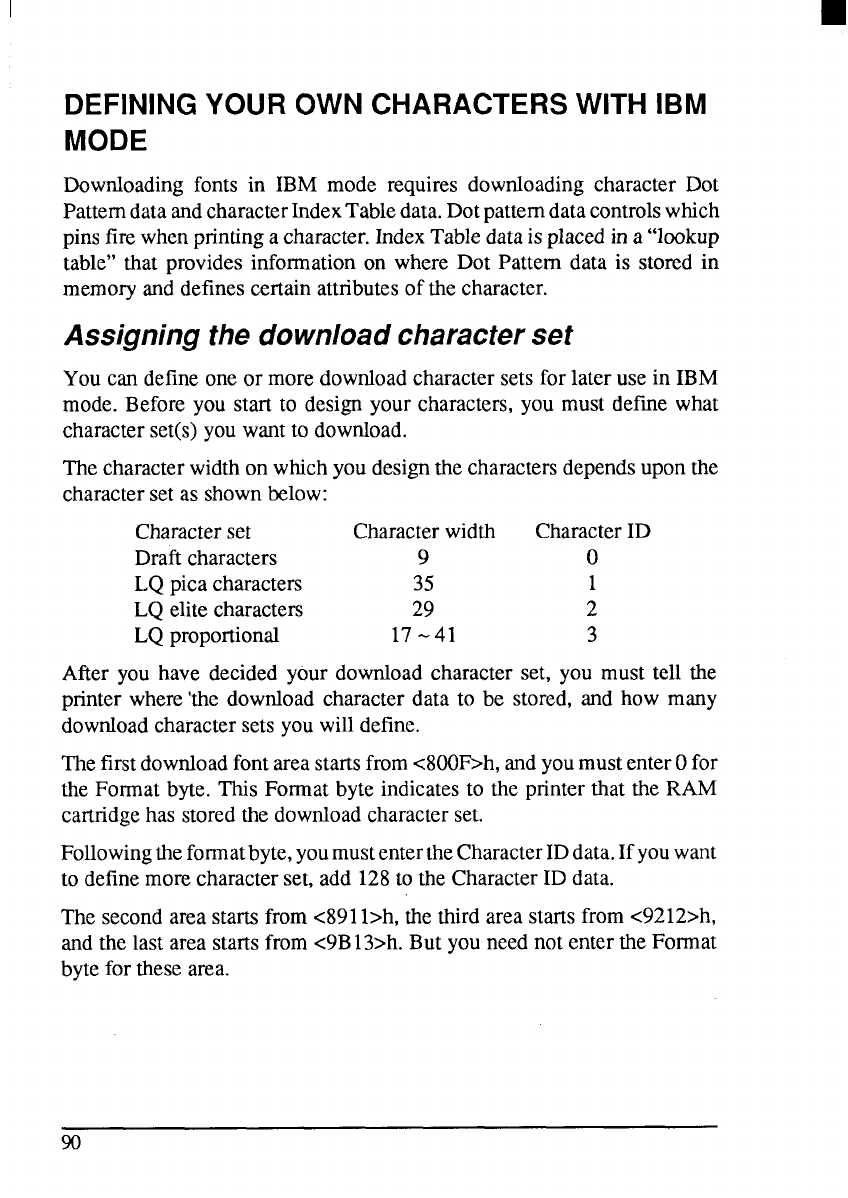
I
DEFINING YOUR OWN CHARACTERS WITH IBM
MODE
Downloadingfonts in IBM mode requires downloadingcharacter Dot
PatterndataandcharacterIndexTabledata.Dotpatterndatacontrolswhich
pinsfirewhenprintinga character.IndexTabledatais placedin a “lookup
table” that providesinformationon where Dot Pattern data is stored in
memoryanddefinescertainattributesof the character.
Assigning the download character set
You can defineone or more downloadcharactersets for later use in IBM
mode. Beforeyou start to designyour characters,you must define what
characterset(s)you wantto download.
Thecharacterwidthon whichyou designthe charactersdependsuponthe
characterset as shownbelow:
Characterset
Characterwidth CharacterID
Draftcharacters
9
0
LQ pica characters
35 1
LQ elitecharacters
29
2
LQ proportional
17-41
3
After you have decidedyour downloadcharacterset, you must tell the
printer where‘thedownloadcharacterdata to be stored, and how many
downloadcharactersets you willdefine.
Thefirstdownloadfontareastartsfrom<800F>h,andyoumustenterOfor
the Format byte. This Formatbyte indicatesto the printerthat the RAM
cartridgehas storedthe downloadcharacterset.
Followingtheformatbyte,youmustentertheCharacterIDdata.Ifyouwant
to definemorecharacterset, add 128to the CharacterID data.
The secondareastartsfrom<891l>h, thethird area startsfrom<9212>h,
andthe last area startsfromc9B13>h.But you neednot entertheFormat
byteforthesearea.
90


















