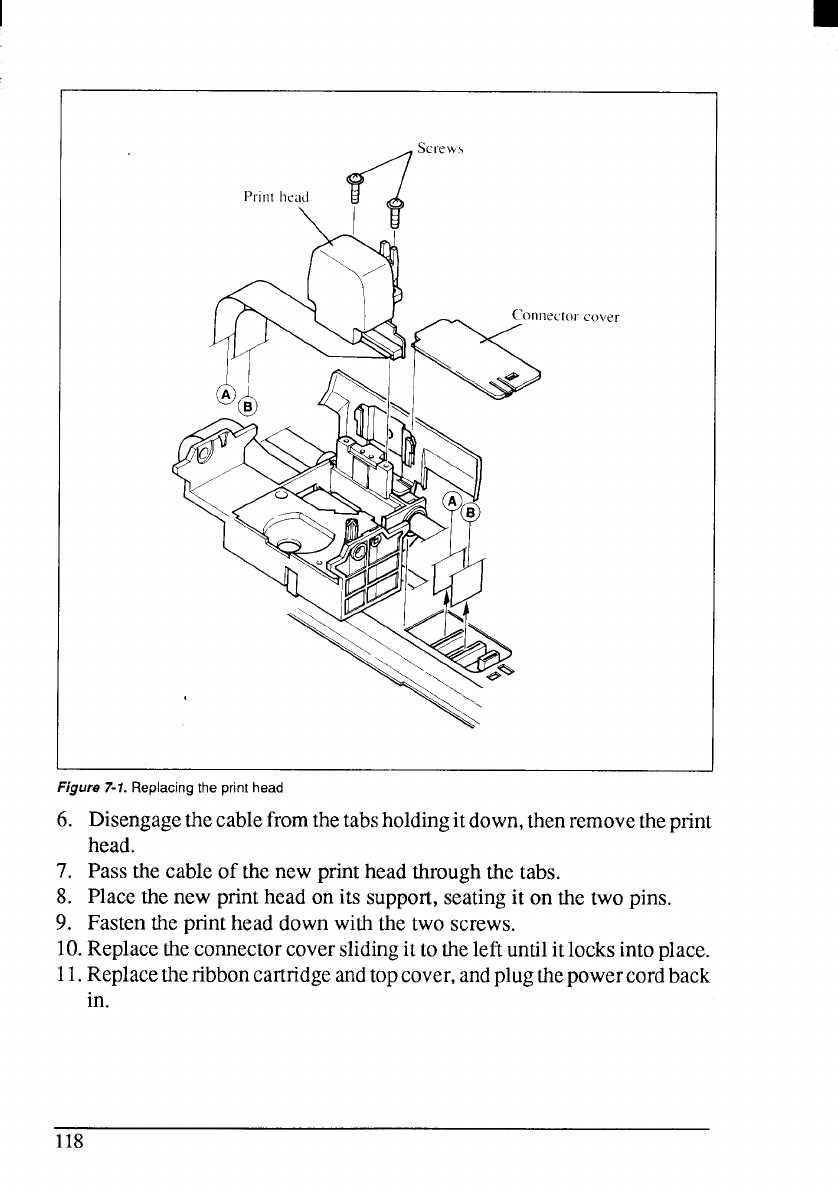
I
Iecfo]cove,
6. Disengagethecablefromthetabsholdingitdown,thenremovetheprint
head.
7. Passthecableof the new printheadthroughthe tabs.
8. Placethenew printheadon its support,seatingit on thetwopins.
9. Fastenthe printhead downwiththe two screws.
10.Replacetheconnectorcoverslidingittotheleftuntilitlocksintoplace.
11.Replacetheribboncartridgeandtopcover,andplugthepowercordback
in.


















