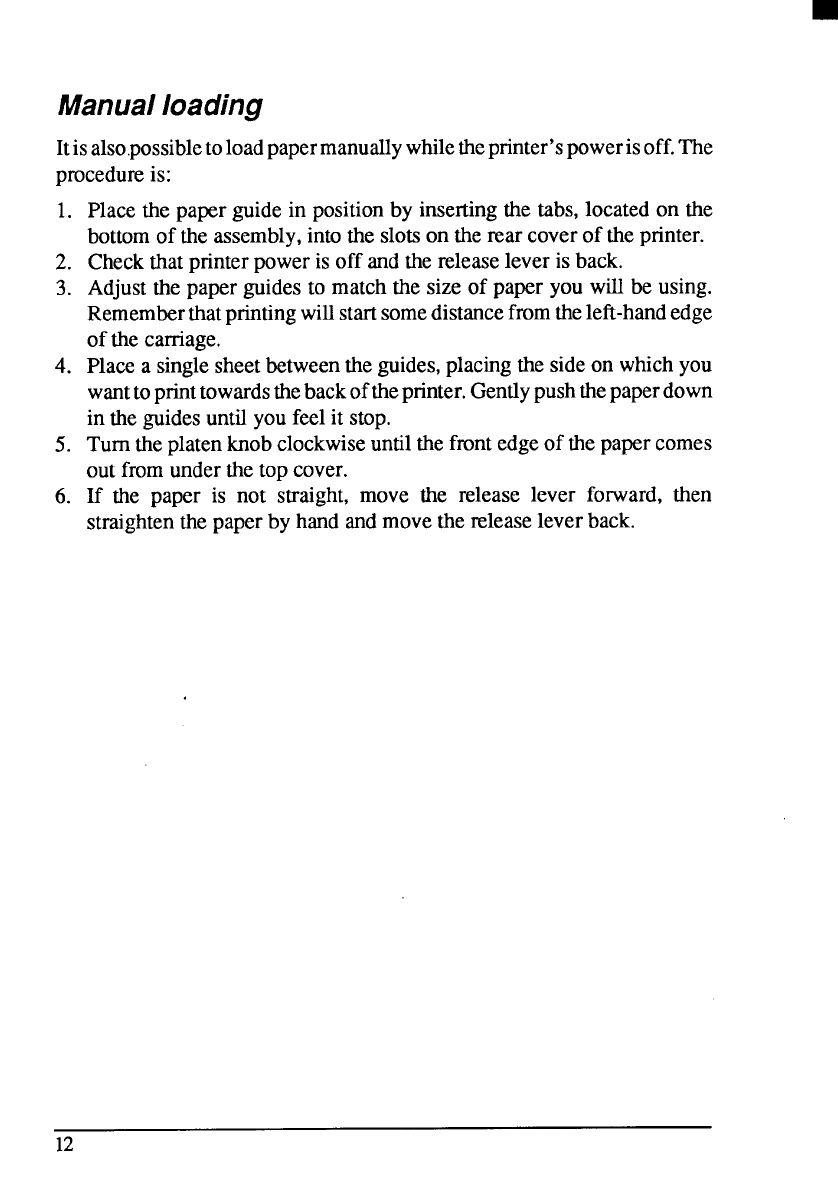
Manual loading
Itisalso,possibletoloadpapermanuallywhiletheprinter’spowerisoff.The
procedureis:
1. Placethe paper guidein positionby insertingthe tabs,locatedon the
bottomof the assembly,intotheslotson the rear coverof theprinter.
2. Checkthatprinterpoweris off andthe releaseleverisback.
3. Adjustthe paper guidesto match the size of paper you will be using.
Rememberthatprintingwillstartsomedistancefromtheleft-handedge
of the carnage.
4. Placea singlesheetbetweenthe guides,placingthesideon whichyou
wanttoprinttowardsthebackoftheprinter.Gentlypushthepaperdown
in the guidesuntilyou feel it stop.
5. Turntheplatenknobclockwiseuntilthe frontedgeof the papercomes
out fromunderthetop cover.
6. If the paper is not straight, move the release lever forward, then
straightenthepaperby handandmovethereleaseleverback.
12


















