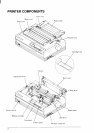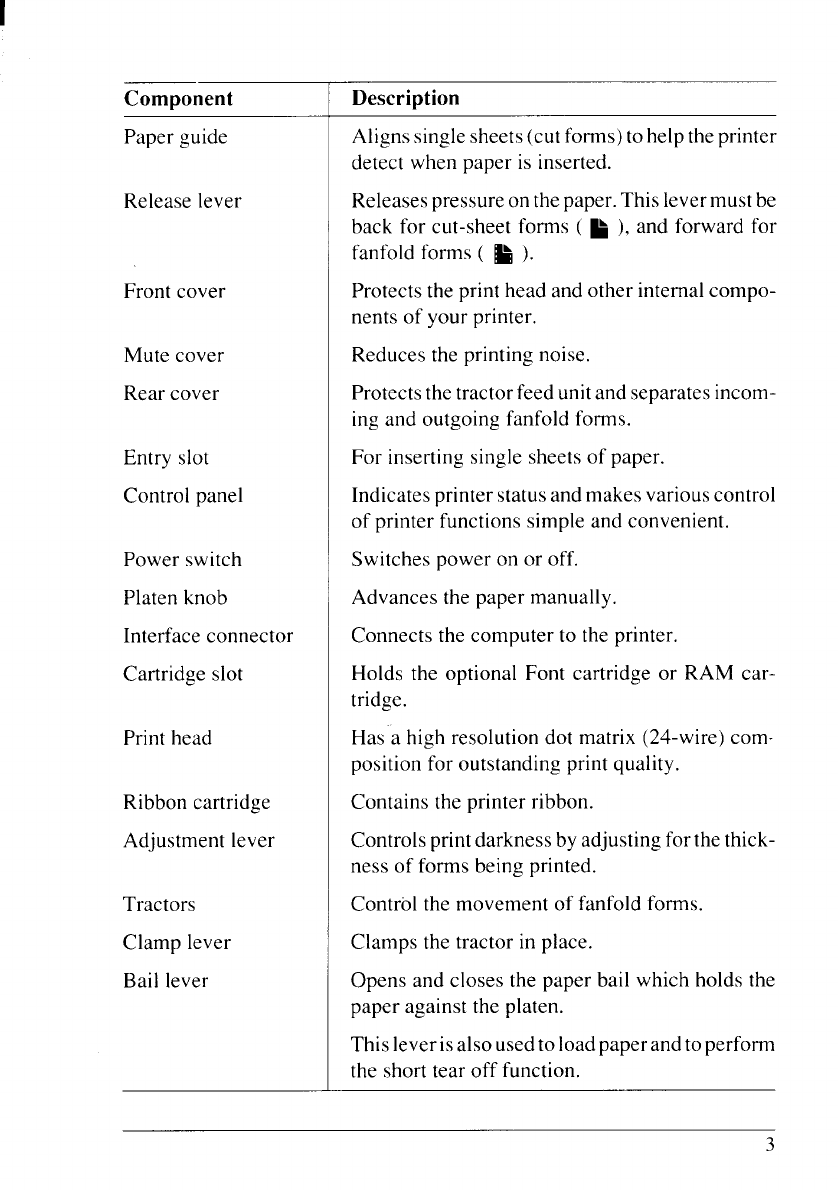
Component
Paper guide
Release lever
Front cover
Mute cover
Rear cover
Entry slot
Control panel
Power switch
Platen knob
Interface connector
Cartridge slot
Print head
Ribbon cartridge
Adjustment lever
Tractors
Clamp lever
Bail lever
Description
Aligns singlesheets (cut forms) tohelp the printer
detect when paper is inserted.
Releases pressureonthe paper. Thislevermust be
back for cut-sheet forms ( ~ ), and forward for
fanfold forms ( ~ ).
Protects the print head and other internal compo-
nents of your printer.
Reduces the printing noise.
Protects the tractor feed unitand separatesincom-
ing and outgoing fanfold forms.
For inserting single sheets of paper.
Indicates printerstatusand makes variouscontrol
of printer functions simple and convenient.
Switches power on or off.
Advances the paper manually.
Connects the computer to the printer.
Holds the optional Font cartridge or RAM car-
tridge.
Has”ahigh resolution dot matrix (24-wire) com-
position for outstanding print quality.
Contains the printer ribbon.
Controls printdarkness byadjusting for the thick-
ness of forms being printed.
Control the movement of fanfold forms.
Clamps the tractor in place.
Opens and closes the paper bail which holds the
paper against the platen.
This lever isalsoused to load paperandto perform
the short tear off function.
3