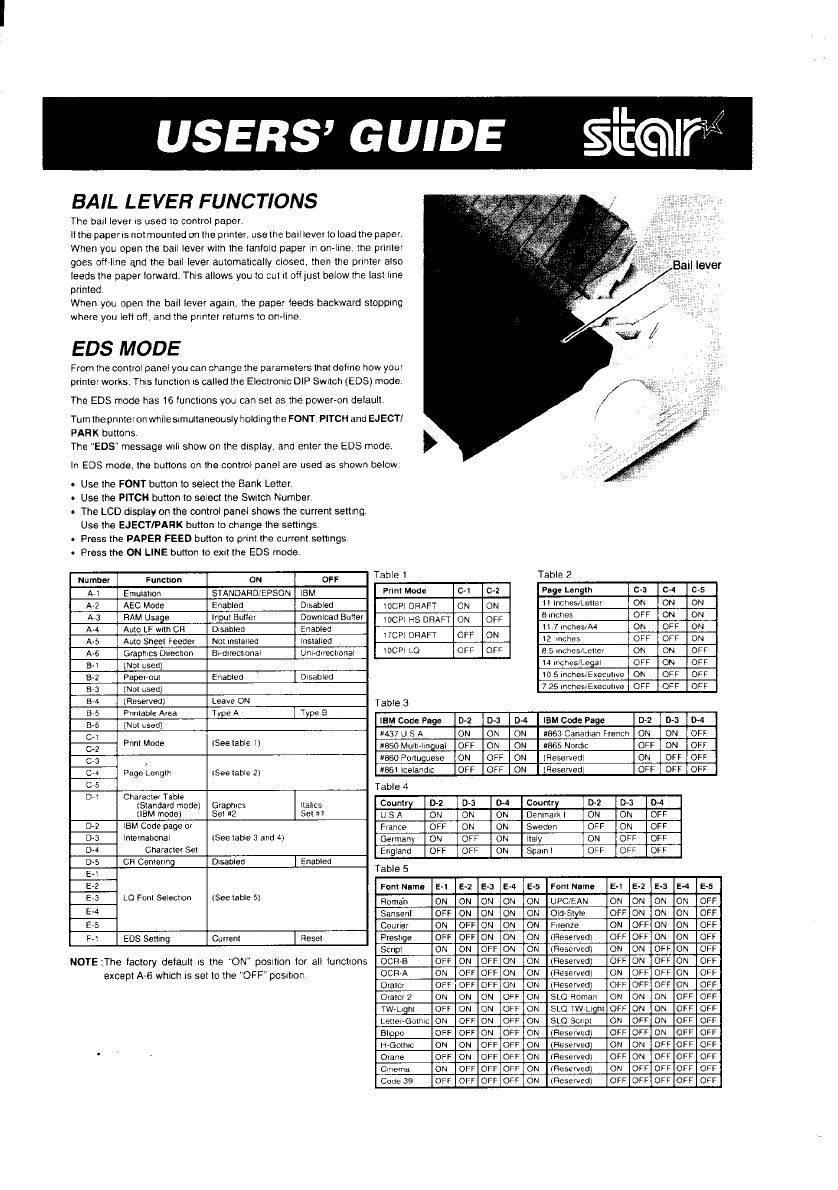
I
BAIL LEVER FUNCTIONS
The ba!l lever ISused tocontrol paper.
Ifthepaper,s .otmo.nted onthe prlnler, usetheball Ie.ertoload the paper.
When you open the bail lever with the fanfold paper I. On-line. the Printer
goes off-llne md the ball lever a.tomat,cally closed, then the pmter also
feeds the paper forward. Thts allows you to cur IIoffpst below the last Ihne
printed
When you open the bail lever q.,., the paper feeds backward Nopp,ng
whew y.. left oft, md the pr,nter returns to on-line.
EDS MODE
Fmmthecontrol panel you... change the parameters lhatdef$ne h.wyo. r
pri.terworks. This funct(on ,scalledthe Electro”(c DIP
Sw,t.h (EDS) mode.
The EDS mode has f6 funct,ons you can set. $ the power-on default.
T.rnthepr,"teron while simultaneously holdlngthe F0NT ,PITCHand EJECTl
PARK buttons
The EDS’, message WII1show on the d,splay, and enter the EDS mode.
In EDS mode, the
butlons on the control panel are used as shown below
. Use lhe FONT b.tton to select the Bank Letter.
. Use lhe PITCH button to select the Swdch Number
. The LCD display on
the control panel shows the c.rrentsettlng.
Use the EJECTIPARK button to change the setbngs.
. Press the PAPER FEED button m pr(ntthe current senlngs
. Press the ON LINE button loex(t the EDS mode
Number
F“ncti.n ON OFF
A.?
Ern.lat,on STANOARD’EPSON
IBM
AZ
AEC Mode
Enabled
D#sabled
A.3
RAM Usage
1nP”,B.f:er
D.wnload8uf1er
A-4
Auk LFw,lh CR D,sebled Enabled
A.5
Auk Sheet Feeder Notrnstalled
Installed
A.6
GmPh,csO#rectro” B1-d$rect)mal
Un,-dwect,.mal
0.1 (No,used]
8.2 P.perm., Enablea
I
D,mbled
0.3
(Notused]
8.4
[Reserved) Leave ON
0.5
Pr,ntable Ar&3
TyPeA
I
TyPeB
8.6
(No1used)
c-?
~r,n, ~tie
C-2
(see table 1)
C.3
C-4 PageLength (See (able21
“.
T..,. ,
Table 1
a
Pr,ntM.ade C-1 C-2
IOCPI DRAFT ok ON
,OCPI HSORAFT ON OFF
,7 CPl DRAFl OFF ON
,OCPI ,(3 OFF OFF
.. ..
,,
Ea
Page Length C-3 C-4 C-5
11 ,“ches, Letter ON ON ON
8,n.hes
OFF ON ON
11 7,n.hes, A4 ON OFF ON
12 ,nch.s
OFF OFF ON
851nches, Le,,er ON ON OFF
,4, ”c,WL, al OFF ON OFF
,05,.ches, Execuwe ON OFF OFF
725 ,nches,Exec”t,”e OFF OFF OFF
Table 3
IBM C.ade Page D-2 D-3
D-4
IBM Code Page
D-2 D-3 D-4
.“., ,,. A m., ON
~~
#863 Cmad,an French
ON ON OFF
,N ON #865 Nord,c
OFF ON OFF
IFF ON
,Reser”ed]
ON OFF OFF
)FF ON ,Reswved]
OFF OFF OFF
b.
( 1
0.1
Char.c,er Table
ISlmdard model
m:t;,cs
,,,,,.,
(IBM mode)
set *I
D-2
I
10MCode PaQeor
I
~ Intemamnal
I(Seetable3 and4)
I IGerm.n.iON iOFF
I
H+-
;.;
LO Font Selec!,on
I
B
.,, .,.”,.,” - . . . .
(Seelable 51
Rome,” ON ON Oh
E-4
S. ”,,,(I
E.5
OFF ON Oh
co.,,., ON OFF Oh
F.,
EDS Sen<ng current
m,., P,,.!(w OFF OFF Oh
. .... A., n., n.
NOTE :The factory default K the ON” position for .11funct$ons
exceDtA-6 which ISset to the OFF post,..
w
lame 4
Country D-2 D-3 0-4 Country
D-2
D-3 D-4
uSA [ ON I ON I ON
Denmark 1 ON
ON OFF
France I OFF ION [ ON
Sweden OFF
ON OFF
ON
OFF OFF
spa,. ! OFF
OFF OFF
Table 5


















