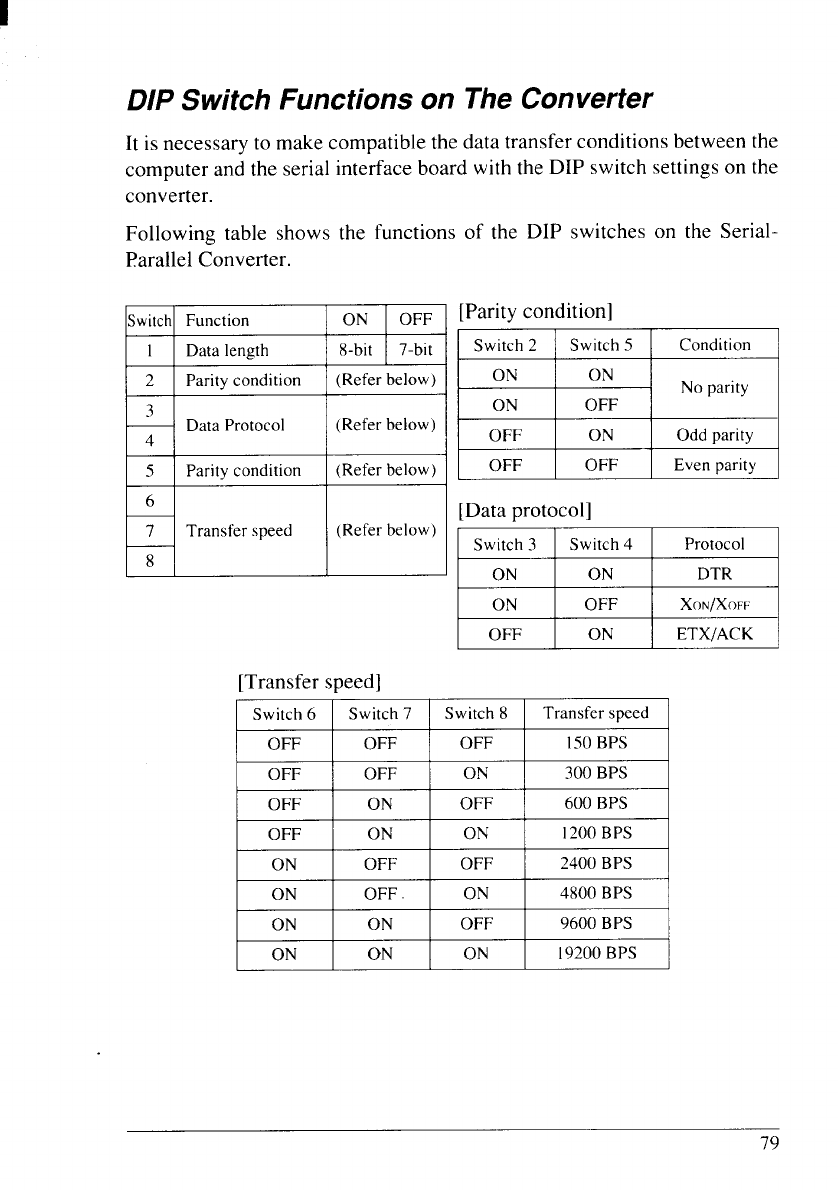
DIP Switch Functions on The Converter
It is necessary to make compatible the data transfer conditions between the
computer and the serial interface board with the DIP switch settings on the
converter.
Following table shows the functions of the DIP switches on the Serial-
Parallel Converter.
Switch Function
ON
OFF
1 Data length
8-bit
7-bit
2 Parity condition
(Refer below)
3
Data Protocol
(Refer below)
4
5
Parity condition
(Refer below)
6
7
Transfer speed
(Refer below)
8
[Parity condition]
Switch2 Switch5 Condition
, [
ON
ON
No parity
ON OFF i
OFF
ON Odd parity
OFF
OFF
Even parity
[Data protocol]
Switch 3 Switch 4
Protocol
ON ON
DTR
ON
OFF
XONIXOFF
OFF
ON
ETX/ACK
[Transfer speed]
Switch 6
Switch 7
Switch 8 Transfer
speed
OFF
OFF
OFF
150BPS
I
I
I
OFF
OFF
ON
300 BPS
OFF
ON
OFF 600 BPS
OFF
ON ON
1200BPS
ON
OFF
OFF 2400 BPS
ON OFF
ON
4800 BPS
ON
ON
OFF 9600 BPS
ON
ON
ON 19200BPS
79


















