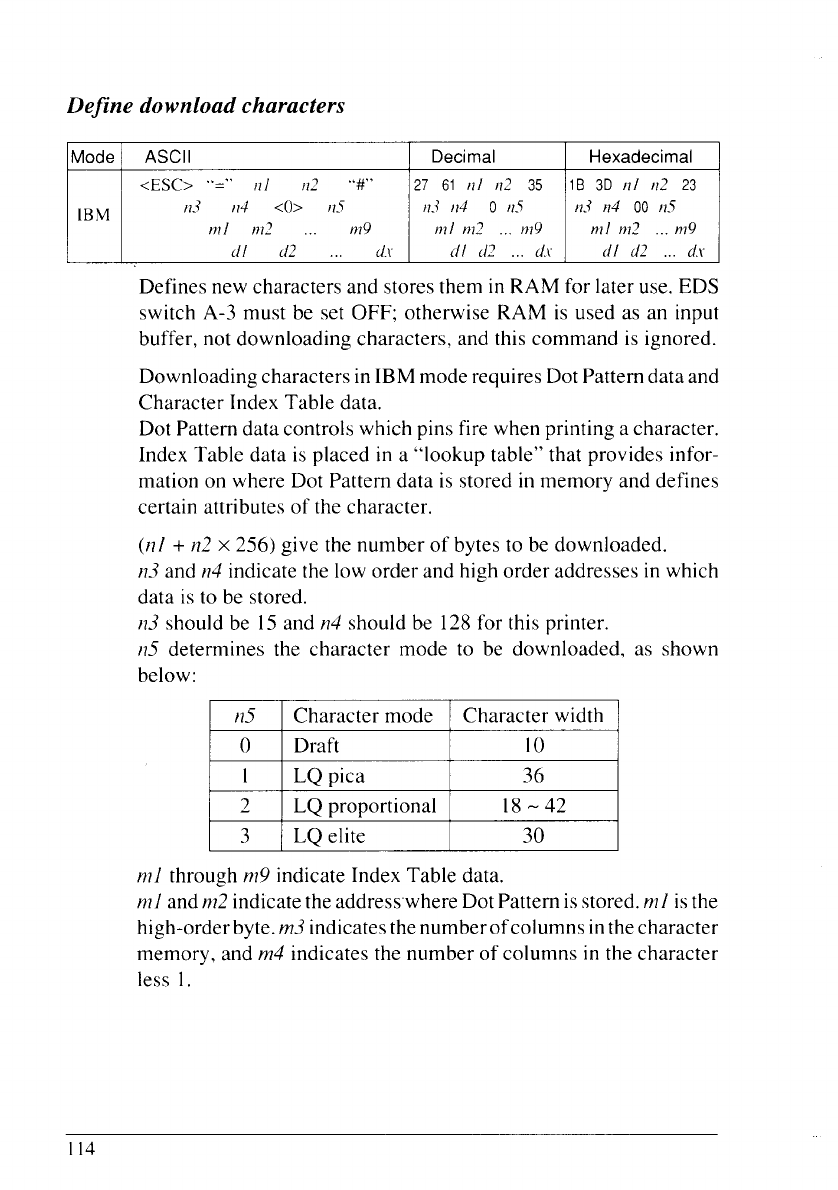
Define download characters
Mode ASCII
Decimal Hexadecimal
<ESC> “=”
)?/
,,~
“#”
27
61 /t/ n2 35
IB 3D )?/ /12 23
IBM
/1.? /1’/
<()> 17S
f?.] M o /L5
/?.7}?4 00 ns
ml
~t~ ,,,
m9
n?/ rd .,, ?n9 ml rd m9
(11 d2 d.1’ (/1 (I2 d.1” [11 d2 d.1”
Defines new characters and stores them in RAM for later use. EDS
switch A-3 must be set OFF; otherwise RAM is used as an input
buffer, not downloading characters, and this command is ignored.
Downloading characters inIBM mode requires Dot Pattern dataand
Character Index Table data.
Dot Pattern data controls which pins fire when printing a character.
Index Table data is placed in a “lookup table” that provides infor-
mation on where Dot Pattern data is stored in memory and defines
certain attributes of the character.
(nl + n2 x 256) give the number of bytes to be downloaded.
}13and
t74 indicate the low order and high order addresses in which
data is to be stored.
n3 should be 15and n4 should be 128for this printer.
n5 determines the character mode to be downloaded, as shown
below:
)75
Character mode
Character width
o Draft
10
1 LQ pica
36
~
LQ proportional 18-42
3 LQ elite
30
mf through n79indicate Index Table data.
n7f and m2 indicatethe addresswhere DotPattern isstored.ml isthe
high-orderbyte.
n?3indicatesthenumberof columns inthecharacter
memory, and
m4 indicates the number of columns in the character
less 1.
114


















