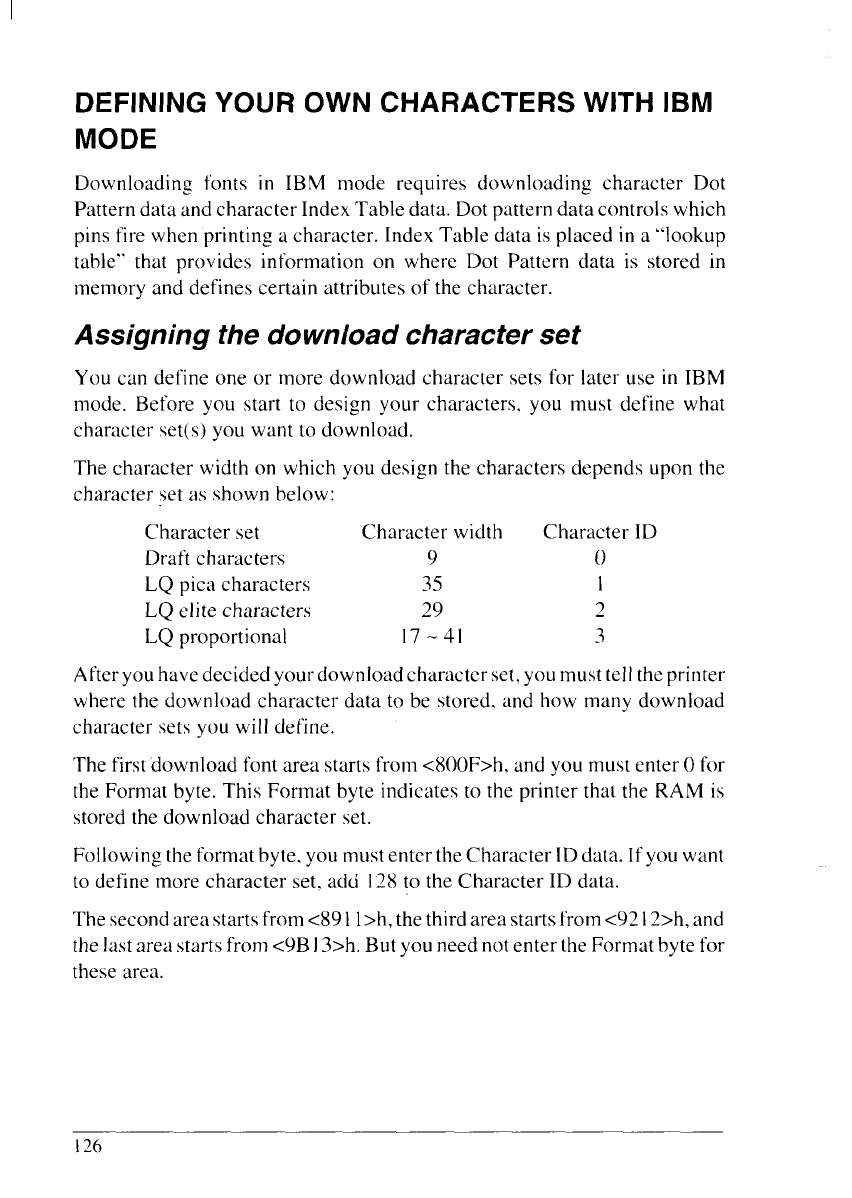
DEFINING YOUR OWN CHARACTERS WITH IBM
MODE
Downloading fonts in IBM mode requires downloading character Dot
Pattern data and character Index Table data. Dotpattern data controls which
pins fire when printing a character. Index Table data is placed in a “lookup
table” that provides information on where Dot Pattern data is stored in
memory and defines certain attributes of the character.
Assigning the download character set
You can define one or more download character sets for later use in IBM
mode. Before you start to design your characters. you must define what
character set(s) you want to download.
The character width on which you design the characters depends upon the
character set as shown below:
Character set Character width
Character ID
Draft characters
9
0
LQ pica characters
35
1
LQ elite characters
29 ~
LQ proportional 17-41
3
Afteryou havedecided yourdownload character set,youmusttelltheprinter
where the download character data to be stored, and how many download
character sets you will define.
The firstdownload font area starts from <800F>h, and you must enter 0 for
the Format byte. This Format byte indicates to the printer tha[ the RAM is
stored the download character set.
Followingthe format byte. you mustenter theCharacter ID data. Ifyou want
to define more character set, add 128to the Character ID data.
The second area startsfrom <8911>h, thethird area startsfrom<92 12>h,and
the lastarea startsfrom <9B 13>h.But you need notenter theFormat byte for
these area.


















