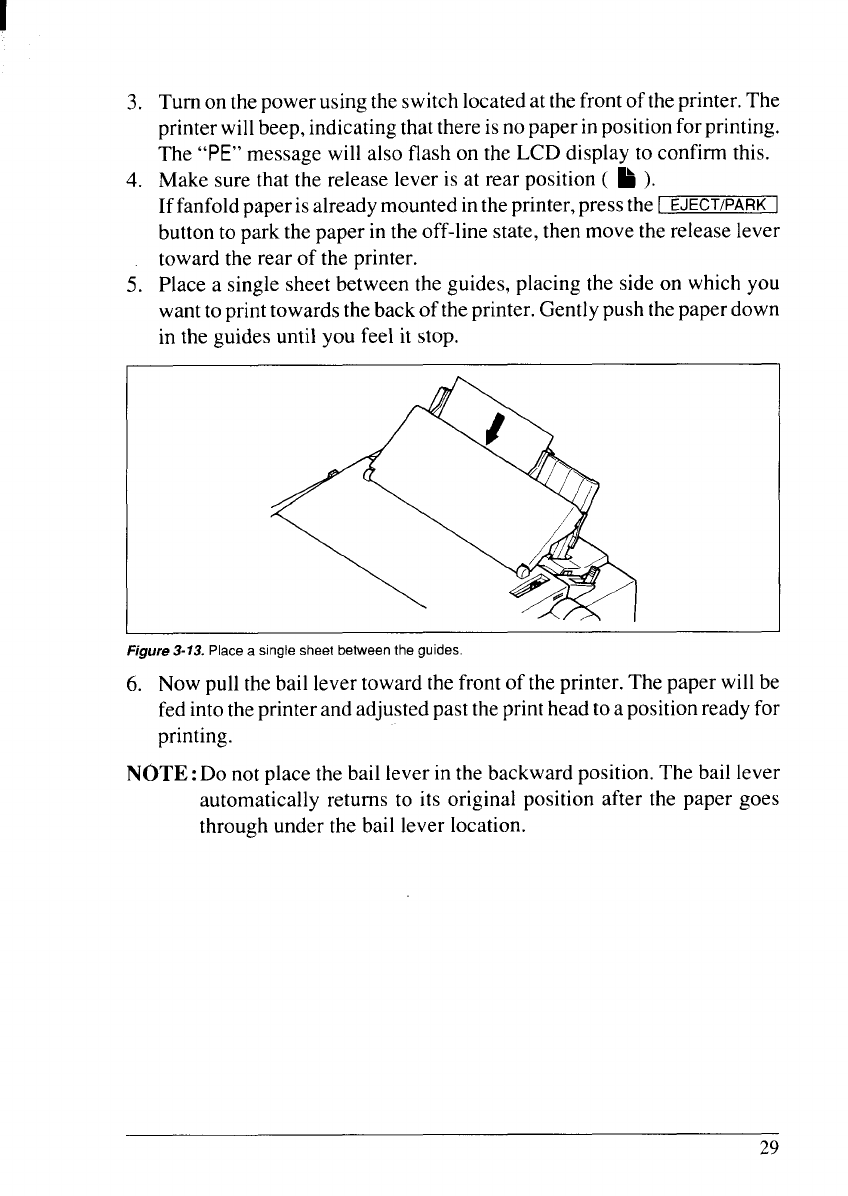
3.
4.
5.
Turn on thepower using the switch located atthe front of the printer. The
printer willbeep, indicatingthat there isno paper inposition for printing.
The “PE” message will also flash on the LCD display to confirm this.
Make sure that the release lever is at rear position ( m ).
If fanfold paperisalready mounted inthe printer, press the [
EJECT/PARK]
button to park the paper in the off-line state, then move the release lever
toward the rear of the printer.
Place a single sheet between the guides, placing the side on which you
want toprinttowards the back of the printer. Gently push thepaper down
in the guides until you feel it stop.
Figure 3-13. Place a single sheet betweenthe guides.
6. Now pull the bail lever toward the front of the printer. The paper will be
fed intothe printer and adjustedpastthe print head to a position ready for
printing.
NOTE: Do not place the bail lever in the backward position. The bail lever
automatically returns to its original position after the paper goes
through under the bail lever location.
29


















