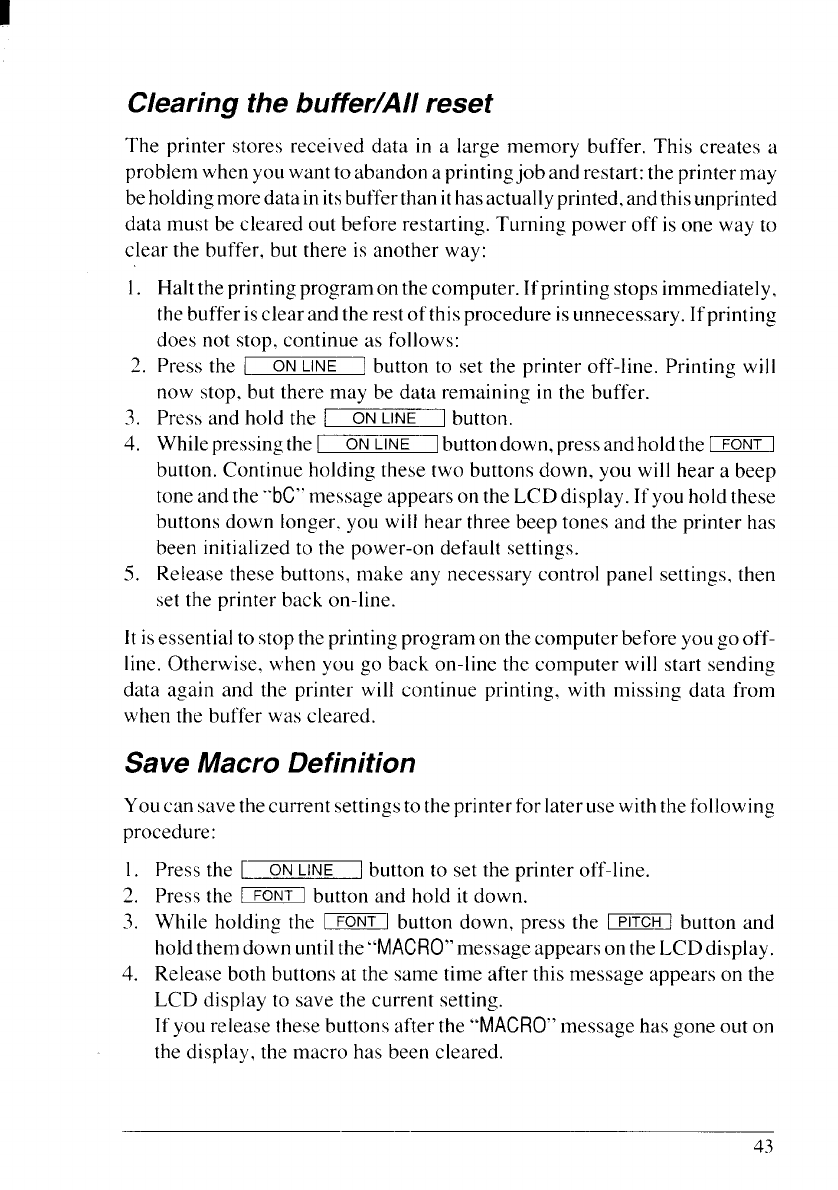
Clearing the buffer/All reset
The printer stores received data in a large memory buffer. This creates a
problem when youwantto abandona printingjob and restart: the printermtiy
beholding moredatainitsbufferthanithasactuallyprinted.andthisunprinted
data must be cleared out before restarting. Turning power off is one way to
clear the buffer, but there is another way:
1.
7
-.
3.
4.
5
. .
Halttheprinting program on thecomputer. Ifprinting stopsimmediately,
the bufferisclear andthe rest of thisprocedure isunnecessary. Ifprinting
does not stop. continue as follows:
Press the I
ONLINE
I
button to set the printer off-line. Printing will
now stop. but there may be data remaining in the buffer.
Press and hold the I
ON LINE
1button.
Whilepressingthe I
ON LINE
Ibuttondown,
pressandholdthe 1FONT I
button. Continue holding these two buttons down, you will hear a beep
tone and the‘-bC’- message appearson the LCD display. If you hold these
buttons down longer. you will hear three beep tones and the printer has
been initialized to the power-on default settings.
Release these buttons, make any necessary control panel settings, then
set the printer back on-line.
It isessential to stopthe printing program on thecomputer before you go off-
line. Otherwise, when you go back on-line the computer will start sending
data again and the printer will continue printing. with missing data from
when the buffer was cleared.
Save Macro Definition
Youcan savethecurrent settingsto theprinterfor lateruse with thefollowing
procedure:
Press the [
ONLINE
] button to set the printer off-line.
Press the = button and hold it down.
While holding the EZ12NlZbutton down, press the ERTCHlbutton and
holdthem down untilthe
6’MACRO’’messageappearsonthe LCDdisplay.
Release both buttons at the same time after this message appears on the
LCD display to save the current setting.
If you release these buttons after the “MACRO” message has gone out on
the display, the macro has been cleared.
43


















