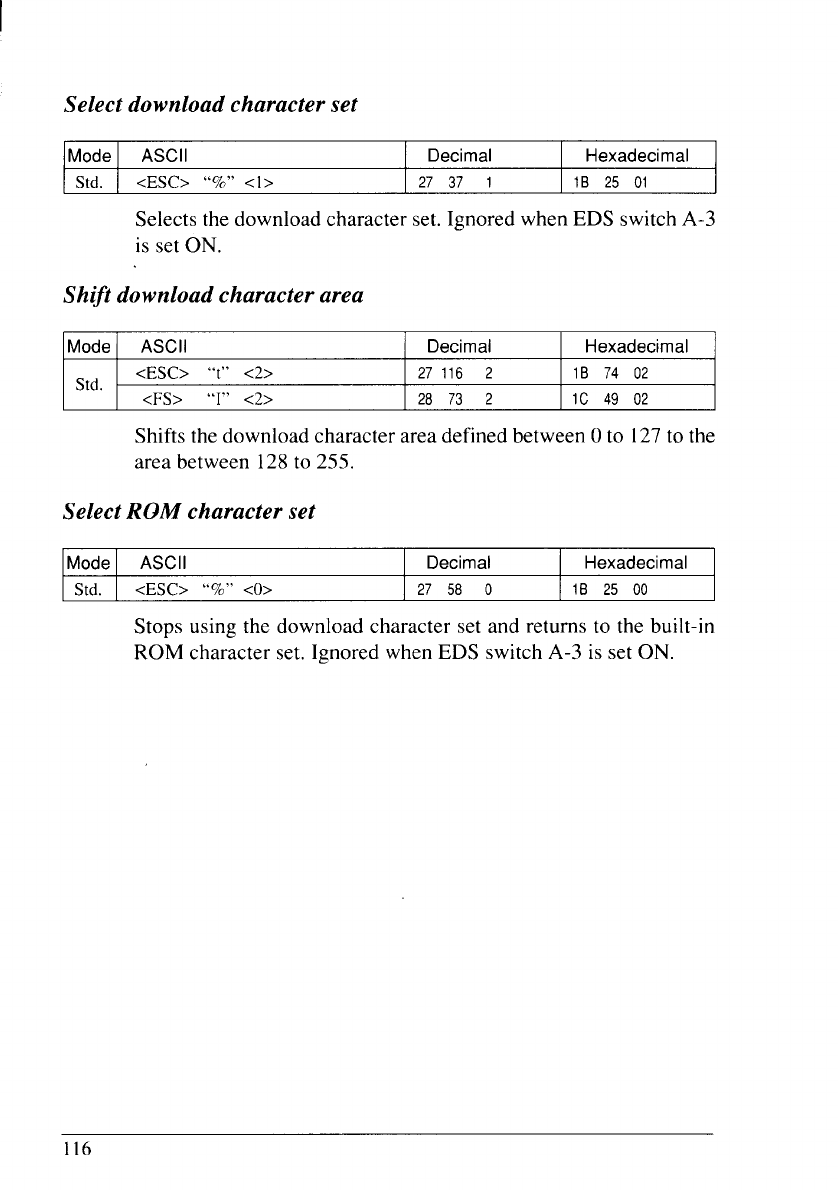
Select download character set
Mode ASCII
Decimal Hexadecimal
Std. <ESC> “7o” <1>
27 37
1 IB 25 01
Selects the download character set. Ignored when EDS switch A-3
is set ON.
Shift download character area
Mode ASCII Decimal Hexadecimal
Std.
<ESC> “t” <2> 27
116 2 IB 74 02
<FS>
“I” <2>
28 73 2
IC 49 02
Shifts the download character area defined between 0 to 127to the
area between 128 to 255.
Select ROM character set
Mode ASCII Decimal
Hexadecimal
Std.
<ESC> “%” <O> 27 58 0
16 25 00
Stops using the download character set and returns to the built-in
ROM character set. Ignored when EDS switch A-3 is set ON.
116


















