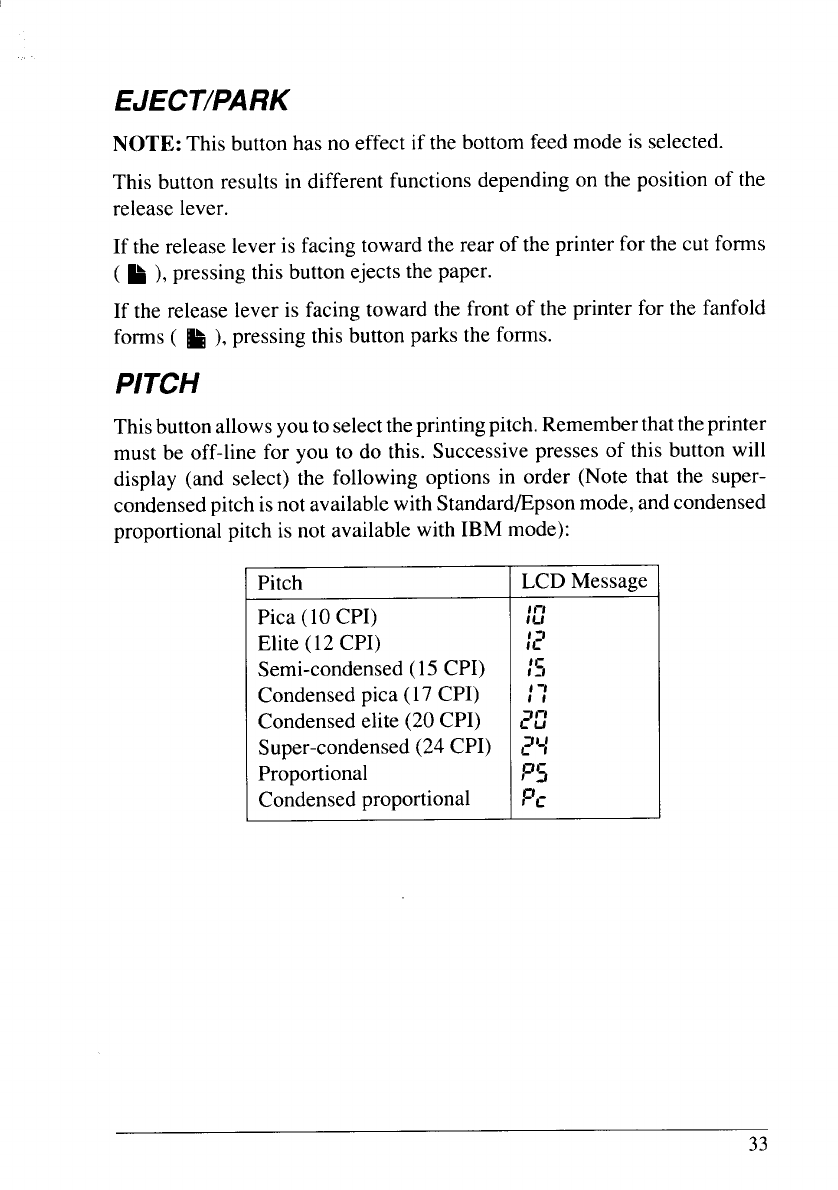
EJECT/PARK
NOTE: This button has no effect if the bottom feed mode is selected.
This button results in different functions depending on the position of the
release lever.
If the release lever is facing toward the rear of the printer for the cut forms
( ~ ), pressing this button ejects the PaPer.
If the release lever is facing toward the front of the printer for the fanfold
forms ( ~ ), pressing this button parks the forms.
PITCH
This button allows youto selecttheprinting pitch. Remember thatthe printer
must be off-line for you to do this. Successive presses of this button will
display (and select) the following options in order (Note that the super-
condensed pitch isnot available with Standard/Epson mode, and condensed
proportional pitch is not available with IBM mode):
1
1
1
1
I
[
[
1
(
Pitch
LCD Message
Pica (10 CPI)
It-l
ILI
Elite (12 CPI)
:2
Semi-condensed (15 CPI)
;C,
Condensed pica (17 CPI)
/i
Condensed elite (20 CPI)
plJ
Super-condensed (24 CPI)
?’+
Proportional
F’5
Condensed proportional I’=’C


















