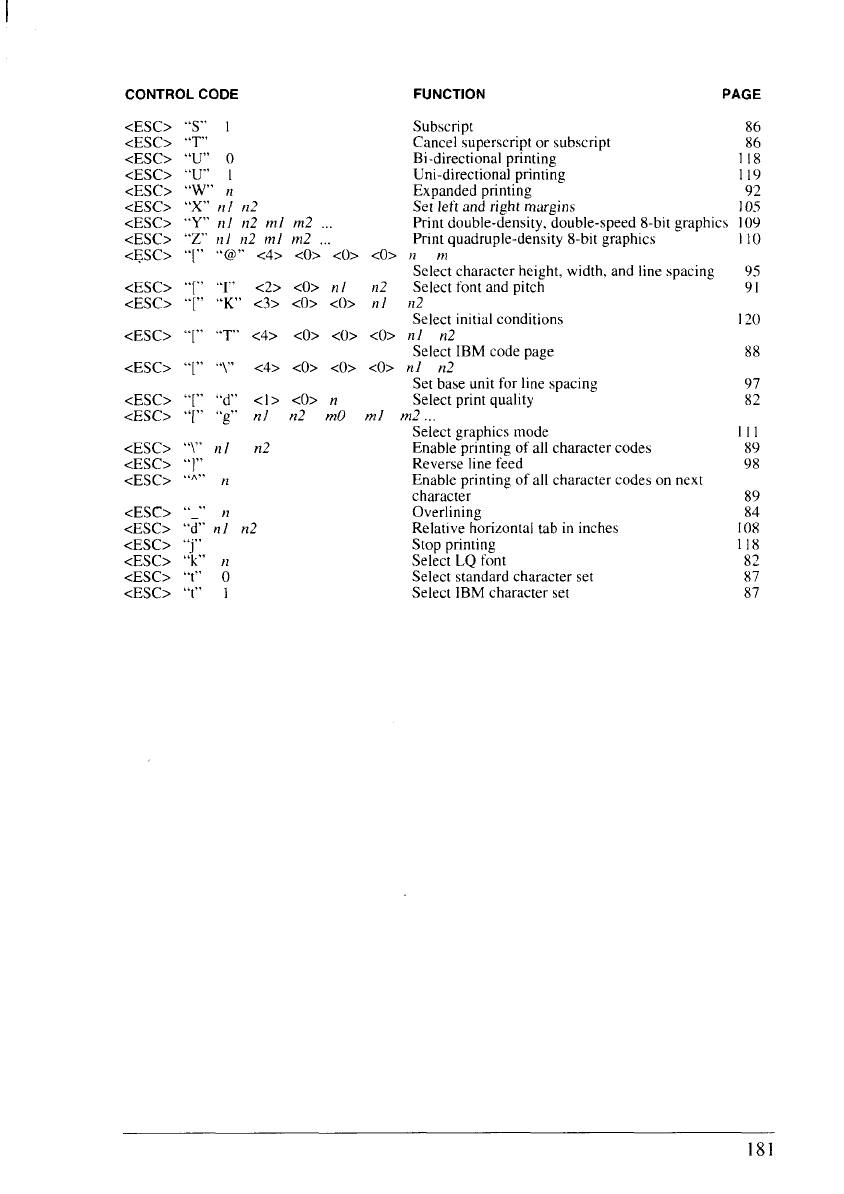
CONTROL CODE
FUNCTION
PAGE
<ESC> “S” I Subscript
86
<ESC> “T”
Cancel superscript or subscript
<ESC> “U” O
Bi-directional !mintine
17:
<ESC>
<ESC>
<ESC>
<ESC>
<ESC>
<Esc>
<ESC>
<ESC>
<ESC>
<ESC>
<ESC>
<ESC>
“u” 1
Uni-directional printi~g
1I()
“W”
n Expanded printing
92
“x” nl ?12 Set left md right
margins 105
“Y”
nl n2 ml m2 Print double-density, double-speed 8-bit graphics 109
“z” 111n2 ml m2 ,..
Print quadruple-density 8-bit gmpbics
[
‘$“ ..@” <4> <()> <()> <()> ,1 ,T~
Select character height, width, and line spacing
“[” “1”
<2> <O>
n 1 n2 Select font and pitch
“ “ “K” <3> <O> <()>
nl J12
[
Selectinitialconditions
“ “ “T” <4> <O> <0> <O>
nl n2
[
Select IBM code page
“[” “\”
<4> <O> <O> <O>
nl n2
Set baseunit for line spacing
“ “ “d” <1> <O>
n
Select print quality
.6;.. g.. ~1 ~2 ~.
ml m2 .,,
<ESC> ‘1>’ nl n2
1
<ESC> “ “
<ESC> “A” n
<ESC> “ “ n
<ESC> “~” nl n2
<ESC> “j”
<ESC> “k” }~
<ESC> “t” O
<ESC> “t” 1
Select graphics mode
Enable printing of’all character codes
Reverse line feed
Enable printing of all character codeson next
character
Overlining
Relative horizontal tab in inches
Stop printing
Select LQ fbnt
Select standard character set
Select IBM character set
I )0
95
91
]~o
88
97
x2
Ill
::
89
84
108
I 18
82
87
87
181


















