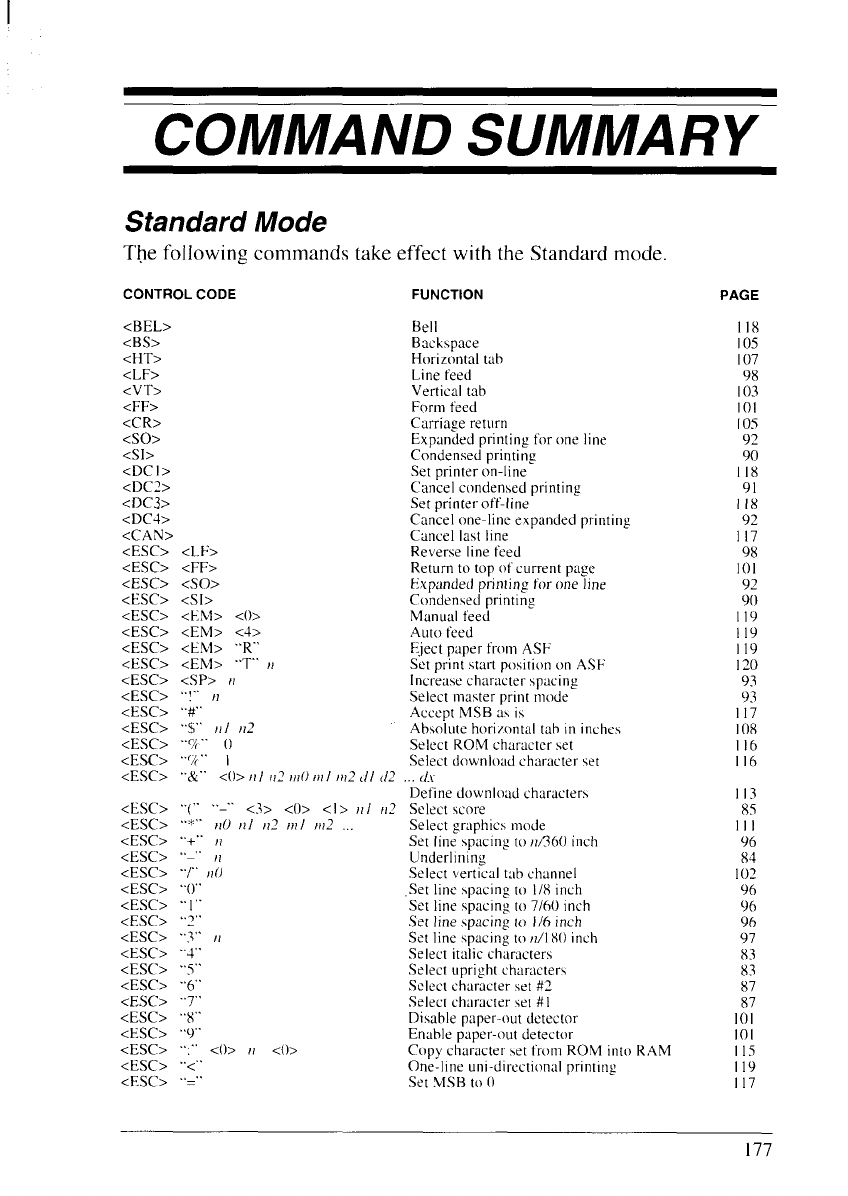
I
COMMAND SUMMARY
Standard Mode
The following commands take effect with the Standard mode.
CONTROL CODE
<BEL>
<Ills>
<HT>
<LF>
<VT>
<FF>
<CR>
<so>
<s1>
<DC I>
<DC2>
<DC3>
<DC4>
<CAN>
<ESC>
<ESC>
<ESC>
<WC>
<ESC>
<ESC>
<ESC>
<Esc>
<ESC>
<ESC>
<Esc>
<ESC>
<ESC>
<ESC>
<ESC>
<ESC>
<Esc>
<ESC>
<Esc>
<ESC>
<ESC>
<ESC>
<Esc>
<ESC>
<Esc>
<ES(’>
<ESC>
<ESC>
<ESC>
<Esc>
<ESC>
<!3SC>
<Esc>
<LF>
<FF>
<s0>
<s1>
<EM> <()>
<EM> <4>
<EM> “R”’
<EM> “T” )1
<SP> /1
,.,.. ,,
,.#,.
“.s” 1)1 H2
‘w “ ()
“%” I
“&” <0>111112
t?lo/11/1112,11 (/2
..(..
“ “ <3> <()> <I> )// /12
—
..... ,, , . , .
?1[/!1I )1</11/ /)11
“+’” 11
“-” !1
“’l”’ 1!()
“()”
.. ,.
..
-)..
..3$. ,,
..2.,
..5.,
..6..
..7..
“x”
..C)..
‘“:” <()> If <()>
‘“<”
,. ..
—
—
FUNCTION
Bell
Backspace
Hnrimntaltab
Line feed
Vertical tab
Form feed
Carriage return
Expanded printing for nrreline
Condensed printing
Set printer owline
Cancel cnndensed printing
Set printer off-line
Cancel nrv-line expanded printing
Cancel last line
Re\erse line t’eed
Return to
topnfcurrent page
Expanded prinling for one line
Condensed printing
Manwtl feed
Autu t’eed
Eject paper fmnl ASF
Set print start position on ASF
Increme character spucing
Select nmster print mode
Accept MSB asis
Absolute horizontal ttih in inches
Select ROM character set
Select download character set
[Iv
Define download chwtcters
Select score
Select graphics mode
Set line spacing tn w%() inch
Underlining
Selec[ \ertlcal tab chmnel
Set line spacing to 1/8inch
Set line spacing tn 7/60 inch
Set line spacing to 1/6 inch
Se[ line spacing to ~1/1X()inch
Select italic characters
Select upright chamcters
Select chwwter set#2
Select chwacter set#1
Disable paper-out detector
Enable paper-out detector
Copy characte!-sett’rom ROM intn RAM
One-line ur]i-directional printin:
Set .MSB tn ()
PAGE
I 18
I05
107
98
103
101
105
92
90
118
91
I 18
92
I 17
98
10I
92
90
119
119
I 19
1~()
93
93
I 17
I08
I 16
116
113
85
Ill
96
84
102
96
96
96
97
83
83
87
87
101
101
I 15
I 19
I 17
177


















