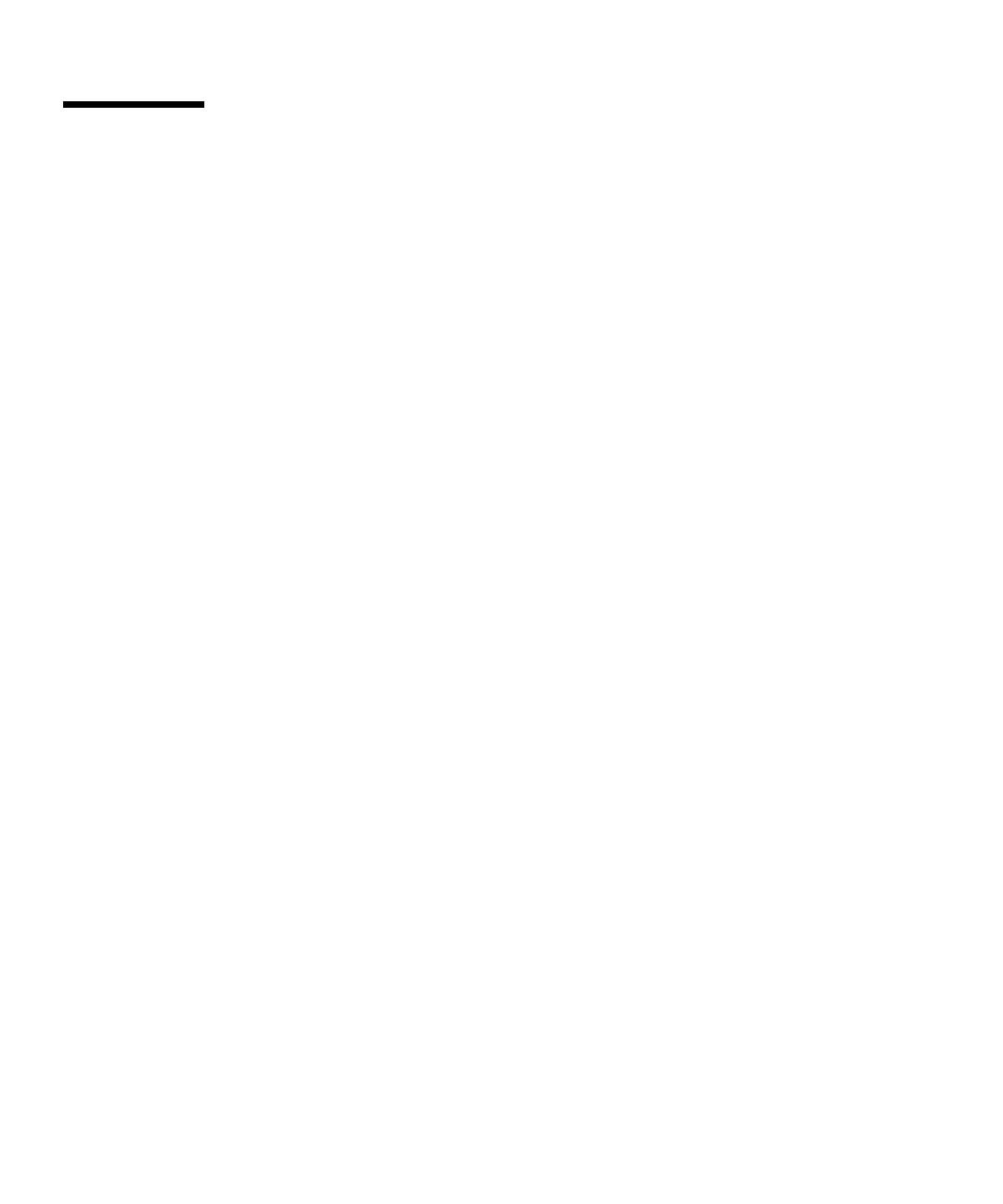
86 Sun Fire 280R Server Owner’s Guide • January 2001
About Network Interface Options
The system is supplied with a standard Ethernet port, and an administrative
network interface available via the Remote System Control (RSC) card Ethernet port.
To operate standard Ethernet network protocols, the system’s main logic board
provides an auto-sensing, switchable 10BASE-T/100BASE-TX Ethernet interface
conforming to the IEEE 802.3u Ethernet standard. The interface configures itself
automatically for either 10-Mbps or 100-Mbps operation, depending on network
characteristics.
A back panel RJ-45 connector, for connecting a twisted-pair Ethernet (TPE) cable,
provides access to the built-in Ethernet interface.
For instructions on configuring the main logic board Ethernet interface, see “How to
Configure the Standard Ethernet Interface” on page 51. For information about
operating characteristics and configuration parameters for the eri FastEthernet
device driver, see Platform Notes: The eri FastEthernet Device Driver. This document is
available on Solaris on Sun Hardware AnswerBook, which is provided on the Solaris
Supplement CD for the Solaris release you are running.
The RSC card’s back panel connectors provide a built-in administrative network
interface via Ethernet (up to 10 Mbps) or over a modem supporting connections. The
ports provide access to the RSC card via:
■ The RJ-45 connector for a TPE cable supporting a 10BASE-T Ethernet interface
conforming to the IEEE 802.3u Ethernet standard
■ The RJ-11 phone jack connector for connecting to a standard telephone modem
cable
For instructions on configuring the RSC card Ethernet interface, see “How to
Configure the Remote System Control (RSC) Ethernet Interface” on page 53.
Additional network interfaces are available through PCI cards, which provide
connection to Ethernet, token ring, fiber distributed data interface (FDDI), and other
network types. For more information, see “About Peripheral Component
Interconnect (PCI) Buses” on page 84, “How to Add an Ethernet Interface” on
page 54, and the documentation supplied with the PCI network interface card.


















