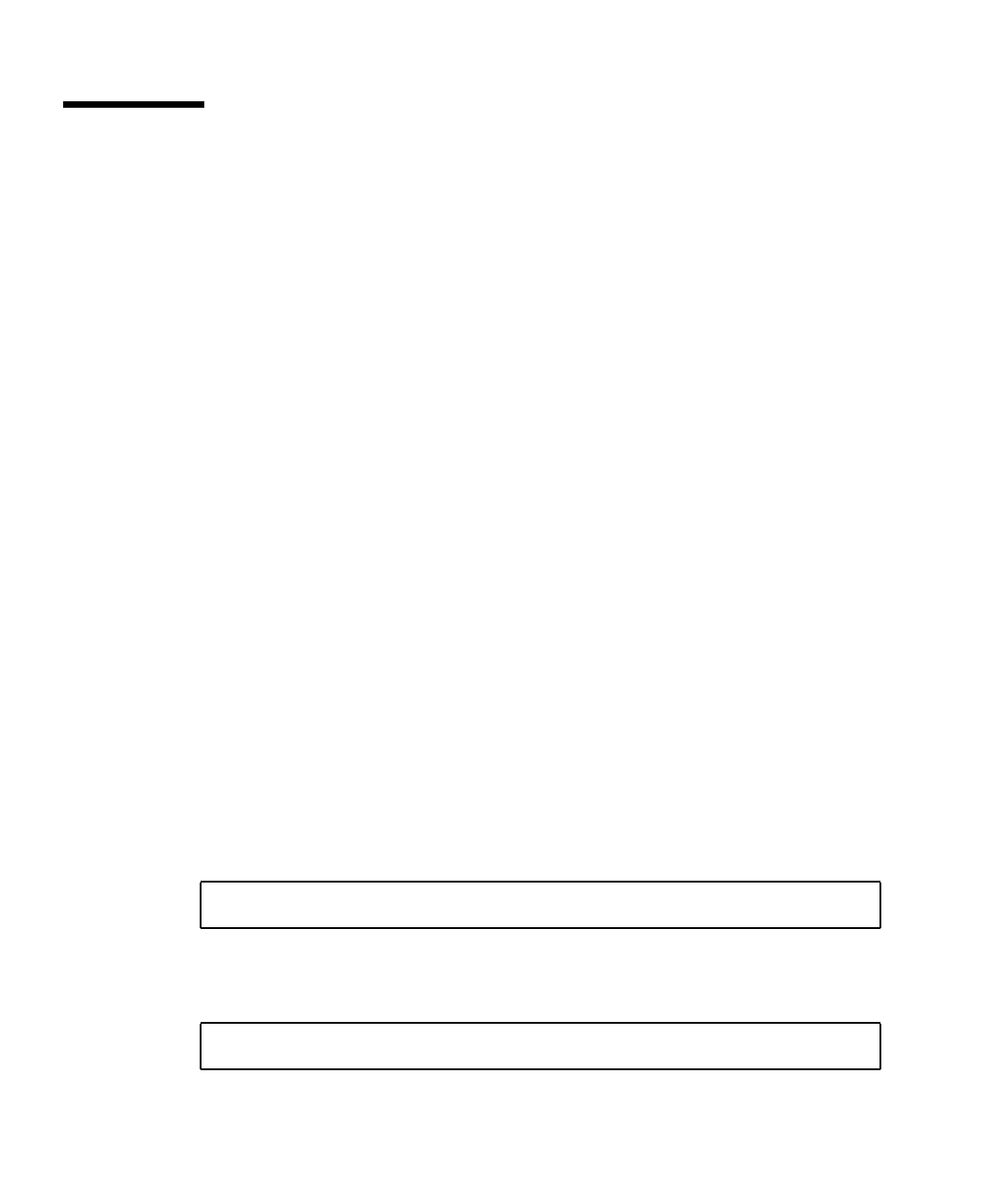
198 Sun Fire 280R Server Owner’s Guide • January 2001
How to Exercise the System
Sun provides the Sun Validation Test Suite (SunVTS) tool for exercising your server
and its subsystems. If your system does not seem to function correctly, yet it still
passes the firmware-based diagnostics and boots its operating system, then you can
use SunVTS to run individual tests that verify the functionality of most hardware
controllers and devices.
How to Check Whether SunVTS Software Is
Installed
Before You Begin
SunVTS software is an optional package that may or may not have been loaded
when your system software was installed.
To check whether SunVTS software is installed, you must access your system from a
remote machine logged in to the server, connect an alphanumeric terminal or
graphics console to the server, or establish a tip connection to another Sun system.
For more information, see:
■ “How to Attach an Alphanumeric (ASCII) Terminal” on page 34
■ “How to Configure a Local Graphics Console” on page 36
■ “How to Set Up a tip Connection” on page 183
What to Do
1. Type the following:
■ If SunVTS software is loaded, information about the package will be displayed.
■ If SunVTS software is not loaded, you will see an error message:
% pkginfo -l SUNWvts
ERROR: information for "SUNWvts" was not found


















