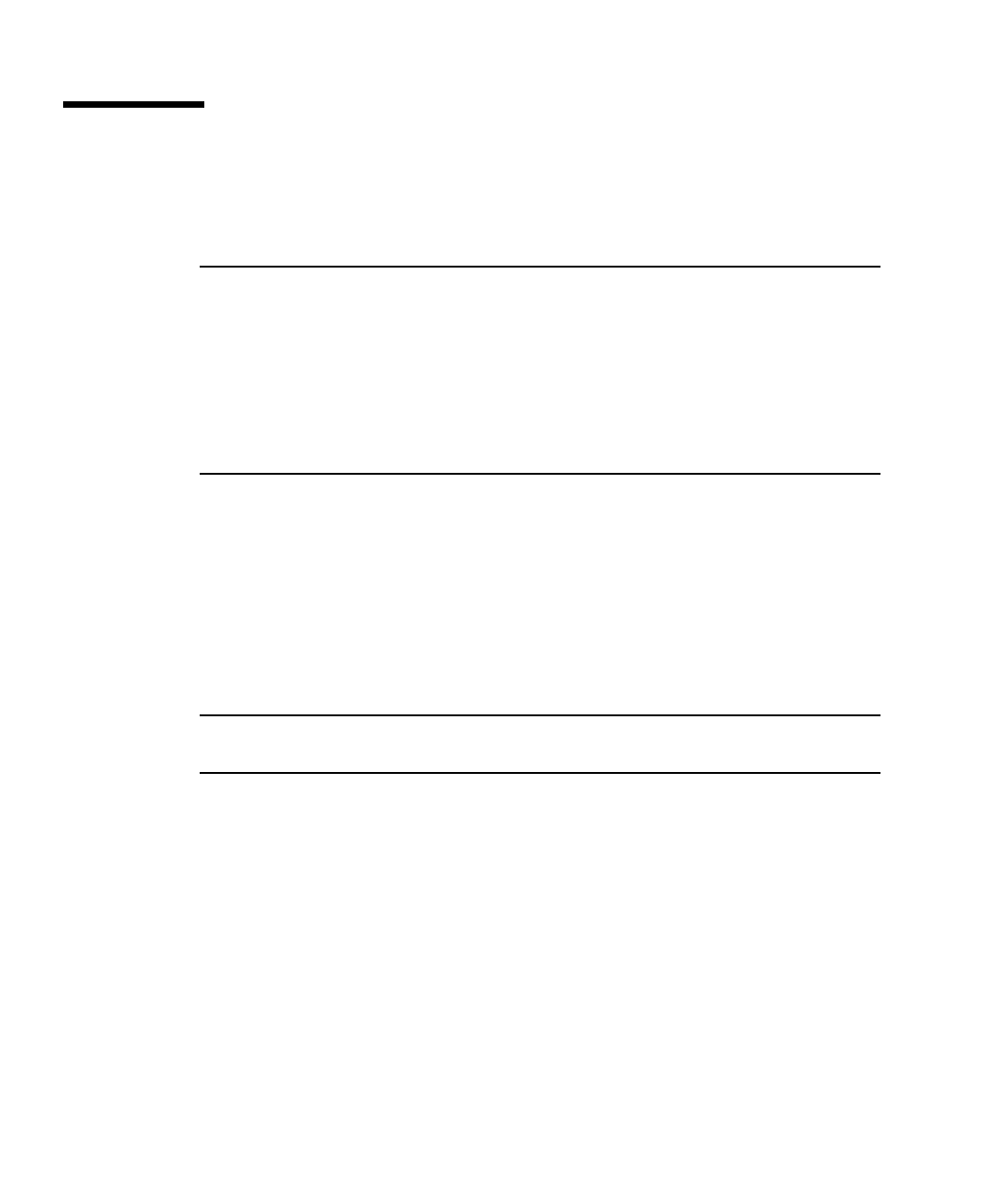
46 Sun Fire 280R Server Owner’s Guide • January 2001
How to Install the System Software
The Solaris Operating Environment and system software is ordered separately from
your system hardware.
Note – If you have just installed an internal or external storage device other than an
FC-AL drive or a USB device, or any new part that plugs in to the main logic board,
only restart the system to bring it to the operating environment level after
performing a reconfiguration boot.
The operating system cannot recognize newly added devices or parts until you have
performed a reconfiguration boot. The new boot will add any new devices to the
factory-configured device tree. For more information see “How to Initiate a
Reconfiguration Boot” on page 136.
The method that you will use to boot your system depends on how you will
configure the system.
Solaris 8 Installation Requirement
The Sun Fire 280R server requires the Solaris 8 Hardware 1/01 Operating
Environment software, or a subsequent compatible operating environment release.
Tip – For a quick summary of your installation options, consult the Start Here:
Installation Instructions for Solaris 8 that accompanies your software.
Installing the Operating Environment From DVD/CD-ROM
If you are installing Solaris software on a single system from a local DVD/CD-ROM
drive, choose one of the following methods:
■ Solaris 8 Installation CD—A single CD-supported turnkey process
■ Solaris Interactive Installation Program—An interactive program (on the Solaris 8
Software 1 of 2 CDs), followed by the co-packaged software installation programs
The Solaris Interactive Installation Program will prompt you interactively for answers,
and at the end of the process you will be prompted to insert the second Solaris
release CD, and then CDs from the Solaris media kit.


















