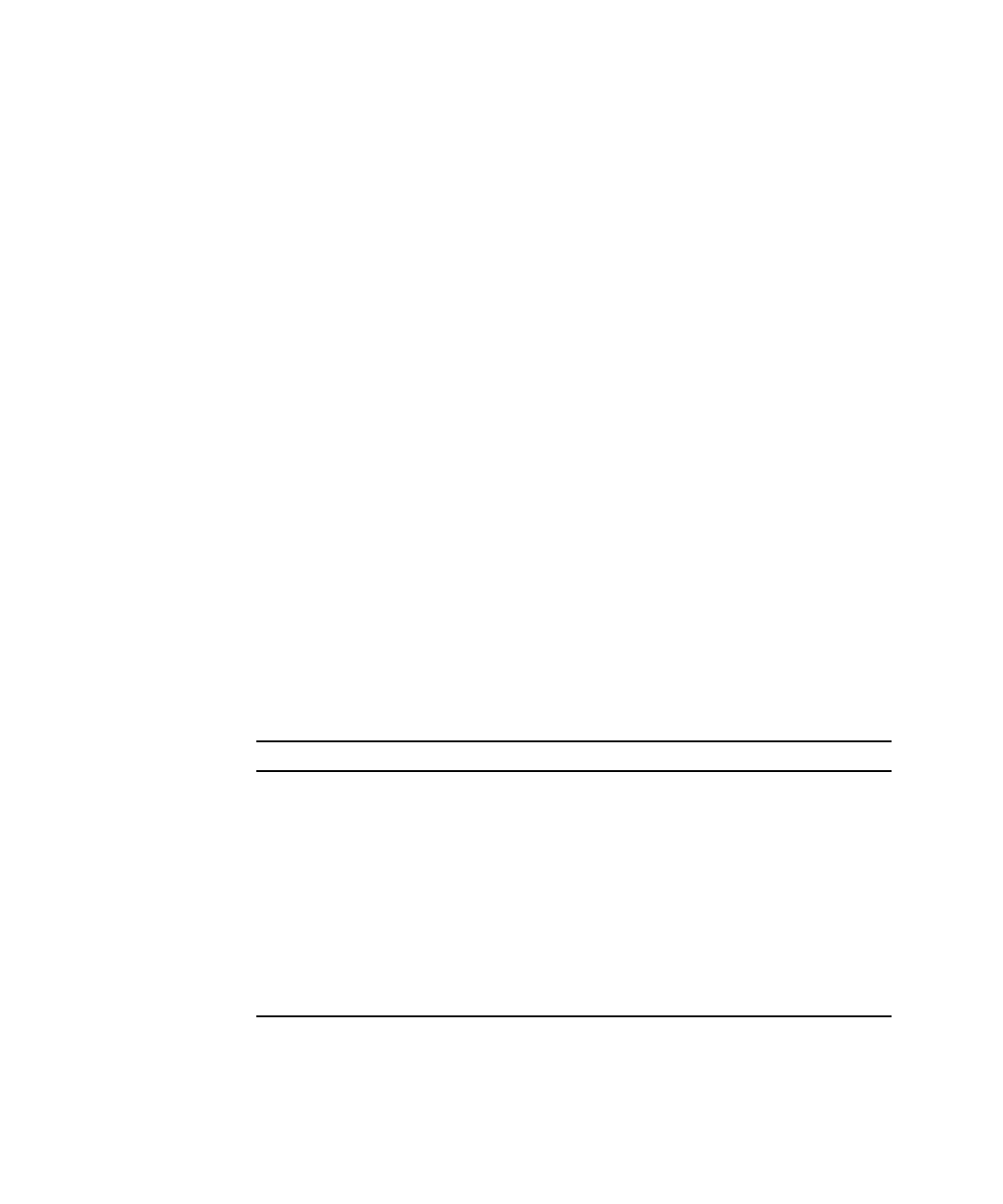
Chapter 4 Hardware and Software Configuration 105
Configuration
The FC-AL disk controller ASIC supports fabric switches, and both public and
private loops are configurable using the external port. Optical links are not used
internally on the server, but are supported for mass storage externally via a
supported PCI adapter card.
■ Up to four dual-ported PCI card controllers can be used in the system’s PCI slots.
■ Only one controller can be present on the internal loop.
■ Up to 125 external nodes (devices) can be supported on a single FC-AL loop.
Internal Fibre Channel-Arbitrated Loop (FC-AL) Physical
Disk Drive Name(s) Are Variable
The internal FC-AL disks will never be controller 0 and their controller number and
device name will vary depending on the type and number of PCI cards configured
in the system.
Device names are currently assigned to devices depending on the order they are
probed. Commands that return device names poll installed devices in this order:
on-board SCSI devices, SCSI PCI slot cards (if present), on-board internal FC-AL
devices, and last PCI FC-AL cards (if present).
Because of this, the first controller (controller 0, or zero) is always the CD-
ROM/DVD-ROM drive. Other device names vary depending where they fall in the
order of polling and on the number and type of device installed in the system. The
following examples in the table show the resulting device names in two cases.
Controller Number Device Physical Device Name
1st Case: 4 SCSI PCI cards are installed in the four PCI slots
Controller 0 CDROM/DVD drive /pci@8,700000/scsi@6
Controller 1 EXTERNAL SCSI PORT /pci@8,700000/scsi@6,1
Controller 2 PCI SCSI CARD /pci@8,600000/scsi@1
Controller 3 PCI SCSI CARD /pci@8,700000/scsi@1
Controller 4 PCI SCSI CARD /pci@8,700000/scsi@2
Controller 5 PCI SCSI CARD /pci@8,700000/scsi@3
Controller 6 FCAL INTERNAL DISK(s) /pci@8,600000/SUNW,qlc@4


















