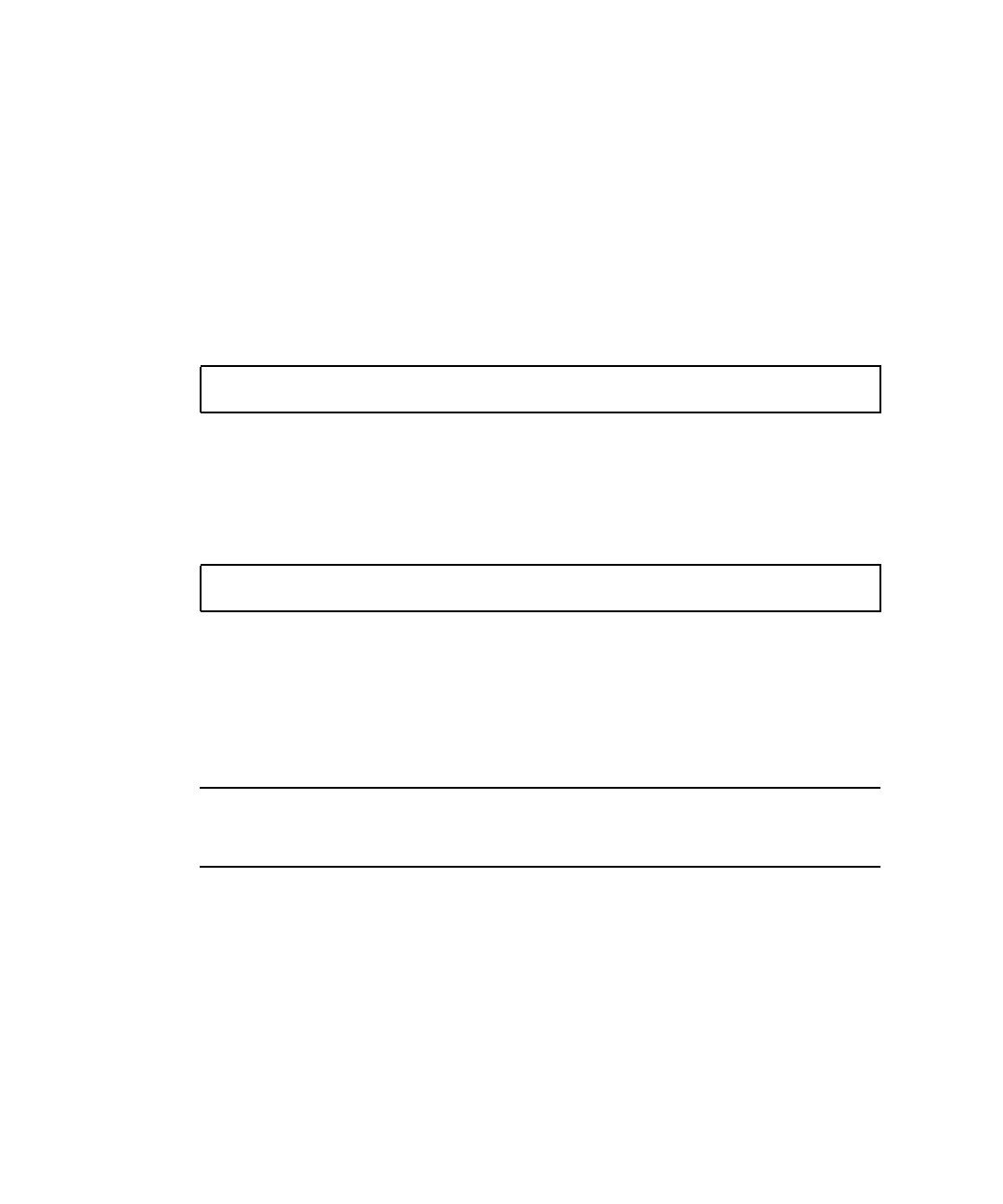
182 Sun Fire 280R Server Owner’s Guide • January 2001
Also, see:
■ “About Isolating Failures Using OpenBoot Diagnostics” on page 166
What to Do
1. Press the Break key on your alphanumeric terminal’s keyboard, or enter the
Stop-a sequence on a Sun keyboard.
The ok prompt is displayed.
2. Reset the system by typing the reset-all command:
3. Set the diag-level configuration variable.
Two different levels are available for testing. To achieve the maximum coverage set
diag-level to max. See “How to Set the Diagnostics Level” on page 186.
4. Display the menu of diagnostic tests by typing the obdiag command:
The OpenBoot Diagnostics menu appears. This menu displays a numbered list of all
available tests.
5. At the obdiag> prompt, type the command you want to run.
For more information about what each available command does, see “About
OpenBoot Diagnostics Tests” on page 168 or use the help command.
Note – Use of the OpenBoot PROM configuration variable test-args can affect
the behavior of OpenBoot Diagnostics. The test-args variable is empty by default.
Use the help command for more information on test-args.
If any problems are found by the test, OpenBoot Diagnostics displays an error report
on the console. The first line of the error report describes the possible problem. The
optional summary line displays the associated memory address and values.
What Next
Replace any field-replacable unit (FRU) that the OpenBoot Diagnostics test
determines is defective.
ok reset-all
ok obdiag


















