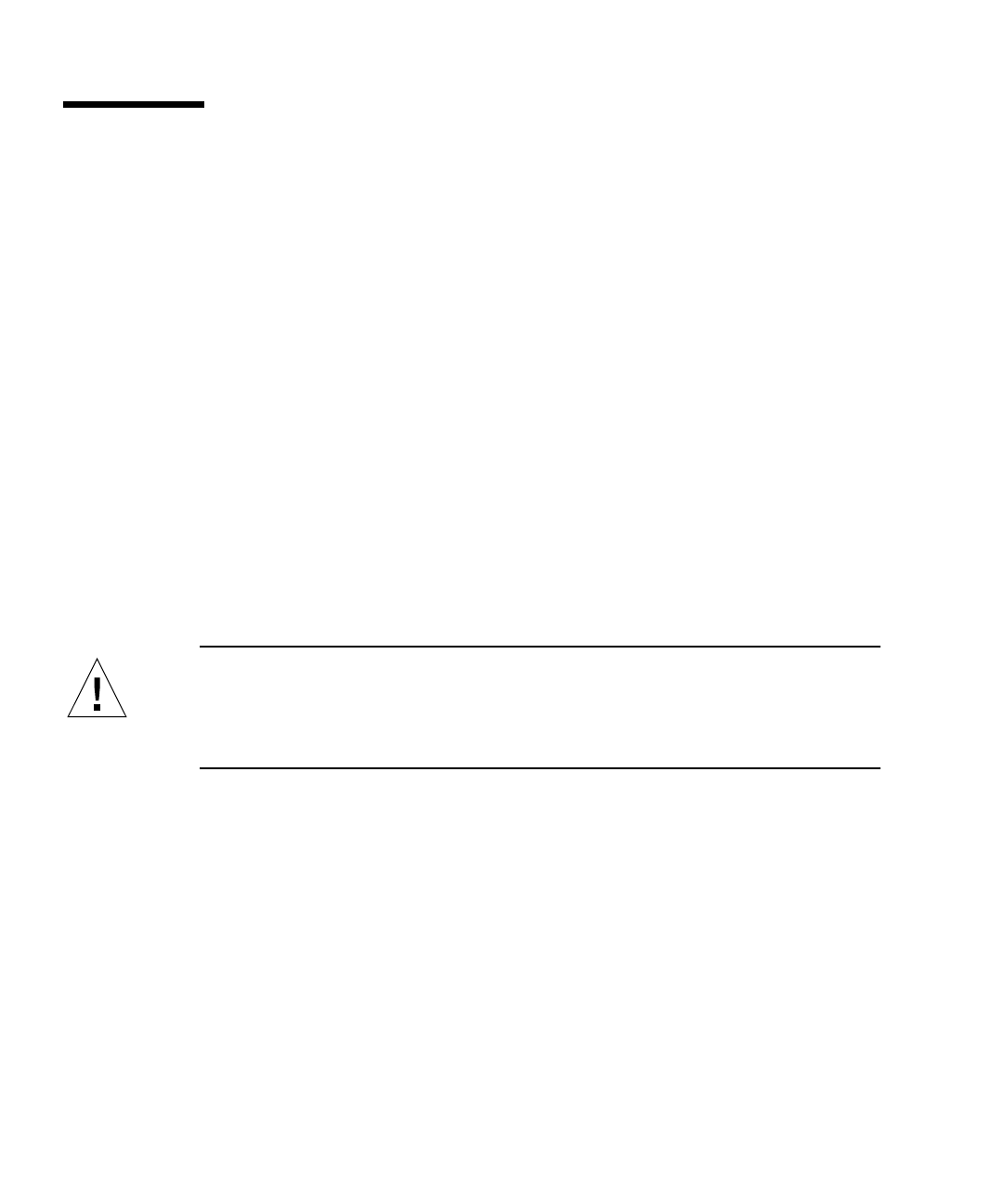
120 Sun Fire 280R Server Owner’s Guide • January 2001
How to Avoid Electrostatic Discharge
Use the following procedure to prevent static damage whenever you are accessing
the system internal drives.
Before You Begin
Complete this task:
■ “How to Power Off the System” on page 61, only if you are performing a cold
swap of your disk. If you are hot-plugging a disk drive, do not power-off the
system, but follow the procedures in your software instructions.
You must have the following items:
■ Antistatic wrist or foot strap
■ Antistatic mat (or the equivalent)
What to Do
Caution – Printed circuit boards and hard disk drives contain electronic
components that are extremely sensitive to static electricity. Ordinary amounts of
static from your clothes or the work environment can destroy components.
Do not touch the components themselves or any metal parts without taking proper
antistatic precautions.
1. Disconnect the AC power cord from the wall power outlet only if you will be
handling the power distribution board.
The AC power cord provides a discharge path for static electricity, so you generally
want to leave it plugged in during installation and repair procedures. The only time
you should unplug the cord is when you service the power distribution board.


















