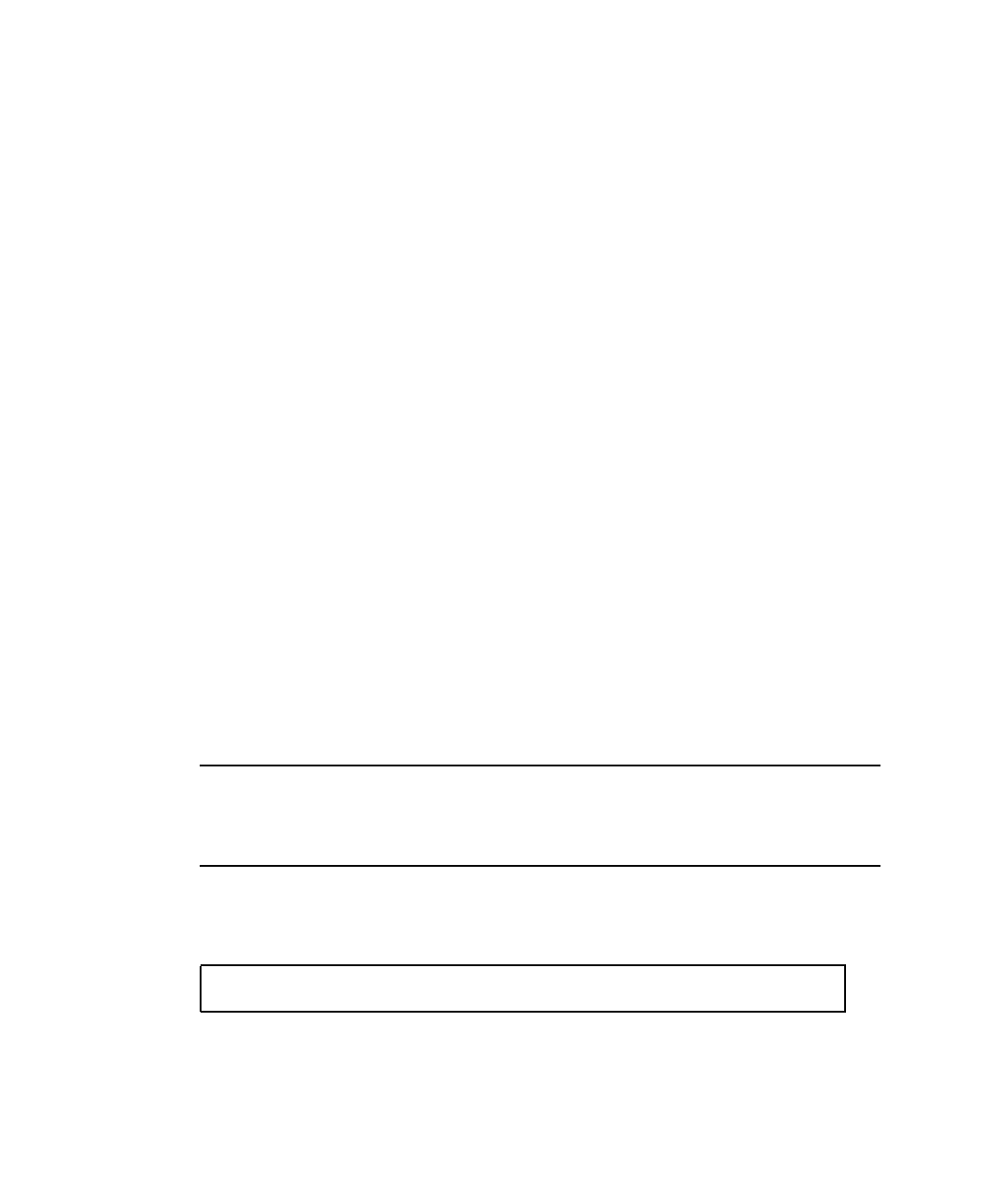
180 Sun Fire 280R Server Owner’s Guide • January 2001
To view POST and diagnostics error messages in the local system console, you need
to connect an alphanumeric terminal or graphics console, or establish a tip
connection to another Sun system. For more information, see:
■ “How to Attach an Alphanumeric (ASCII) Terminal” on page 34
■ “How to Configure a Local Graphics Console” on page 36
■ “How to Set Up a tip Connection” on page 183
You must also verify baud rates between a system and a monitor or a system and a
terminal when using a tip connection. See:
■ “How to Verify the Baud Rate” on page 185
After RSC software is installed, you can redirect the system console output from the
server serial port A to RSC and view the POST and diagnostic error messages using
an RSC account. After this redirection, the local system console is not available. For
more information about redirecting a console after the RSC software is installed, see:
■ “How to Redirect the Host Console to RSC” on page 111
You can choose to run an abbreviated POST with concise error and status reporting
or run an extensive POST with more detailed messages. For more information, see:
■ “How to Set the Diagnostics Level” on page 186
What to Do
Ensure that the front panel keyswitch is in the Power-On/Off position. For
descriptions of the keyswitch settings, see “Keyswitch Settings” on page 9.
You can initialize POST one of two ways:
■ By setting the diag-switch? to true and the diag-level to max, min,or
menus, followed by power cycling the system unit
■ You turn the keyswitch to the Diagnostics setting and press the Power button.
Note – The Stop-D (Stop-Shift-d) keyboard sequence functionality is closely
emulated by using Safe NVRAM mode. Perform the procedure “How to Use Default
NVRAM Parameters” on page 178, and then set the variable diag-switch? to true
and power-on the system.
To set the diag-switch? to true and power cycle the system unit:
1. When the ok prompt is displayed, type the following command:
2. After a few seconds, press the Power button on the system once.
The keyswitch must be set to the Power-On/Off position.
ok setenv diag-switch? true


















