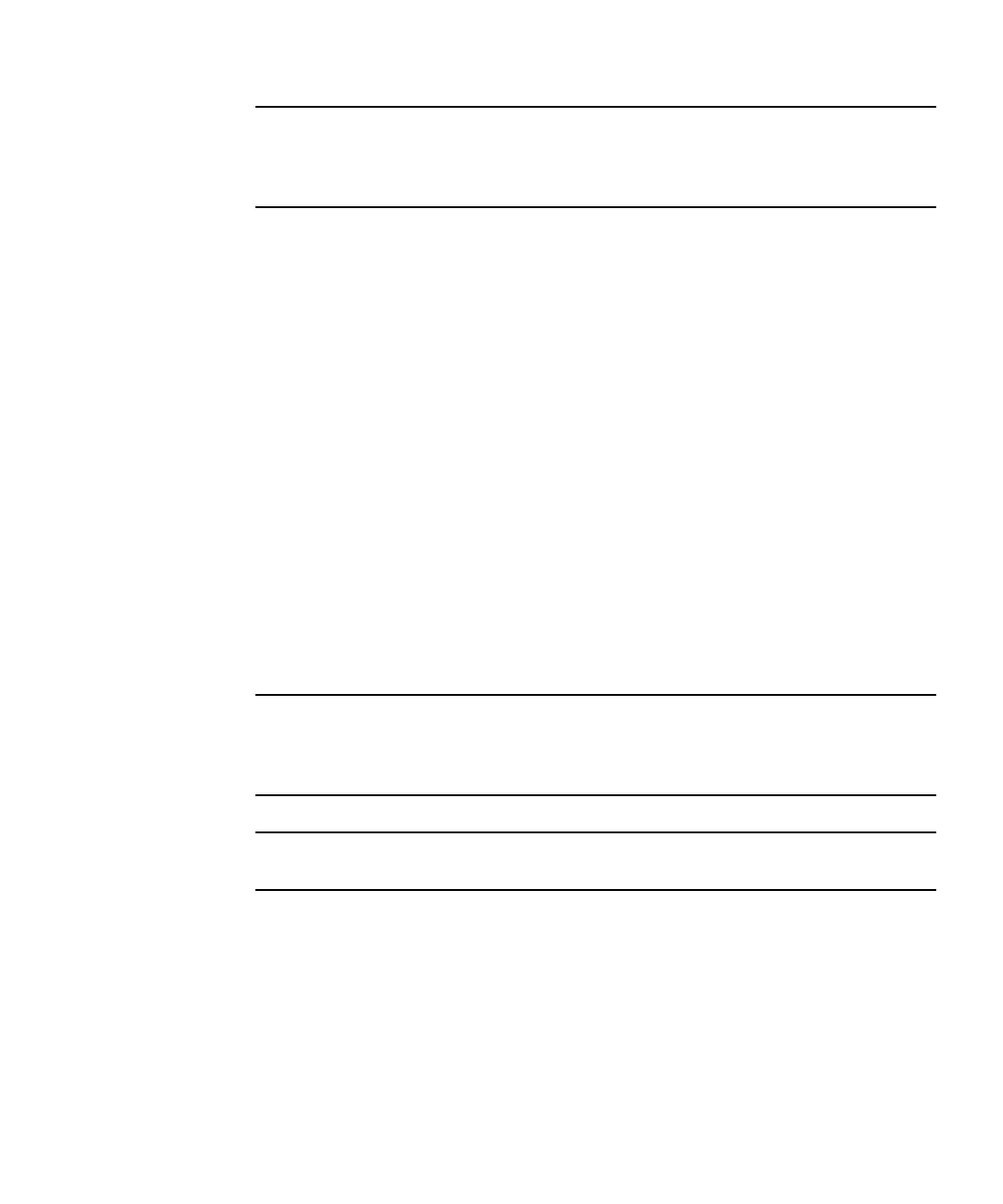
Chapter 6 Diagnostics, Monitoring, and Troubleshooting 179
Note – Before attempting to boot again, restore a working system configuration by
resetting the appropriate variables in the NVRAM using the OpenBoot setenv
command at the ok prompt. The Safe NVRAM mode settings are temporary session
settings to ensure a successful recovery boot.
How to Isolate Failures Using Sun Remote System
Control (RSC)
● Run each OpenBoot Diagnostics test from the ok prompt.
When you type obdiag, the utility displays a numbered list of available tests.
How to Isolate Failures Using Power-On Self-Test
(POST)
When you turn on the system power, POST diagnostics run automatically if any of
the following conditions apply:
■ The OpenBoot PROM configuration variable diag-switch? is set to true when
you power on the system.
■ You turn the keyswitch to the Diagnostics setting and press the Power button.
Note – The Stop-D (Stop-Shift-d) keyboard sequence functionality is closely
emulated by using Safe NVRAM mode. Perform the procedure “How to Use Default
NVRAM Parameters” on page 178, and then set the variable diag-switch? to true
and power-on the system.
Note – The Stop-D (Stop-Shift-d) and the Stop-F (Stop-Shift-f) keyboard sequences
are not supported on systems with USB keyboards.
For information about the various keyswitch positions, see “Status and Control
Panel Features” on page 8.
Before You Begin
You can set up your server to display POST and diagnostics output in the system
console or in the RSC console, but not on both at the same time.


















