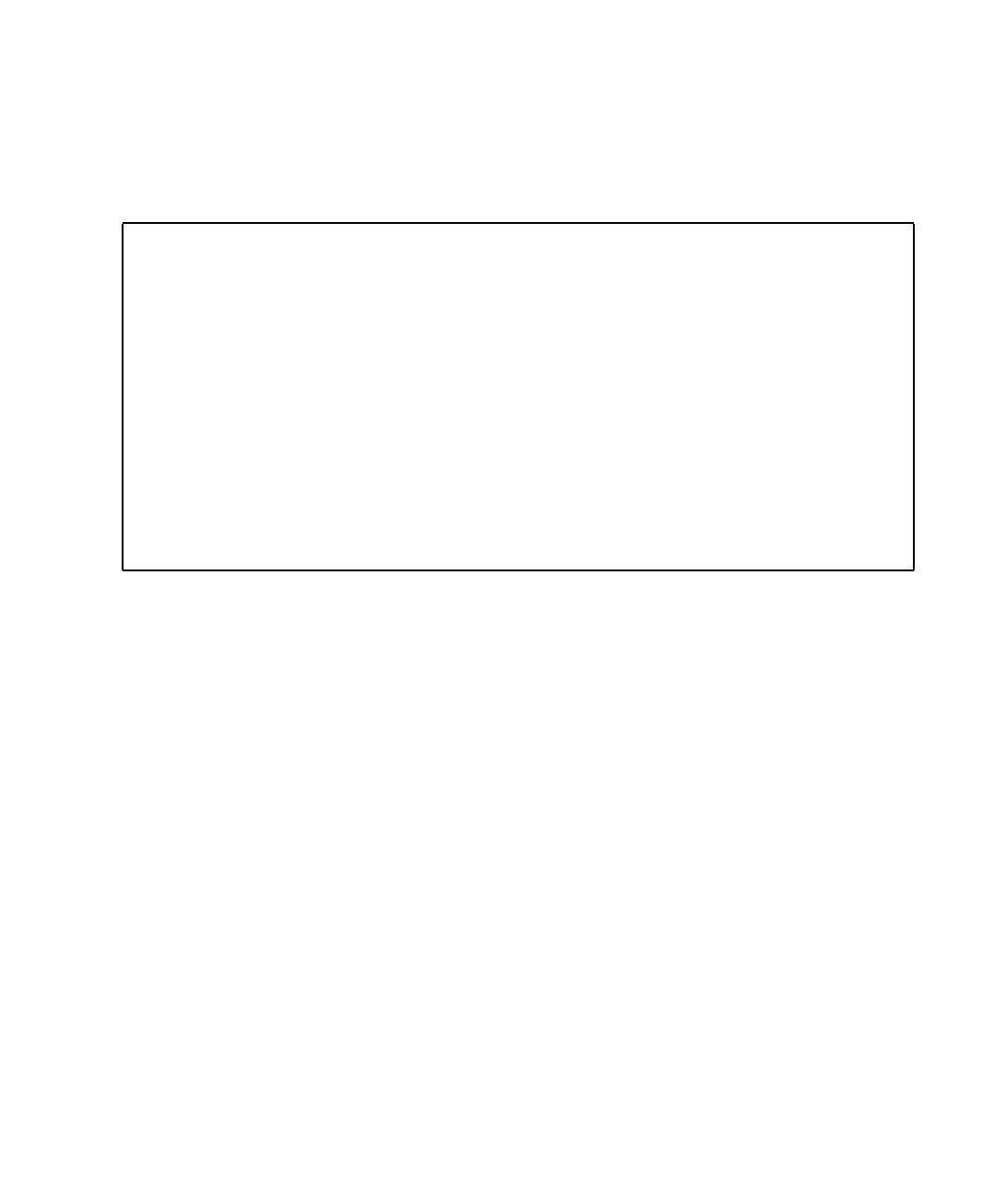
Chapter 6 Diagnostics, Monitoring, and Troubleshooting 171
Error Messages
When a test fails, OpenBoot Diagnostics displays a message similar to the following
example.
About OpenBoot PROM Commands
This section describes the OpenBoot PROM commands you can run and explains
what each command does.
The show-devs Command
Use the OpenBoot PROM show-devs command to list the devices in the system
configuration.
The printenv Command
Use the OpenBoot PROM printenv command to display the OpenBoot PROM
configuration variables stored in the system NVRAM. The display includes the
current values for these variables as well as the default values. You can also specify
a variable to display the current value for that variable only.
obdiag> test 4
Hit the spacebar to interrupt testing
Testing /pci@8,700000/ebus@5/flashprom@0,0
ERROR : FLASHPROM CRC-32 is incorrect
SUMMARY: Obs=0x4374a5be Exp=0xffffffff XOR=0xbc8b5a41 Addr=0xfefffffc
DEVICE : /pci@8,700000/ebus@5/flashprom@0,0
SUBTEST: selftest
CALLERS: (f00aeeb4)
MACHINE: Sun Fire 280R (2 X UltraSPARC-III)
SERIAL#: 12134113
DATE : 10/31/2000 19:13:39 GMT
Selftest at /pci@8,700000/ebus@5/flashprom@0,0 (return:1,errors:1) ... failed
Hit any key to return to the main menu


















