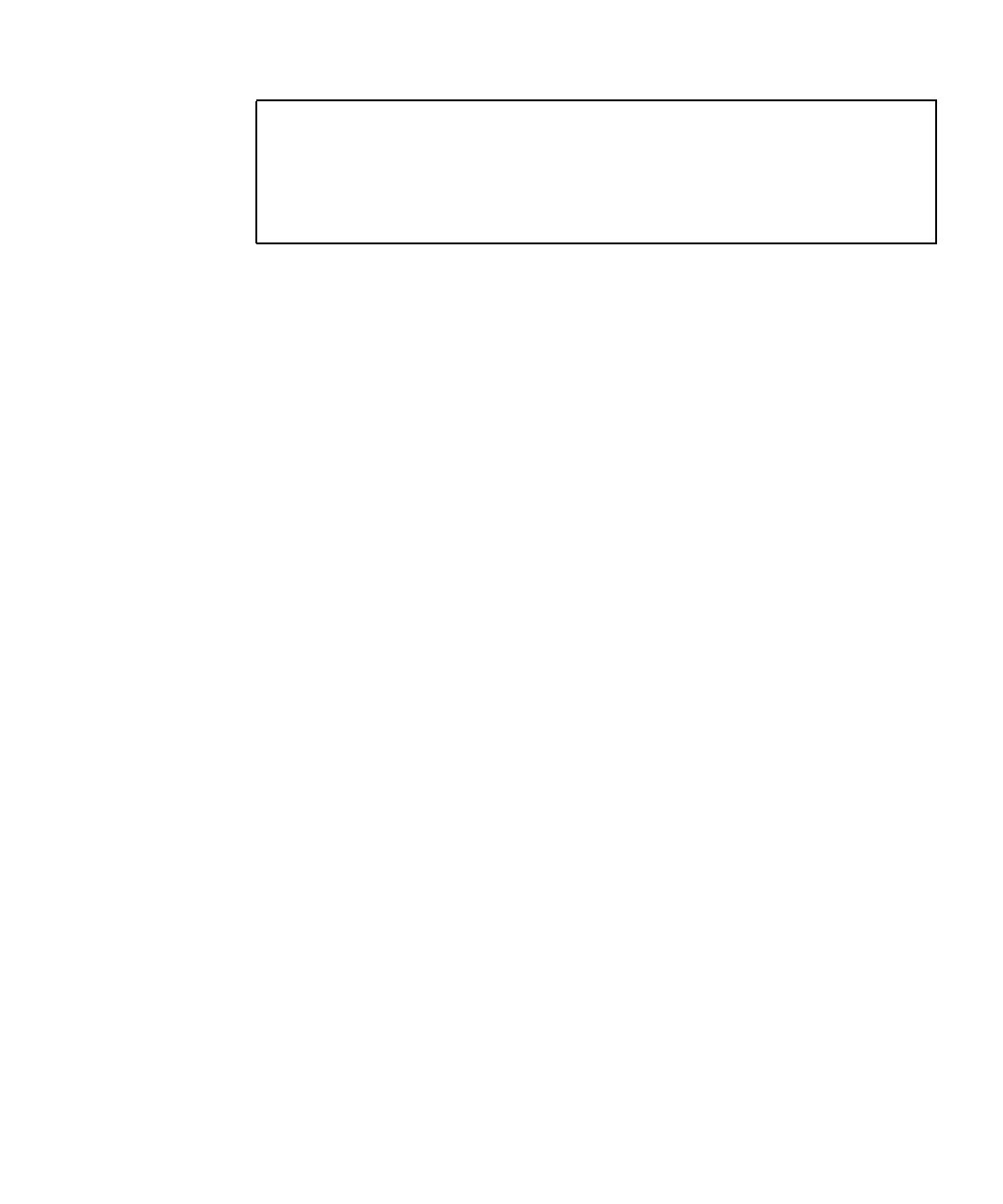
Chapter 6 Diagnostics, Monitoring, and Troubleshooting 173
The probe-scsi and probe-scsi-all Commands
The OpenBoot PROM commands probe-scsi and probe-scsi-all report
information about SCSI devices on the server that are active and connected. To run
either command, type it at the ok prompt.
The probe-scsi command transmits an inquiry command to internal and external
FC-AL and SCSI devices connected to the system on-board SCSI or FC-AL interface.
If a device is connected and active, the target address, unit number, device type, and
manufacturer name are displayed.
The probe-scsi-all command transmits an inquiry command to all devices
connected to the system. The first identifier listed in the display is the SCSI host
adapter address in the system device tree, and is followed by the SCSI device
identification data.
About Exercising the System
It is relatively easy to detect when a system component fails outright. However,
when a system has an intermittent problem or seems to be “behaving strangely,” a
software tool that stresses or exercises the computer’s many subsystems can help
disclose the source of the emerging problem and prevent long periods of reduced
functionality or system downtime.
Sun provides a standard tool for exercising its desktop and server systems: the Sun
Validation Test Suite (SunVTS).
About Exercising the System Using SunVTS Software
SunVTS is a comprehensive software diagnostic package that tests and validates Sun
hardware by verifying the connectivity and functionality of most hardware
controllers, devices, and platforms. Use SunVTS software as part of troubleshooting,
periodic maintenance, and system or subsystem stress testing.
Using Onboard Transceiver - Link Up.
Looking for Ethernet Packets.
‘.’ is a Good Packet. ‘X’ is a Bad Packet.
Type any key to stop.
...


















