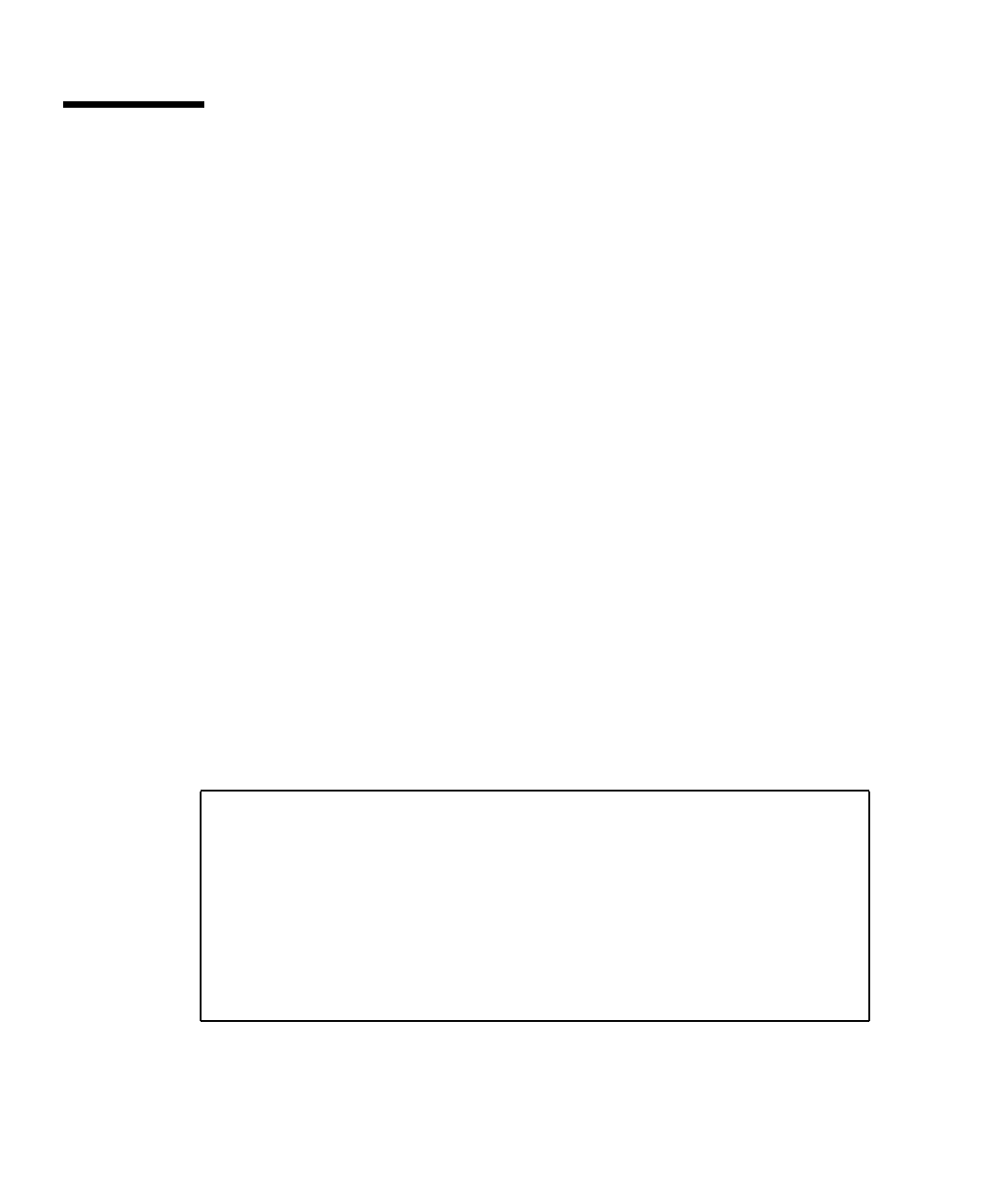
178 Sun Fire 280R Server Owner’s Guide • January 2001
How to Isolate Failed Components
The following sections describe how to isolate failed components using RSC, POST,
OpenBoot Diagnostics, and how to use a second Sun server to diagnose problems.
How to Use Default NVRAM Parameters
During the boot process, if you lose access to the system console due to a failed
nonvolatile random access memory (NVRAM) configuration change, use the Safe
NVRAM mode to regain access to the console. This function replaces the Stop-N
(Stop-shift-n) keyboard sequence that is not supported from the keyboard in the Sun
Fire 280R server.
What to Do
To reset the NVRAM parameters to a known recovery mode, perform the following
steps:
1. Power-on the system.
2. Watch the wrench LED for rapid flashing during the boot process.
The amber wrench LED flashes for approximately three seconds.
3. While the wrench LED is flashing, press the Power button twice in quick
succession.
The following output appears after the system boots to the ok prompt.
Safe NVRAM mode, the following nvram configuration variables have
been overridden:
’diag-switch?’ is true
’use-nvramrc?’ is false
’input-device’, ’output-device’ are defaulted
’ttya-mode’, ’ttyb-mode’ are defaulted
These changes are temporary and the original values will be
restored after the next hardware or software reset.
ok


















