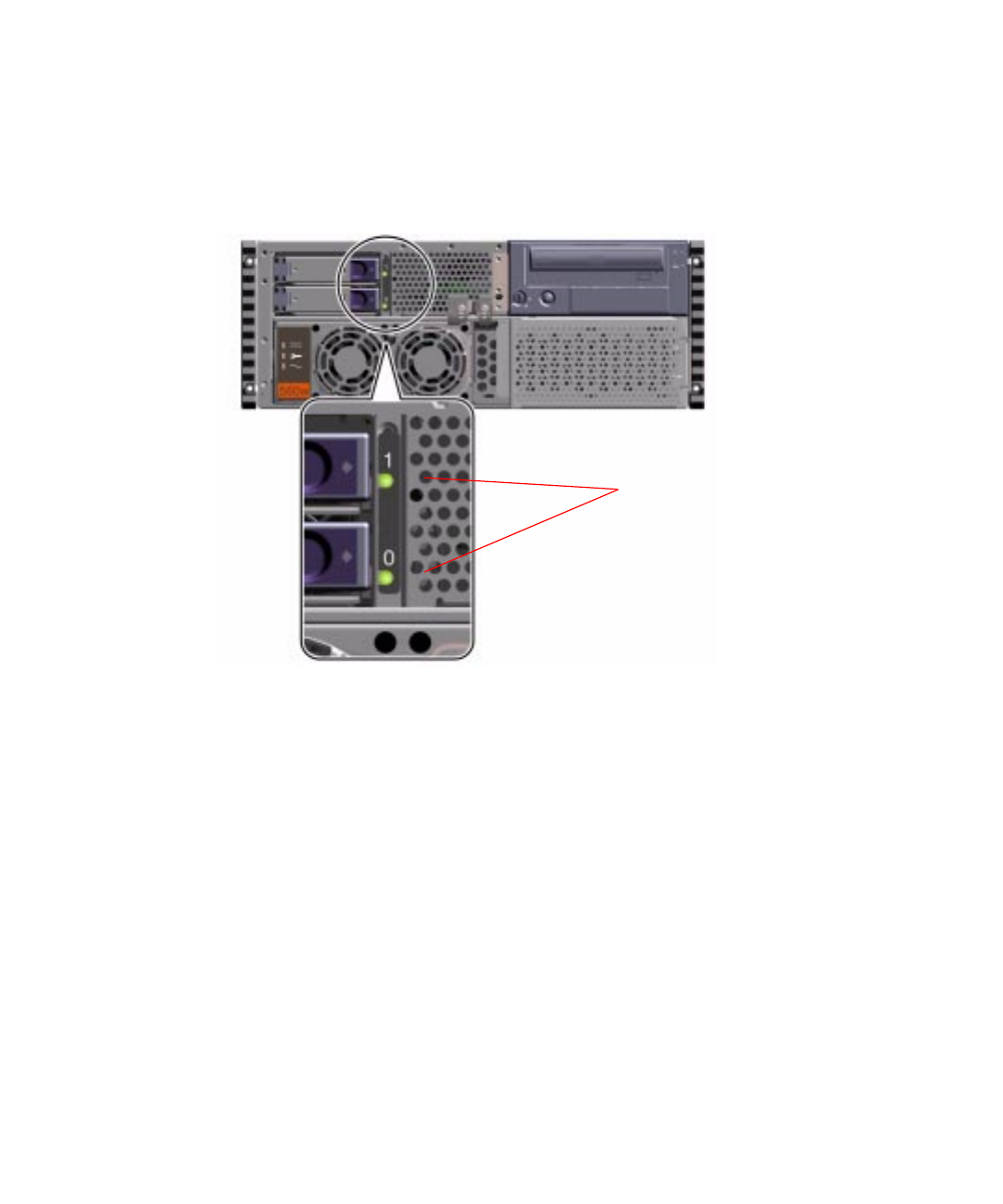
92 Sun Fire 280R Server Owner’s Guide • January 2001
On the right side of each installed disk drive is a green indicator LED. These LEDs
indicate the operating status associated with each disk drive. If the drive is being
accessed its LED blinks. Continuous LED lighting indicates the drive is ready for the
system to use.
The Solstice DiskSuite software supplied with the Solaris server media kit lets you
use internal disk drives in two RAID configurations: RAID 0 (striping), RAID 1
(mirroring). You can also configure data drives as hot-spares. For more information
on all supported RAID configurations, see “About Disk Array Configurations
and Concepts” on page 87.
The hot-plug feature of the system’s internal disk drives allows the removal and
installation of one of the drives (if two drives are configured) while the system is
operational. This capability significantly reduces system down-time associated with
disk drive replacement.
Internal disk
drive LEDs


















