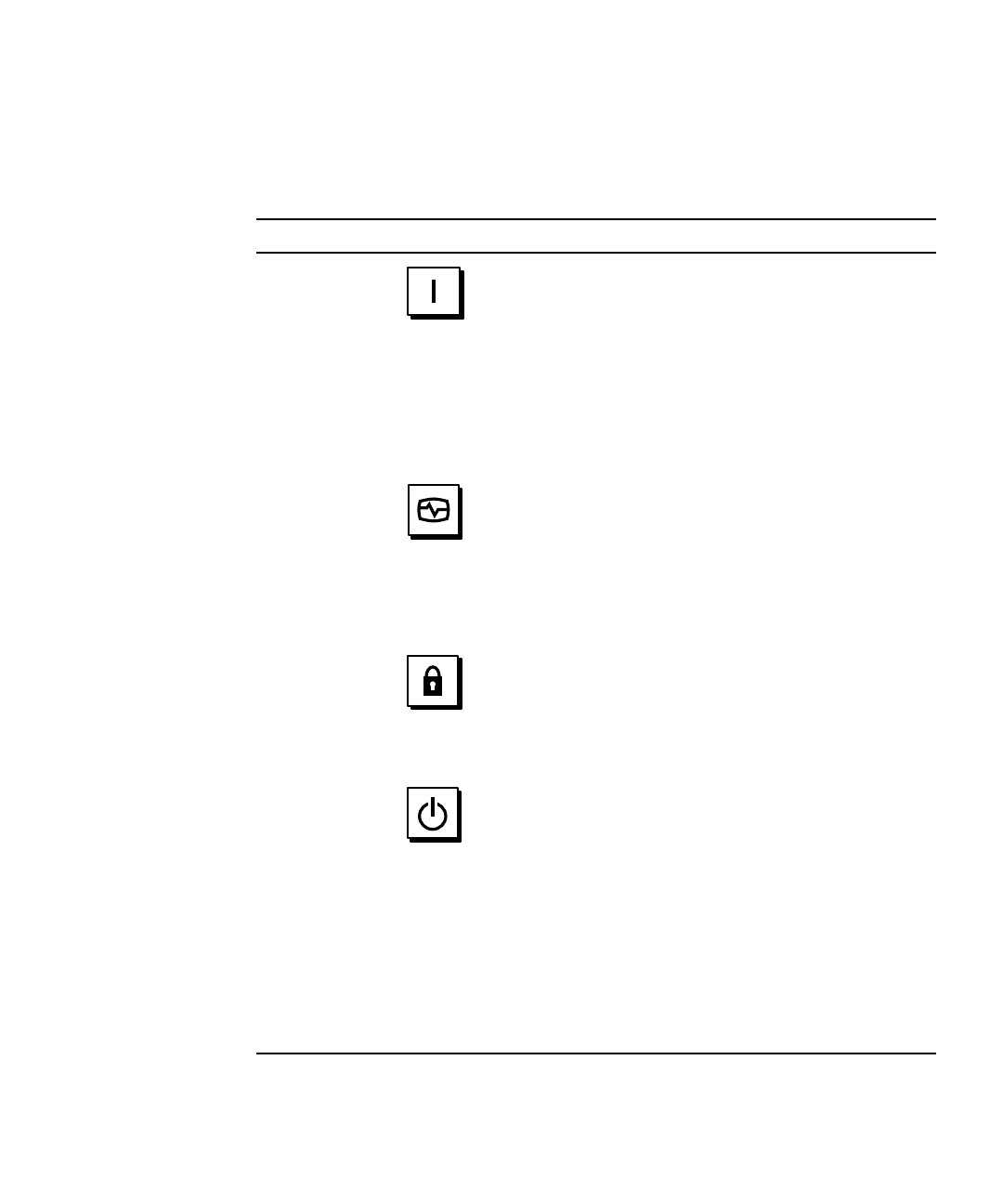
Chapter 1 System Overview 9
Keyswitch Settings
The front panel keyswitch controls the power-on modes of the system. The following
table describes the function of each switch setting.
Keyswitch Setting Icon Description
Power-On/Off This setting enables the system’s Power button to
power on, or to power off, the system.
If Solaris software is running, quickly pressing and
releasing the Power button initiates a software system
shutdown.
If the system hangs, holding the Power button down for
four seconds while the keyswitch is in this position will
cause an immediate hardware power off.
Diagnostics This setting ensures that the power-on self-test (POST)
and the OpenBoot Diagnostics will run at system
startup. Level max OpenBoot Diagnostics are run if the
system is started with the keyswitch in this position. All
diagnostic messages are printed to the system console.
This setting enables the system’s Power button to
power on, or to power off, the system.
Locked This setting disables the system’s Power button and
also locks the front doors, preventing access to the disk
drives and to the power supplies.
The Locked position is the recommended setting for
normal day-to-day operation of the system.
Off This setting places the system in power-off mode
immediately by turning off any power supply and
placing it in standby mode of 5 volts DC output. All
other power supply voltages are turned off to all other
internal system components except to the circuitry on
the power distribution board, to the I
2
C bus circuitry on
the FC-AL backplane, to the RSC card circuitry, and to
selected circuits on the main logic board.
This setting disables the server’s Power button.
This setting does not allow the RSC card to restart the
server. However, the RSC card can still report its data to
the software using the system’s standby power.


















