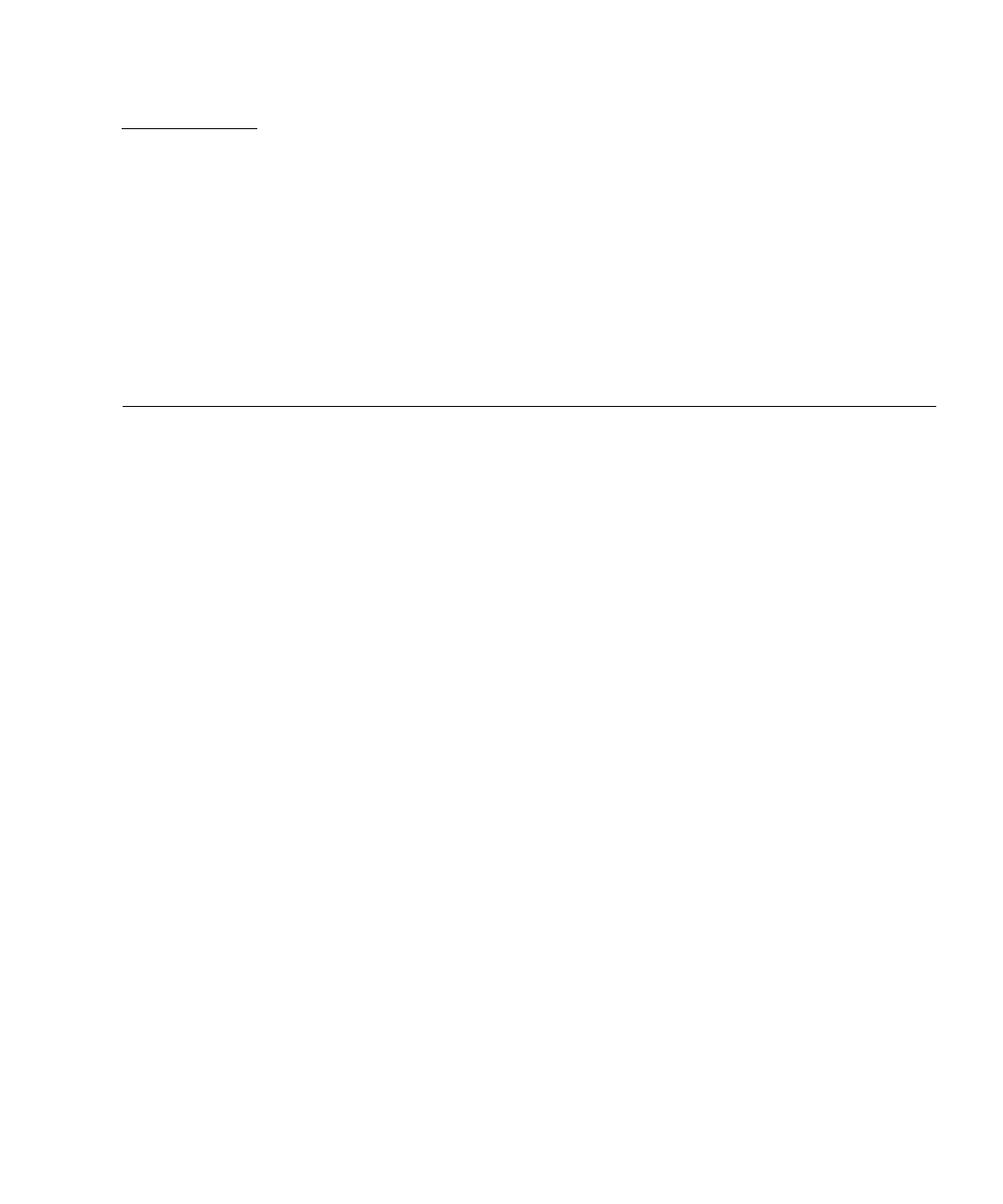
119
CHAPTER
5
Using and Servicing Internal
Storage Devices
This chapter describes the internal storage devices in your system, and how to use
them when the operating environment is running. With the exception of internal
disk drives in the Sun Fire 280R server, all other component or part installation or
replacement must be performed by a qualified service provider. The chapter covers
what you need to know, and need to do, to install, remove, or replace the internal
disk drives.
The following service tasks are covered in this chapter:
■ “How to Avoid Electrostatic Discharge” on page 120
■ “How to Remove a Disk Drive” on page 122
■ “How to Install a Disk Drive” on page 125
■ “How to Remove a Disk Drive Using the Hot-Plug Operation” on page 128
■ “How to Install a Disk Drive Using the Hot-Plug Operation” on page 132
■ “How to Initiate a Reconfiguration Boot” on page 136
The following storage device tasks are covered in this chapter:
■ “How to Insert a Digital Video Disc (DVD) Into the Drive” on page 138
■ “How to Eject a Digital Video Disc (DVD) With Software Commands” on
page 141
■ “How to Eject a Digital Video Disc (DVD) Manually” on page 143
■ “How to Eject a Digital Video Disc (DVD) in an Emergency” on page 145
■ “How to Clean a Digital Video Disc (DVD)” on page 147
■ “How to Remove a Tape Cartridge” on page 152
■ “How to Control the Tape Drive” on page 154
■ “How to Clean the Tape Drive” on page 154
The following storage device information is also included:
■ “About the Digital Video Disc (DVD) Drive” on page 138
■ “About the Tape Drive and Tape Cartridges” on page 149


















