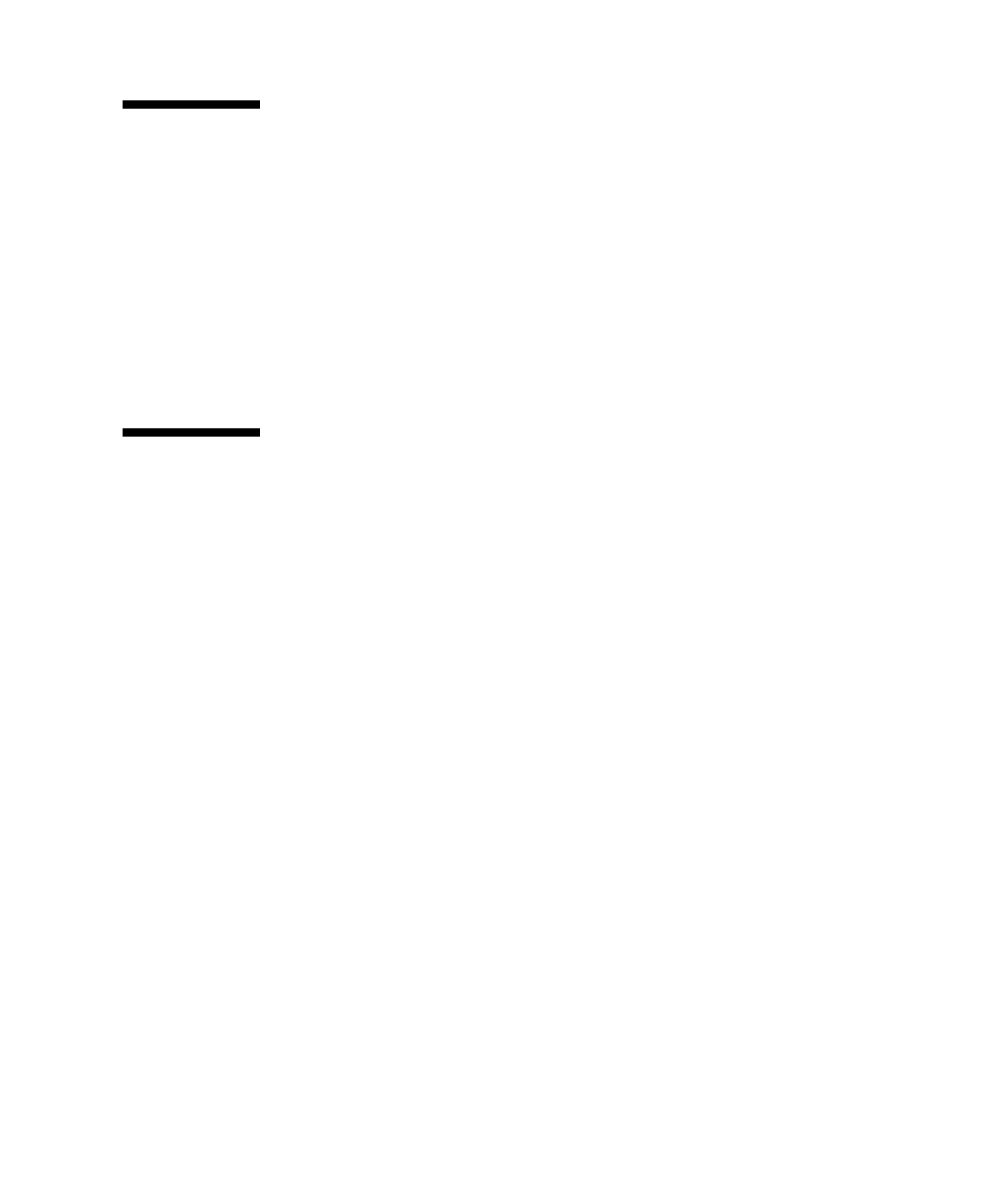
Chapter 2 Hardware Installation 2-3
2.2 Materials and Tools Required
This section provides information on the materials and tools required to perform
installation. The minimum tools required to perform installation are:
■ Phillips screwdrivers, No. 1, No. 2 (optional)
■ Antistatic wrist strap
■ Terminal console
See Section 1.6.1, “Hardware Requirements and Options” on page 1-14 for
information on hardware requirements.
2.3 Preparing for the Installation
Prepare for installation by reading and performing the following steps:
1. Become familiar with the contents of the documentation referenced in the steps.
2. Verify that all listed hardware and software are available (see Section 1.6, “System
Requirements and Options” on page 1-14).
3. Check power, thermal, environmental, and space requirements (see Section 2.3.1,
“Checking Power, Thermal, Environmental, and Space Requirements” on
page 2-3).
4. Verify that local area network (LAN) preparations are completed (see
Section 3.3.3, “Determining Local Network IP Addresses and Host Names” on
page 3-7).
5. Ensure that the host names and their network IP addresses are allocated and
registered at the site.
2.3.1 Checking Power, Thermal, Environmental, and
Space Requirements
Verify that you meet the following requirements:
■ Your enclosure specifications support the sum of the specified maximum blade
server power loads.


















