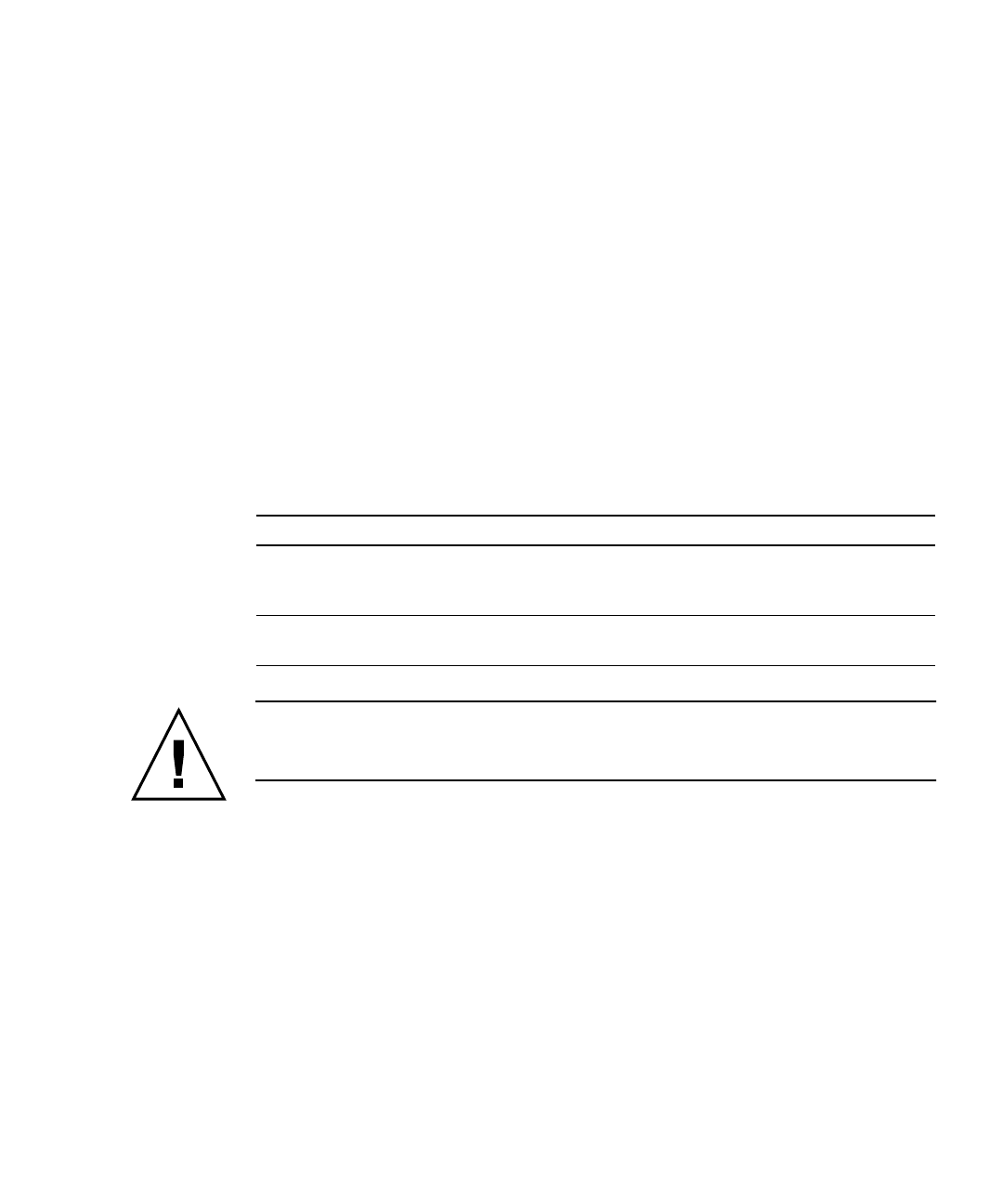
Chapter 4 Firmware and Blade Server Management 4-5
■ When the operating system crashes, the system reverts to OpenBoot firmware
control.
■ During the boot process, when there is a serious hardware problem that prevents
the operating system from running, the system reverts to OpenBoot firmware
control.
■ When a serious hardware problem develops while the system is running, the
operating system transitions smoothly to run level 0.
■ When the OS is deliberately placed under the OpenBoot firmware control in order
to execute firmware-based commands.
4.3.1 Getting to the ok Prompt
There are different ways of reaching the ok prompt. The methods are not equally
desirable. See
TABLE 4-1 for details.
Caution – Obtaining the ok prompt suspends all application and operating system
software. After you issue firmware commands and run firmware-based tests from
the ok prompt, the system might not be able to resume where it left off.
If possible, back up system data before starting to access the ok prompt. Also exit or
stop all applications, and warn users of the impending loss of service. For
information about the appropriate backup and shutdown procedures, see Solaris
system administration documentation.
TABLE 4-1 Ways of Accessing the ok Prompt
Access Method What to Do
Graceful shutdown of
the Solaris OS
From a shell or command tool window, issue an appropriate
command (for example, the
shutdown or init command) as
described in Solaris system administration documentation.
Manual system reset Setting the OBP
auto-boot variable to false causes the system
to stop at the
ok? prompt the next time the blade server is reset.


















