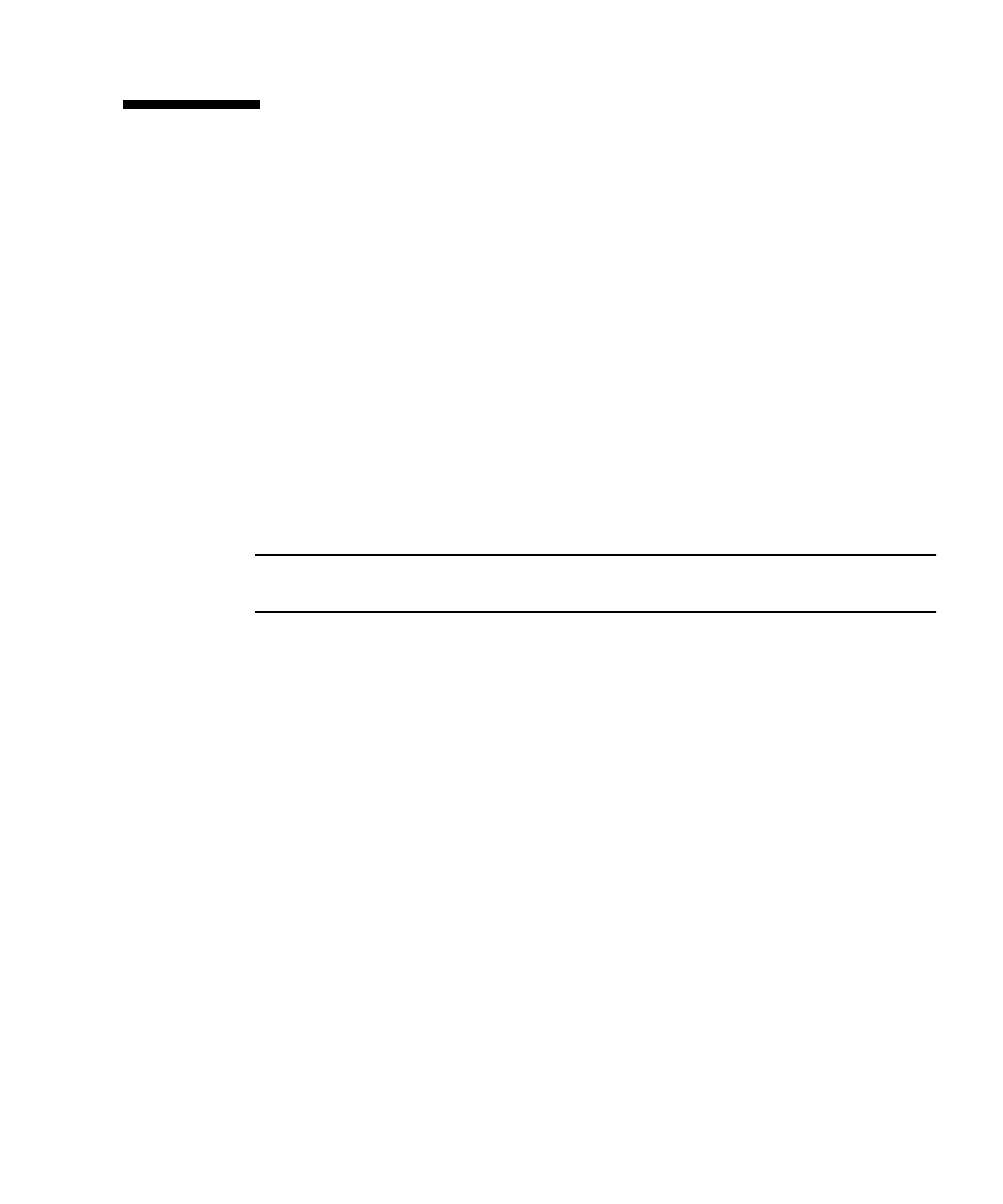
Chapter 2 Hardware Installation 2-5
2.5 Configuring On-Board Hardware
This section provides the procedures for adding or replacing the on-board hardware
components such as memory modules, a Compact Flash card, and the time-of day
(TOD) battery. Read and perform the procedures, as necessary, before installing the
Netra CP3260 blade server into the chassis.
2.5.1 Adding or Replacing FB-DIMM Memory Modules
The Netra CP3260 blade server supports a total of 8 FB-DIMMs and a maximum
memory capacity of 16 Gbytes (using eight 2-Gbyte DIMMs).
FIGURE 2-1 shows the
location of the FB-DIMMs. The Netra CP3260 blade server accommodates the
following:
■ Eight standard FB-DIMMs, buffered, and registered
■ 1-Gbyte or 2-Gbyte FB-DIMM modules
Note – You cannot mix 1-Gbyte and 2-Gbyte FB-DIMMs. All eight DIMMs must be
the same density (that is, all 1-Gbyte or all 2- Gbyte FB-DIMMs).
The Netra CP3260 blade server supports FB-DIMM memory modules that have the
following characteristics:
■ Each DIMM has a 72-bit-wide data bus (64+8 ECC) and up to 14 address bits.
■ Memory controller supports 128-bit data plus 9-bit error-correcting code (ECC).
■ Maximum of 16 Gbytes (eight 2-Gbyte FB-DIMMs) or 8 Gbyte (eight 1-Gbyte
FB-DIMMs).
■ FB-DIMM @1.55 volts or FB-DIMM@1.8 volts
For information about sensors, refer to the Netra CT 900 Software Developer ’s Guide
(819-1175)
.
For additional information, see Section 5.2.2, “Memory Subsystem” on page 5-9.
FIGURE 2-1 shows the location of the DIMMs.


















