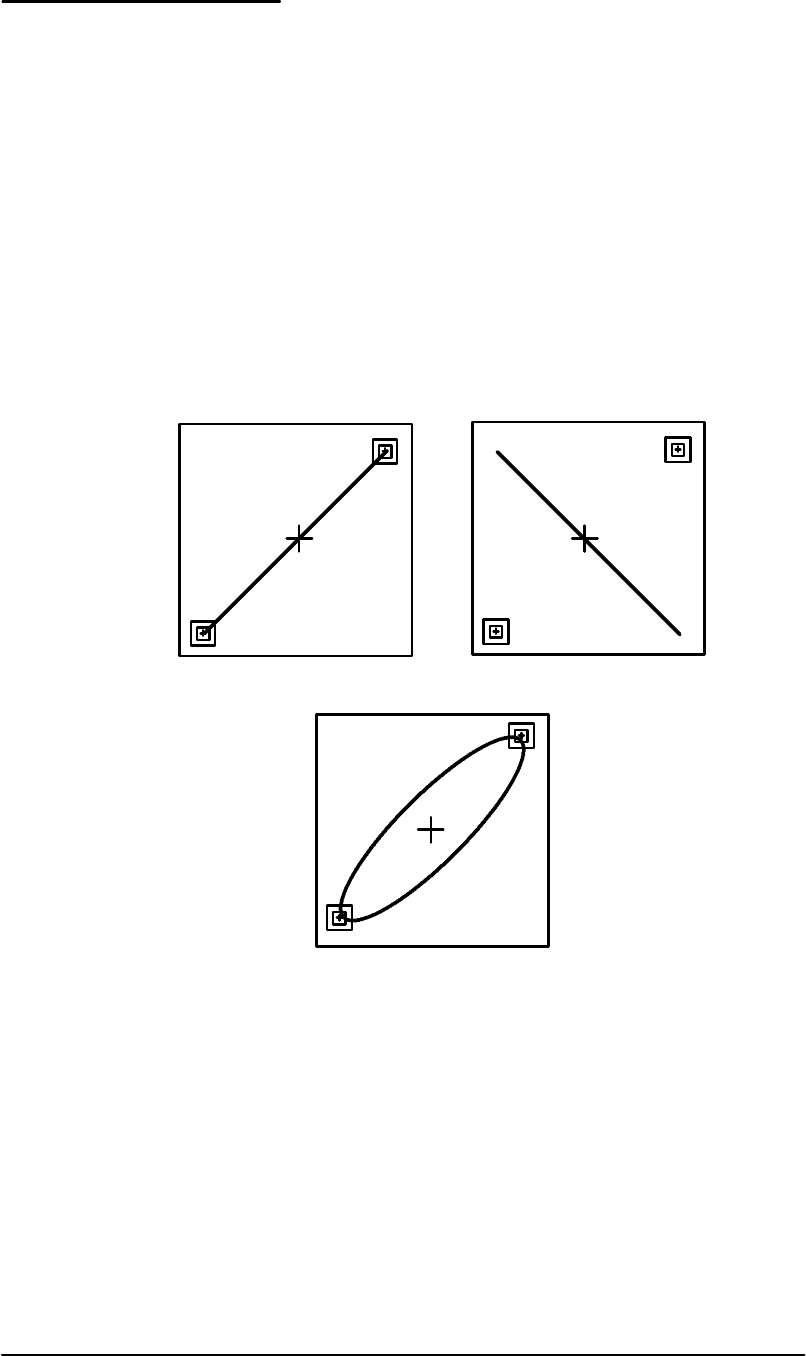
Basic Measurements
1760 Series Component Waveform/Vector Monitor User Manual
4-15
Making Audio Measurements
An audio signal with no phase error appears as a straight line
extending from the audio box in the upper ri ght corner of the
graticule to the box in the lower left. A signal with phase
error appears as an opening in a Lissajous waveform.
Figure 4-13 shows three audio input signals that are equal in
amplitude, but have different phase relationships.
Audio gain is set from the
GAIN MENU when AUDIO display is
selected. Gainchoicesare0dBu,4dBu,8dBu,or12dBu.
Select gain relative to the system under test.
a. Correct Phase
b. Phase Error of 180°
c. Phase Error of approximately 30°
Figure 4-13. Audio displays.


















