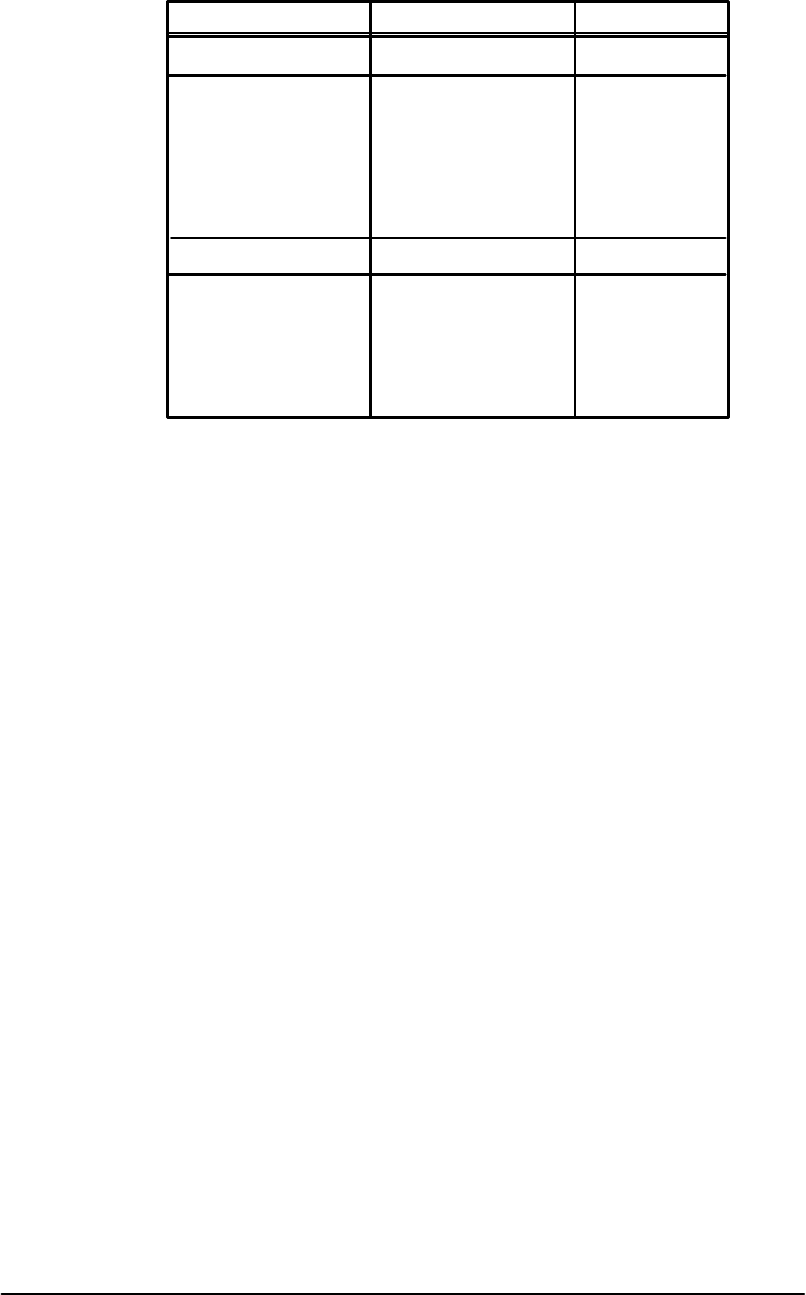
Using the Menus
1760 Series Component Waveform/Vector Monitor User Manual
3-22
Ta bl e 3 -1 . Va lid FORMAT selections.
525/60
625/50
BARS
SETUP
FORMAT
GBR
SMPTE / EBU
BETA
MII
GBR
SMPTE / EBU
BETA
MII
••
75% 100%
••
••
••
••
••
••
••
YN
•
•
•
•
•
[2]
[3]
•
•
•
•
75% 100%
YN
[1]
75% or 100% Bars selected through CONFIG—VECTOR menu.
Setup Yes or No is selected through the CONFIG—VECTOR
menu. The setup selection is only relevant with 525/60 BETA,
and is ignored in all other formats.
[2]
MII is identical to SMPTE/EBU in 625/50.
[1]
[3]
ST ANDARD
H CONFIG—STANDARD allows the user to set the cursor
unit of measure to MV, I RE, or AUTO. When AUTO is
selected, cursor units are automatic ally changed to
IRE when operating in the NTSC standard, and MV
when operating in the PAL standard.
H For dual-standard instruments, a menu selection of
NTSC, PAL, or AUTO standard is also available.
When
AUTO is selected, the operating standard is
changes automatically to m atch the standard of the
displayed input signal. A circl ed “A” precedes
NTSC or PAL on the readout.


















