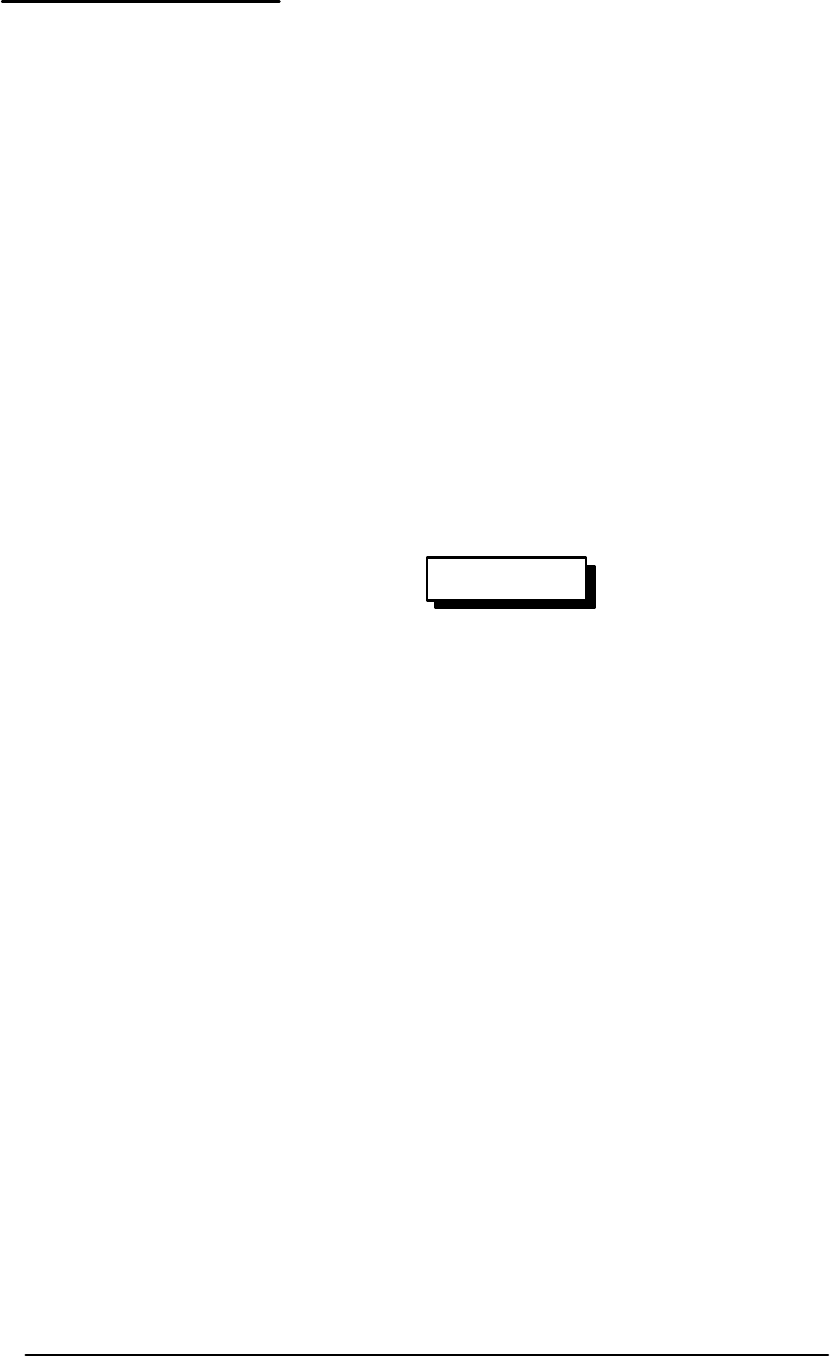
Installation
1760 Series Component Waveform/Vector Monitor User Manual
1-12
Mechanical Installation
All qualification testing was performed with a Tektronix
1700F00 cabinet installed. To guarantee compliance with
specifications, operate the instrument in a cabinet or rack-
mount adapter. The Tektronix 1700F00, 1700F02, and
1700F05 provide the proper electrical environment, supply
adequate shielding, minimize handling damage, and reduce
dust collection within the instrument.
Cabinets
The 1700F00 is a plain cabinet designed for permanent
installations, and the 1700F02 is a portable cabine t with han-
dle, feet, flipstand, and front cover. Ordering information is
given on page 1-8.
WARNING
Do not lift a cabinetized instrument without instal-
ling the mounting screws. There is nothing to hold
the instrument in the cabinet if it is tipped forward.
Custom Installation
For applications such as consoles, the instrument can be
mounted with front molding flush or protruding from the
console. In both cases, allow approximately three inches of
rear clearance for BNC and power-cord connections. To
mount the instrument safely, attach it to a shelf strong
enough to hold its weight, using the four 0.156-inch diameter
holes in the bottom of the 1700F00 cabinet. Refer to the data
sheet included with the cabinet for hole locations.


















