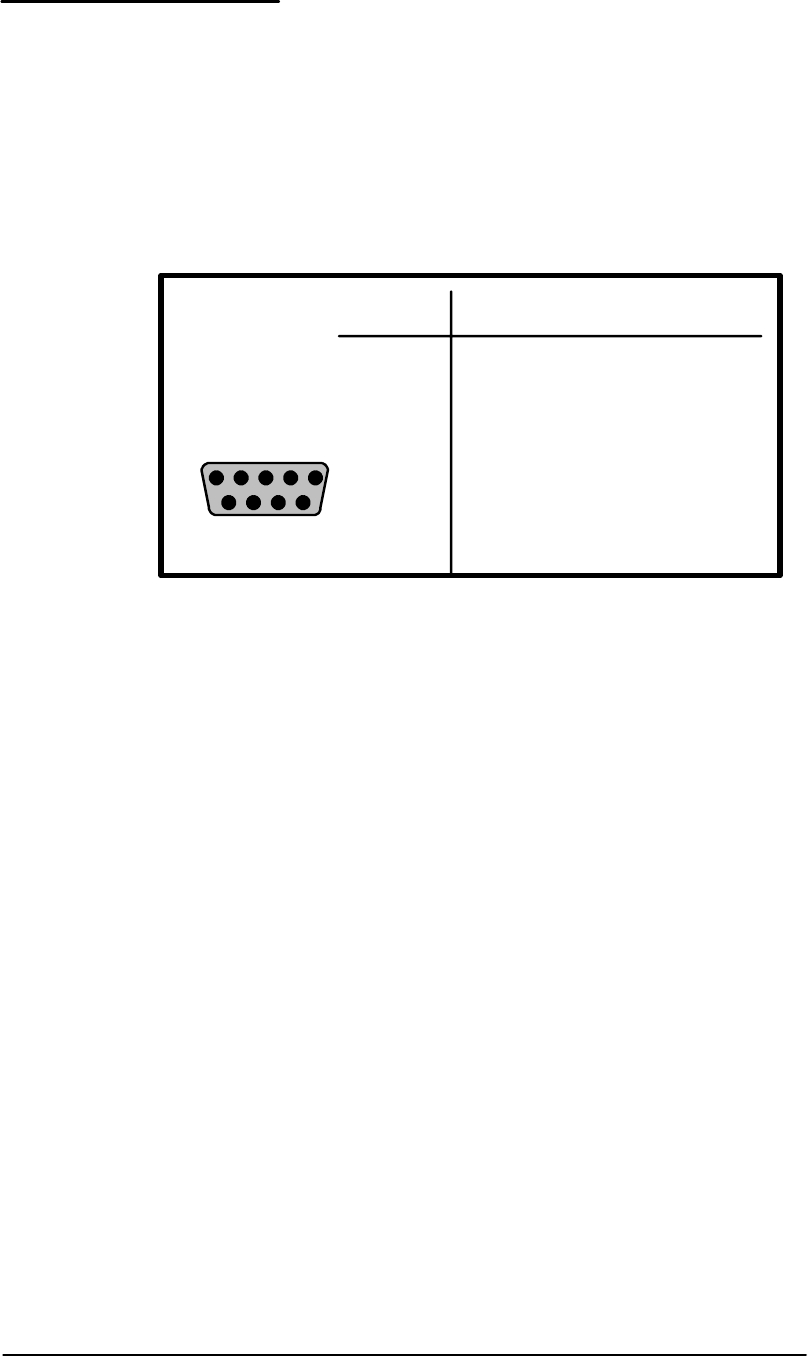
Appendix B: Remote Connectors
1760 Series Component Waveform/Vector Monitor User Manual
B-5
RS232 Connector
The serial interface has a driver built in for RS232 serial
binary data interchange. The operational mode is ful l du-
plex. The data rate is selectable through the Configure menu
for either 1200, 4800, or 9600 baud; data type is asynchro-
nous. Figure B-3 shows the pin assignments.
DATA
CONNECTION
PIN
NUMBER
1. DCD
2. RXD (RECEIVED DATA)
3. TXD (TRANSMITTED DATA)
4. DTR (DTE READY)
5. SIGNAL GROUND
6. DCR (DCE READY)
7. RTS (REQUEST TO SEND)
8. CTS (CLEARTOSEND)
9. NOT CONNECTED
15
69
RS232
Figure B-3. Rear panel RS232 connector.
NOTE
The function of the RS232 connector may not be
supported at the time of this printing. The RS232
interface is used during an upgrade of the instru-
ment software. Contact Tektronix for i nformation
on availability of software upgrades and RS232
remote control commands.


















