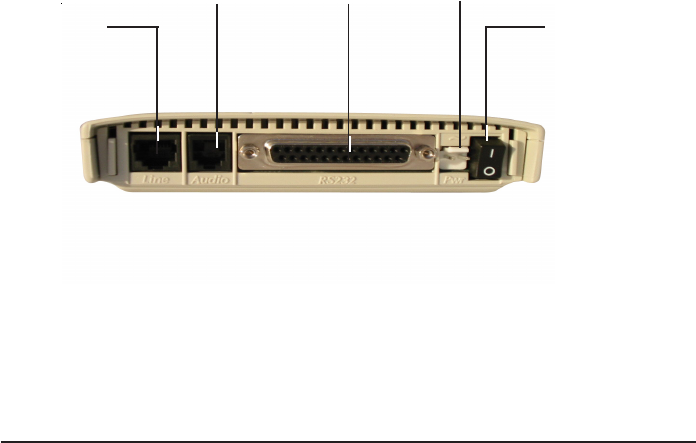
Page 12
Connecting the Cables
1. Turn off your computer.
2. Plug the data cable's male end (pins showing) into the connector marked RS232 at the back
of your Modem and then plug the female end (no pins showing) of the same cable into the
COM port at the back of your computer.
3. Your computer's COM port could be 9 pins or 25 pins. Use the appropriate connector on
the cable suppled to conntect your Modem to your Serial port.
4. Plug the telephone cable into the connector marked LINE at the back of your Modem and
the other end of the cable into your telephone wall socket.
☞☞
☞☞
☞
Your Modem has a Telephone Set connector to allow 4-wire leased-line operation.
Refer to the section on Leased Line Operations for details on this feature.
5. Plug the power cable pin into the POWER connector at the back of your Modem and plug
the power supply into a suitable power point.
6. Use the ON/OFF switch to turn on your Modem. Then check that some of the Modem
lights illuminate.
7. Restart your computer.
8. Now you need to install your Modem's Driver. Which operating system is your computer
running? Read the next section for driver installation instructions.
Telco/Dial Line
Telephone
Set
DTE RS232
Connector
Low Voltage
Power Input
ON/OFF


















