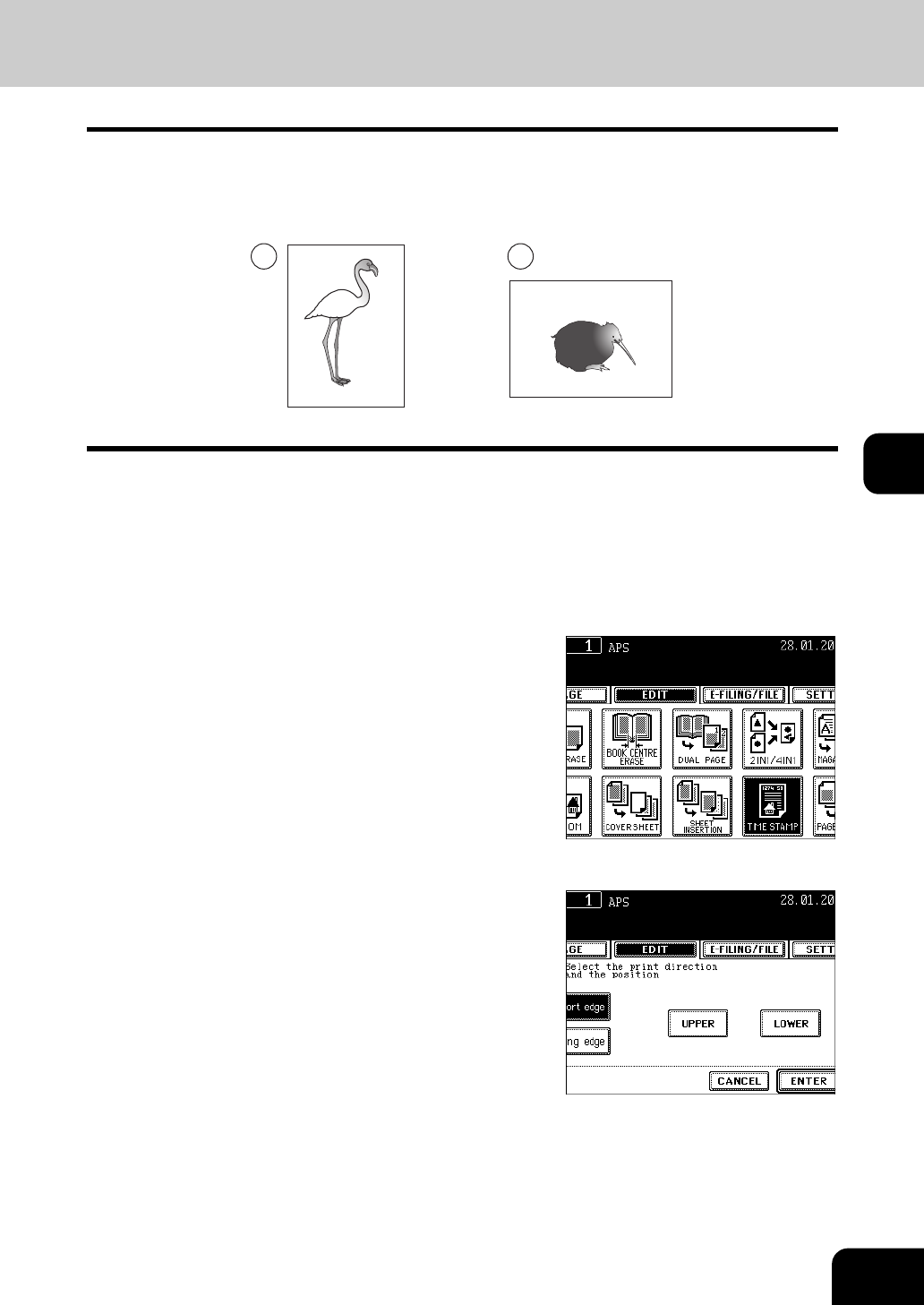
123
5
11. TIME & DATE STAMP
The time and date of the scanning can be added to the copies.
1: Printed at the bottom of the portrait copy
2: Printed at the top of the landscape copy
1
Place paper in the drawer(s).
- "1.SETTING COPY PAPER" Page 36
2
Place the original(s).
- "2.SETTING ORIGINALS" Page 45
3
Press the [EDIT] button to enter the edit
menu, and then press the [TIME STAMP]
button.
4
Select the orientation ([Short edge] or
[Long edge]) and position (UPPER or
LOWER) of the date and time to be
printed, and then press the [ENTER]
button.
z Select other copy modes as required.
5
Press the [START] button.
28.01.2004 14:54
28.01.2004 14:54
1
2


















