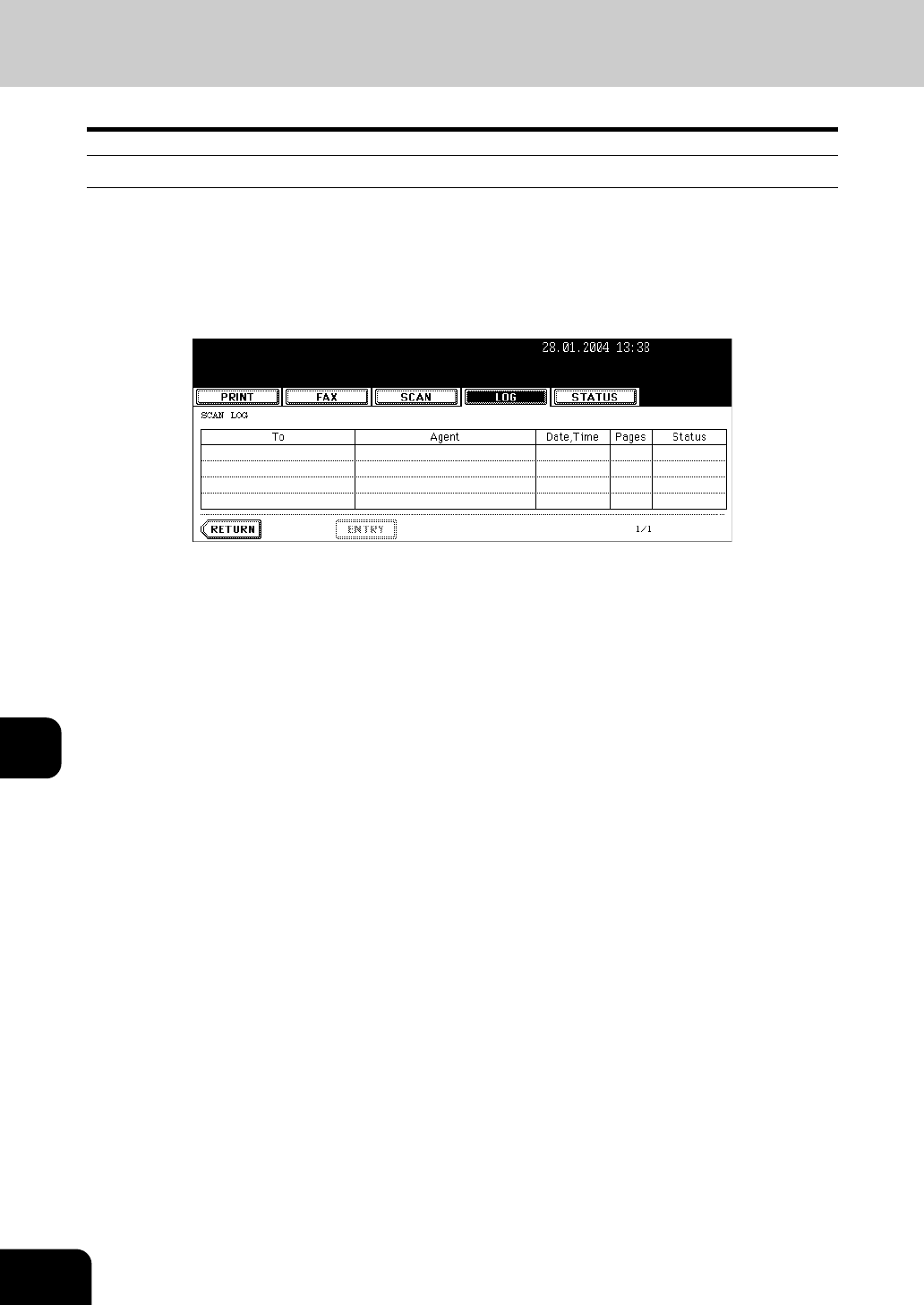
196
9.JOB STATUS
8.LOG LIST (Cont.)
9
Scan Log
When pressing the [SCAN] button on the log menu, the scanning status of the following items is displayed.
- Storing status in e-Filing by copying
- Storing status in Share folder (SAVE AS FILE) by copying (optional)
- Storing status in e-Filing or Share folder (SCAN TO FILE) by scanning (optional)
- Sending status of E-mail (SCAN TO E-MAIL) by scanning (optional)
- Items of list
To: The storing location of the scanned data or E-mail address of the recipient
Agent: Scanned job in the scan menu
Date, Time: Date and time at the time of scanning
Pages: Number of pages scanned or sent E-mail
Status: Status of job displayed with ‘OK’ or ‘Error code’ "12.ERROR CODE" Page 202
-Buttons
[ENTRY]: To register the E-mail address in the scanning status to the address book, press this button.
See "9.ADDRESS REGISTRATION FROM LOG LISTS" Page 197 for details.
[RETURN]: To return to the log menu, press this button.


















