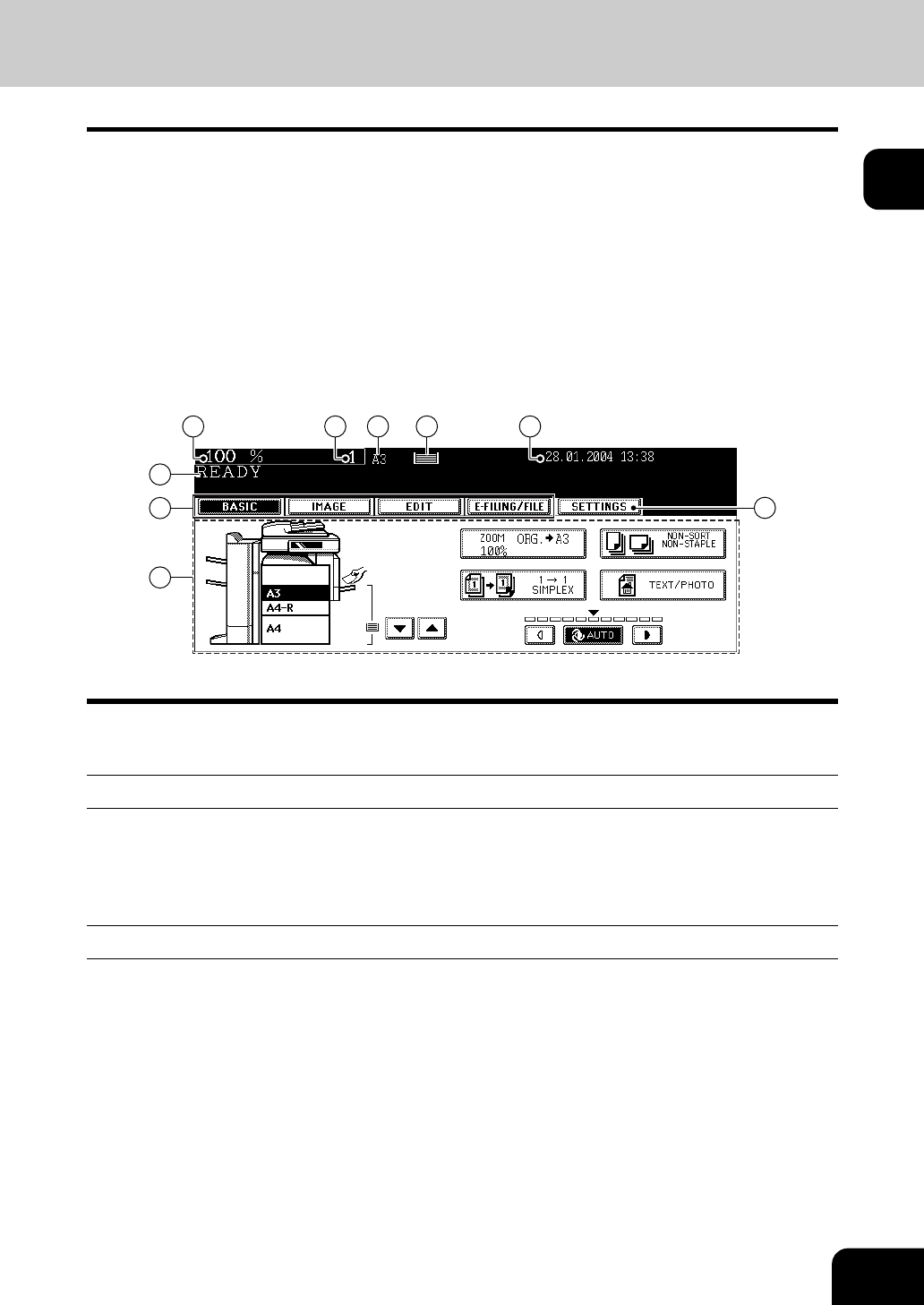
27
1
Touch Panel
When the power is turned on, and ‘READY’ is displayed, the basic screen of the copy function is shown on
the touch panel.
On the screen, currently set functions, selected functions and the copier status are shown via messages
and illustrations.
* The contents of the touch panel screens in this manual show the equipment with all options.
1: Message 6: Date and time
2: Reproduction ratio 7: Set functions confirmation button
3: Total copy quantity 8: Function setting area
4: Currently selected drawer size 9: Index buttons
5: Remaining paper level
Message Display
The following information is shown on the touch panel:
Equipment status, operational instructions, cautionary messages, reproduction ratios, total copy quality,
paper size of a selected drawer, amount of paper in a selected drawer and the date and time.
Touch-buttons
The various function items are touch-button selectable. Press any buttons lightly with your finger.
- Index buttons
This button is used for switching the menu. The type and the number of the index buttons varies
depending on each function of Copy, Scan and Fax.
- Function setting area
This is an area for selecting and setting each function.
1
9
8
2 3 6
7
54


















