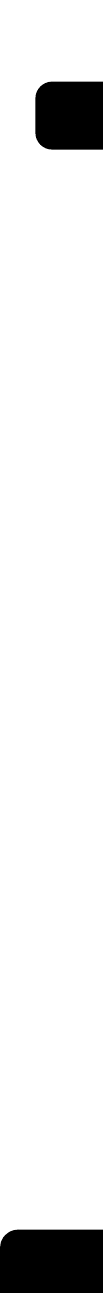
35
2
2. HOW TO MAKE COPIES
1. SETTING COPY PAPER .....................................................................................................36
Acceptable Copy Paper Types and Sizes............................................................................36
Toshiba-Recommended Paper/Handling and Storing Paper ...............................................37
Changing the Paper Size of the Drawer/Setting the Drawer for Special Uses.....................38
2. SETTING ORIGINALS.........................................................................................................45
Acceptable Original Types and Sizes/Maximum Number of Sheets that can be Stored......45
When Placing an Original on the Glass ...............................................................................46
When Using the Reversing Automatic Document Feeder (optional)....................................48
3. GENERAL COPYING PROCEDURES................................................................................51
4. AUTO JOB START (JOB PRESET).....................................................................................54
5. INTERRUPT COPYING.......................................................................................................56
6. STOPPING THE COPY OPERATION .................................................................................57
7. BYPASS COPYING .............................................................................................................58


















