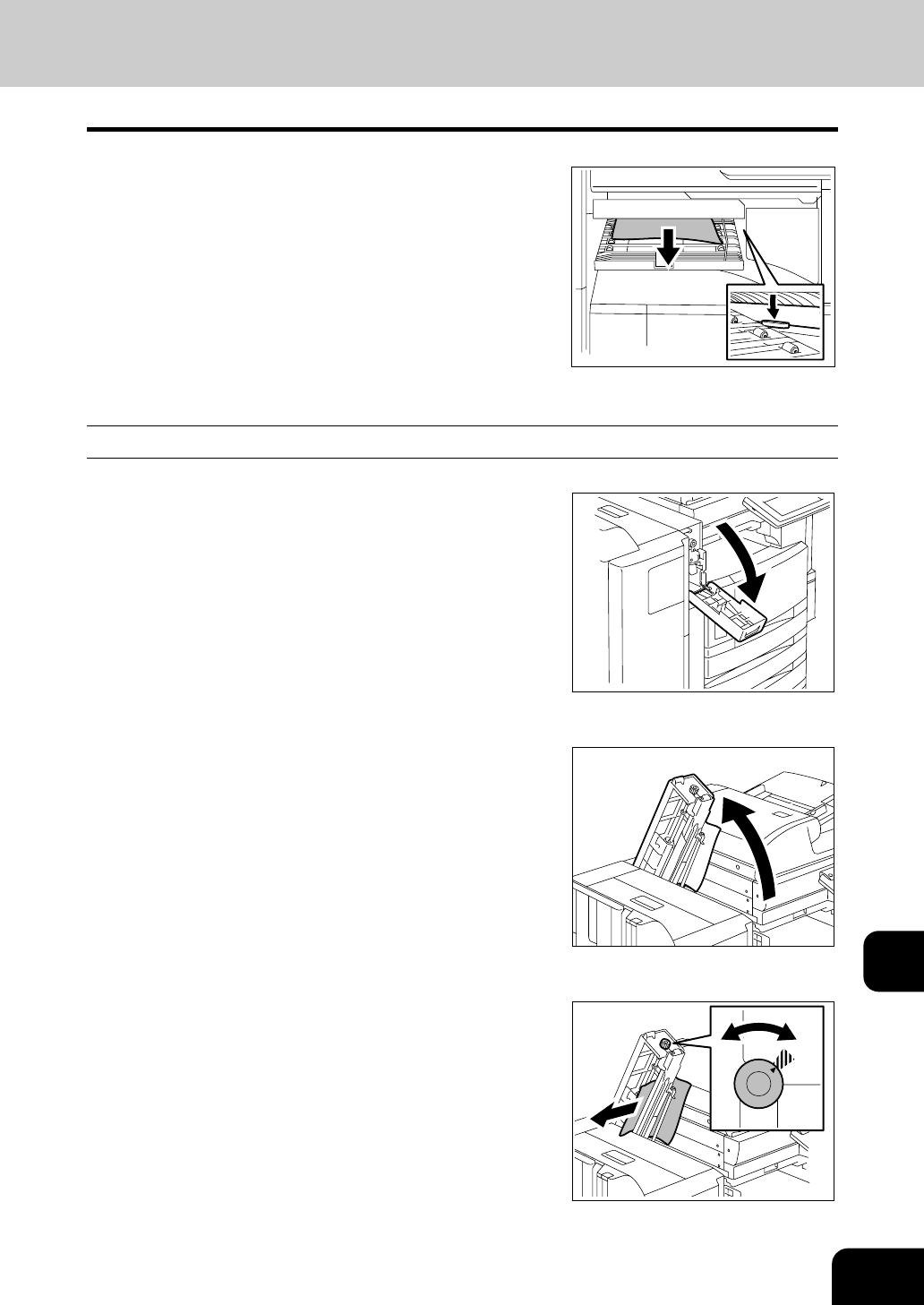
261
12
2
Remove any misfed paper that is inside
the relay unit.
z Remove the misfed paper from the fuser unit side if it is easier.
3
Close the relay unit cover.
10. Paper Misfeed in the Hole Punch Unit (optional)
1
Open the front cover of the hole punch
unit (optional).
2
Raise the Hole Punch Unit.
3
Rotate the green knob to locate the arrow
within the area on the label.
- Under this condition, the punchers are up, allowing the paper
shown in the illustration to be removed.
- If the misfed paper still remains, open the upper cover of the
finisher to remove it.
4
Return the hole punch unit to the original
position and close the front cover.


















