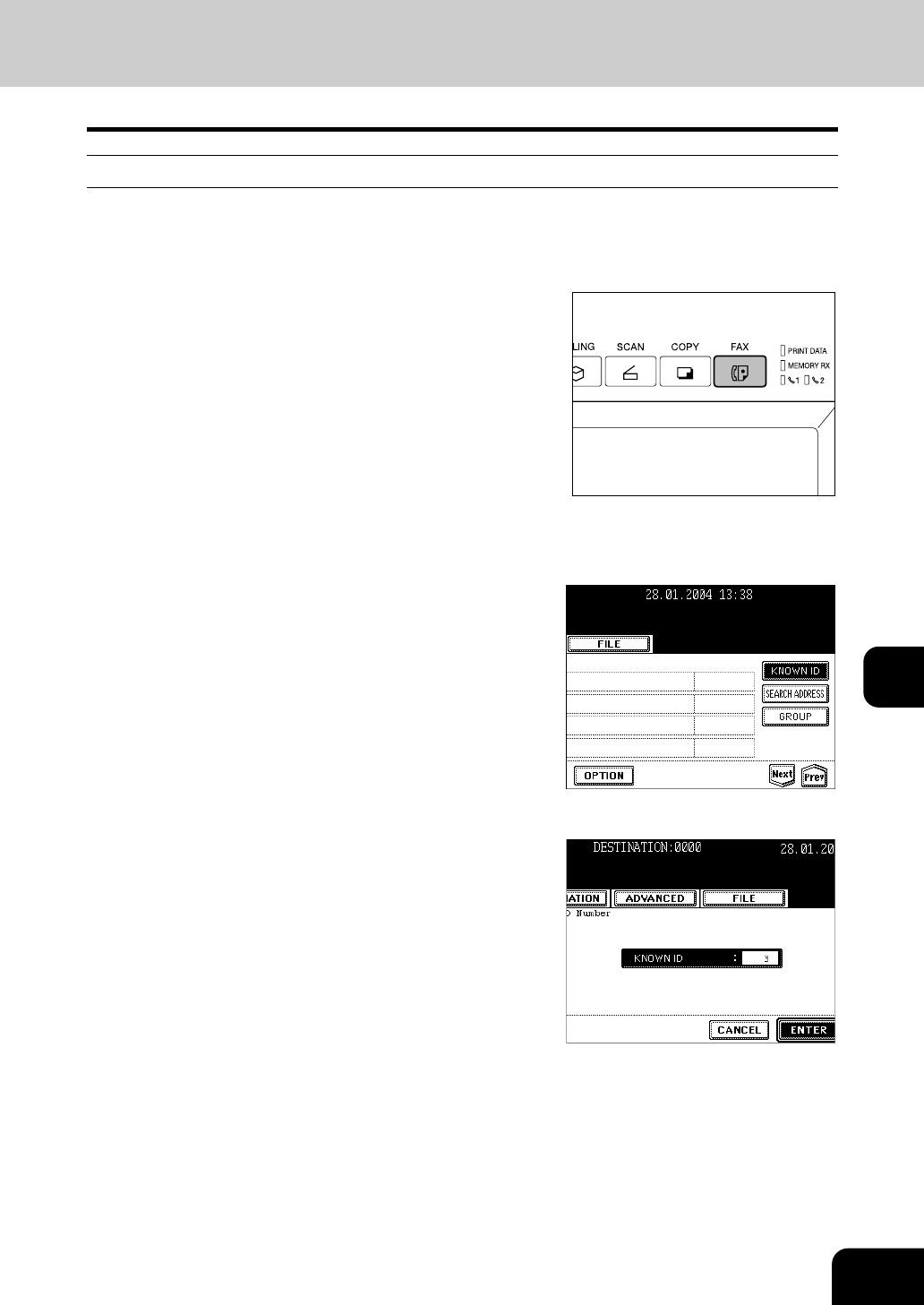
169
8
Searching by ID Number
When selecting the recipient entered in the address and the group, you can immediately search them by
the ID number on the screen.
1
Press the [FAX] button on the control
panel.
2
Place the original(s).
- "2.SETTING ORIGINALS" Page 45
3
Press the [OPTION] button and set the
transmission conditions.
- "Setting the Transmission Conditions" Page 162
4
Set the advanced function as required.
- "Advanced Function" Page 176
5
Press the [ADDRESS] button to display
the address menu, and then press the
[KNOWN ID] button.
6
Key in the desired ID number using the
digital keys, and press the [ENTER]
button.


















