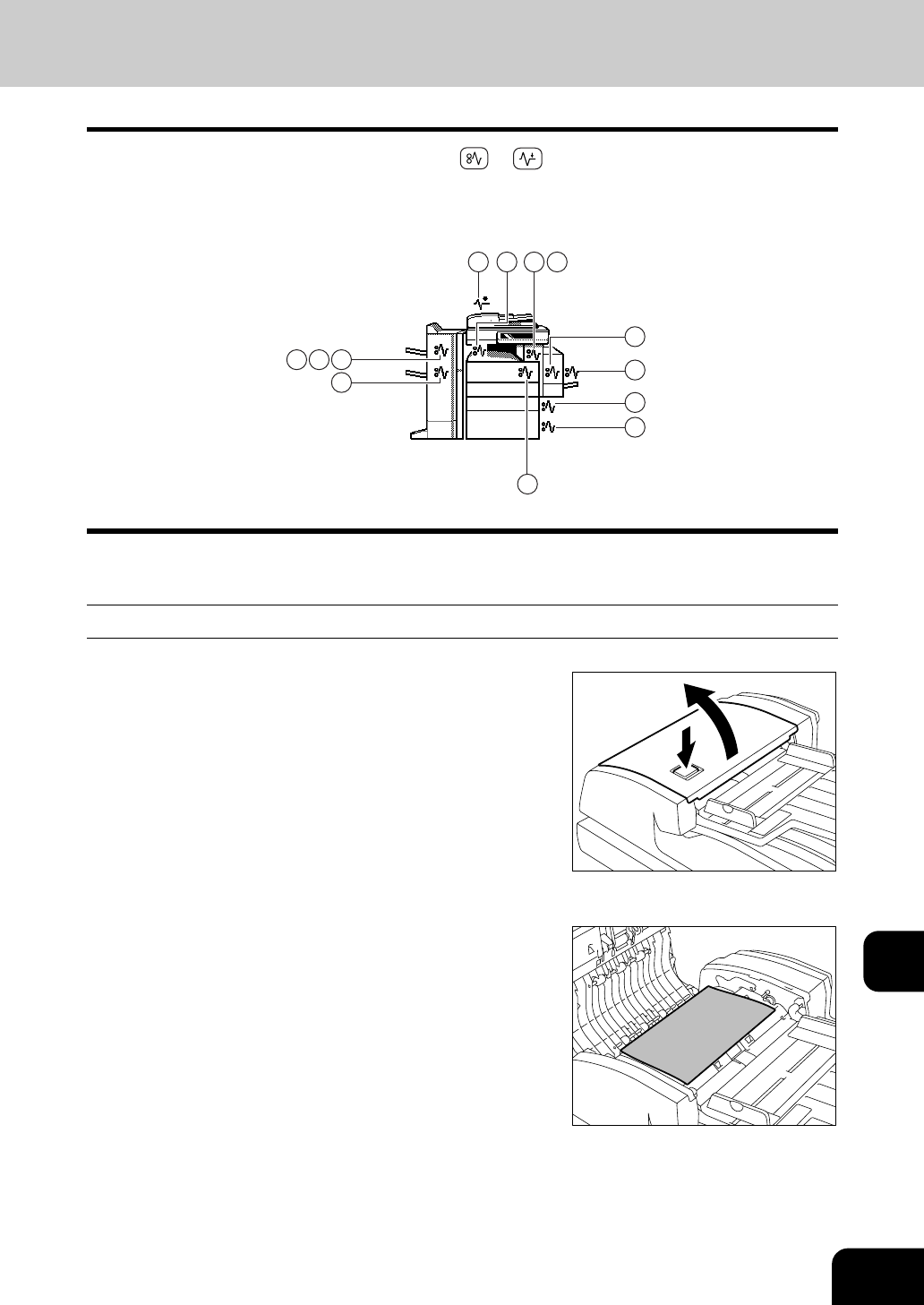
253
12
5. CLEAR PAPER SYMBOL
When a paper misfeed occurs in the equipment, the or symbol on the touch panel blinks in the
positions where the paper is misfed. In that case, remove the misfed paper using the following procedure
referring to the illustration below.
1. Paper Misfeed in the Reversing Automatic Document Feeder (optional)
1
Push the button on the reversing
automatic document feeder to open the
upper cover.
- Remove any misfed originals.
6
13
12
1
9 8
5
4
2
1110
7
3


















