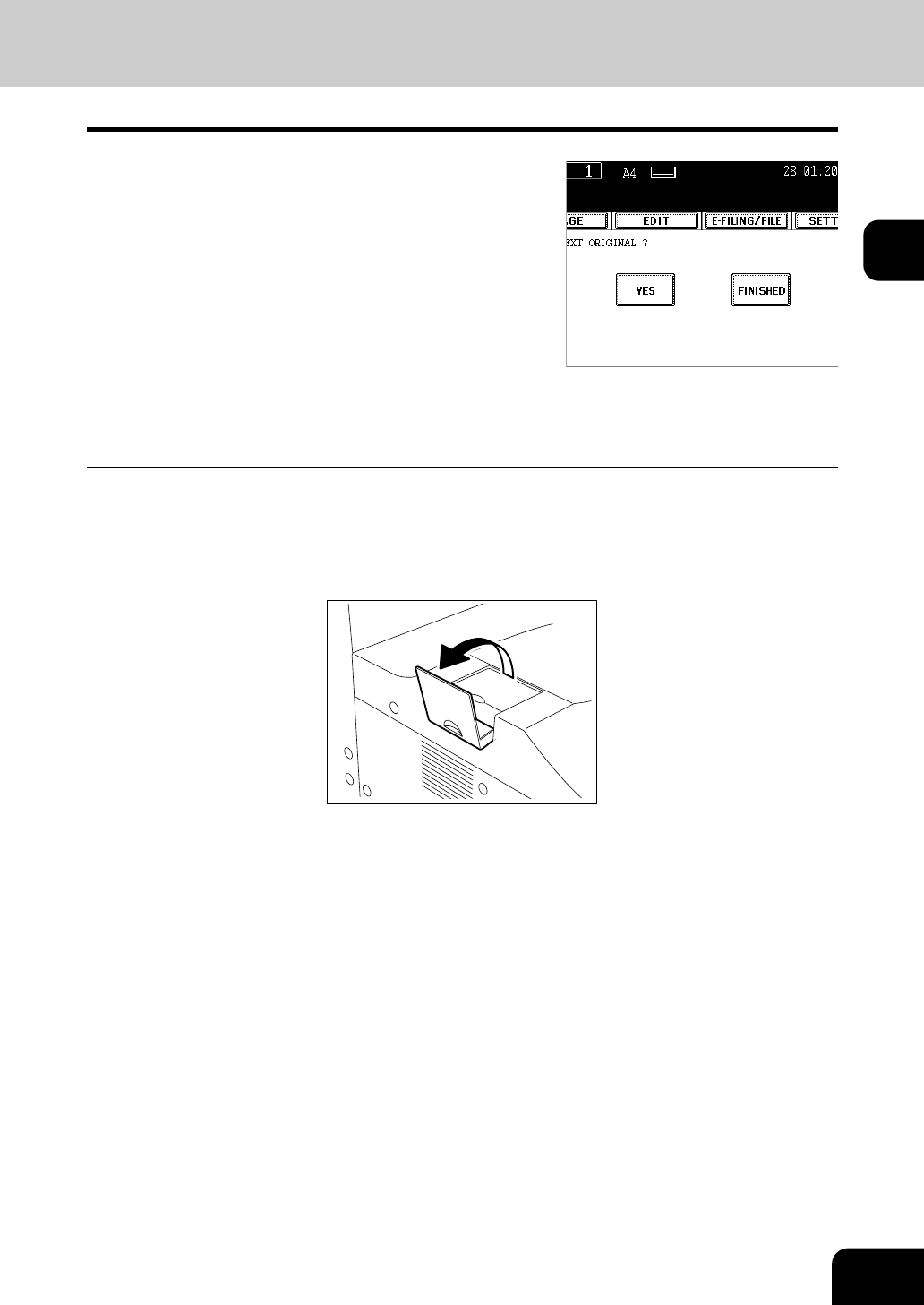
53
2
5
Place the next original, and press the
[START] button.
- Set the first page of your originals first.
- You can also press the [YES] button to perform the same
operation.
- Repeat this step for the subsequent originals.
6
Once the final original has been scanned,
press the [FINISHED] button.
- Copying starts. The paper exits with its copied side down.
When Coming Across the Situations below
To make multiple sets of copies:
- Key in the copy quantity.
- To correct the input copy quantity, press the [CLEAR] button.
- Raise the stopper as required.
If the paper runs out in the middle of copying:
- The [JOB STATUS] button blinks. Press this button to check which drawer is flashing and add paper.
To stop a copy operation:
"6.STOPPING THE COPY OPERATION" Page 57
When “Wait” appears:
The copier may automatically go into the adjustment mode. It will soon start working. Do not turn OFF the
power. Just wait for a while.


















