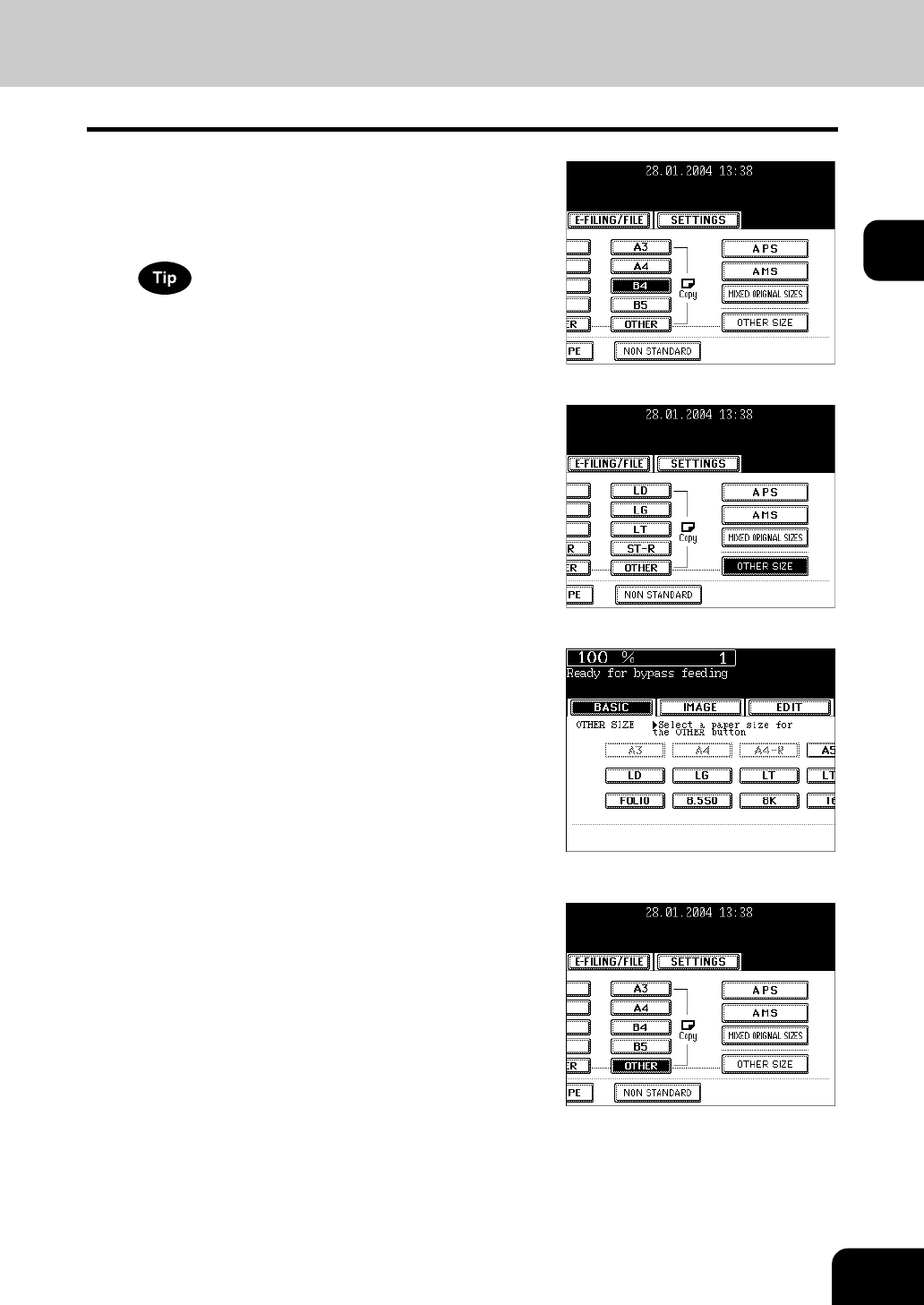
59
2
3
Press the button that represents the size
of the paper that has been set for A3, A4,
B4 and B5.
When the paper size is not specified, the copying speed may be
lower due to the cleaning operation inside the copier.
4
When the standard size paper other than
A3, A4, B4 and B5 is set, press the
[OTHER SIZE] button.
- See "Setting the [OTHER SIZE] button" Page 69.
5
Press the paper size button
corresponding to the paper that has been
set.
6
Press the [OTHER] button.


















