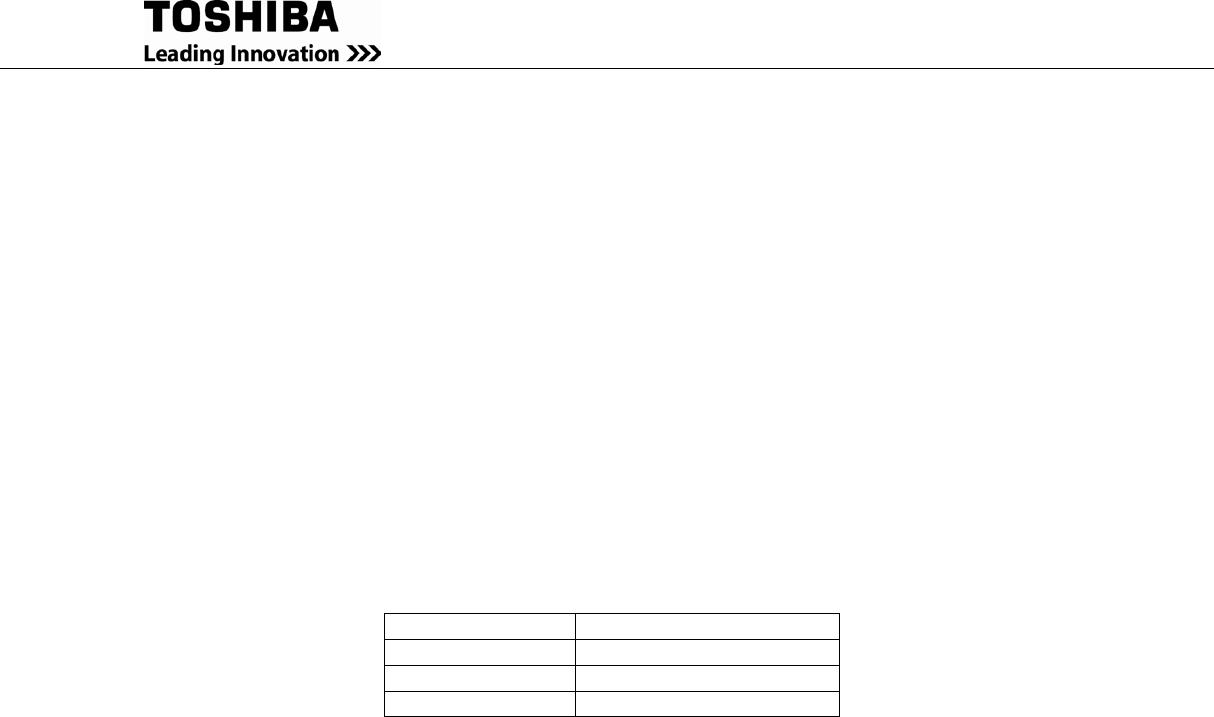
92 4200FA Installation and Operation Manual
(For the 25/50kVA 4200FA Base models, see Section 6.17 Note)
5) Turn off MCCB breaker labeled “MAIN POWER SWITCH."
The unit is now in the Maintenance Bypass mode and may be serviced. For units with internal
transformers, except the Base models, the transformers are still energized.
10.9.3 Switch from Maintenance Bypass to UPS
1) Verify that the “BYPASS/RUN” switch is in the “BYPASS” position. Turn on MCCB “MAIN
POWER SWITCH."
2) Wait until:
• the system mode message (left side of the touchscreen footer) indicates the unit is in
BYPASS Mode
• the system status message (right side of the touchscreen footer) indicates the unit is in BYP
Mode
• the LED’s light as shown –
LED
Light
On-Line/Fault
(Off)
Warning
Flashing
A/C Input
Steady Green
3) For units with an external battery cabinet, turn on MCCB “BATTERY CABINET."
4) Locate the large red maintenance bypass switch (middle of inner front panel of the UPS
(EXCEPT for Base models). Slowly rotate the cam switch counter-clockwise to the “UPS MODE”
position.
5) Rotate the “BYPASS/RUN” switch to the “RUN” position.
6) Verify that:
• The UPS mode changes from “STARTUP” to “ON-LINE” (left side of the touchscreen footer).
indicates the unit is in BYPASS Mode
The unit is now back On-Line and supplying conditioned power to the load.


















