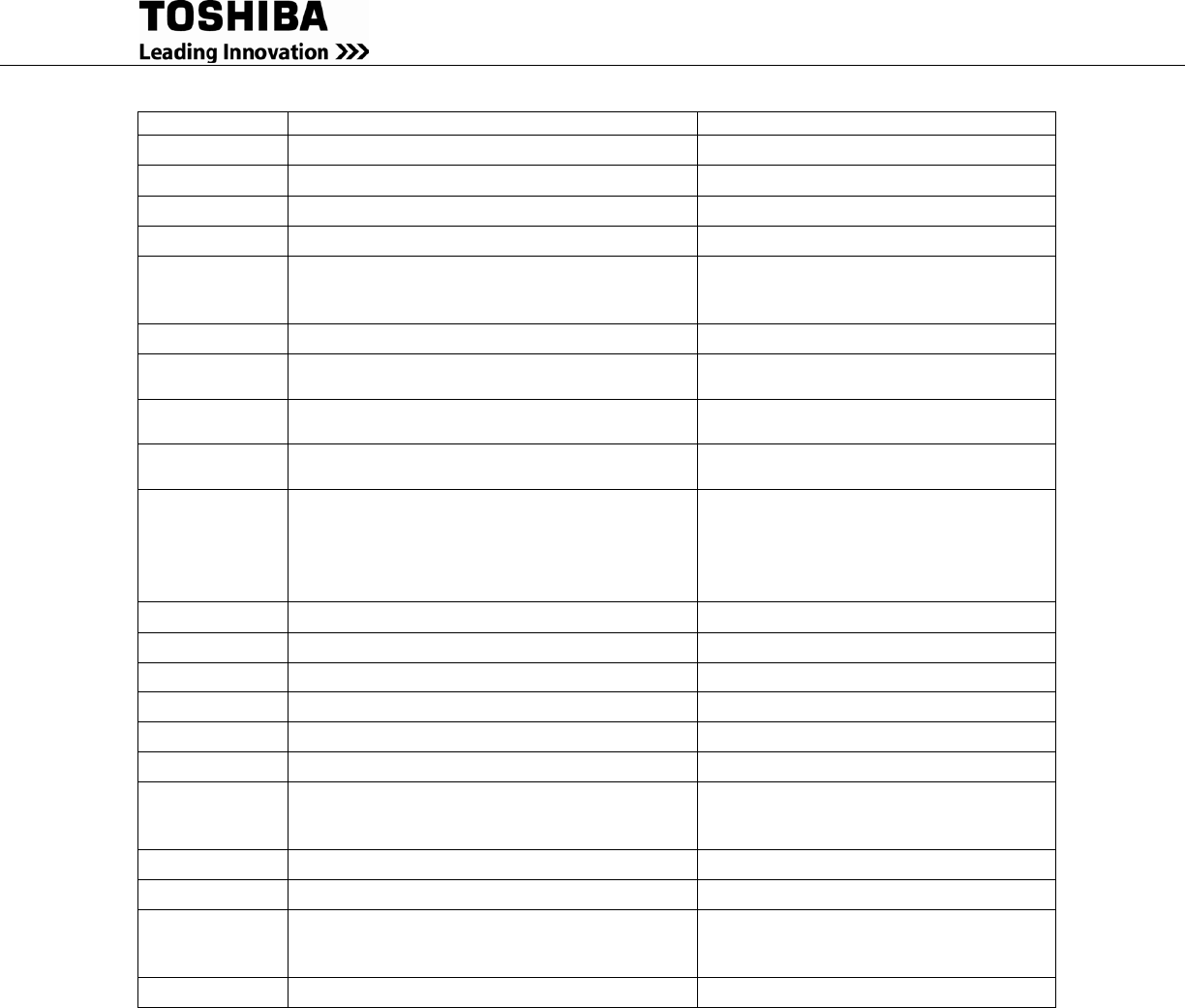
4200FA Installation and Operation Manual 85
Display
Meaning
Action
EE1ST
EEPROM is loaded with default values.
No action needed.
EPO
EPO circuit is active.
Reset EPO switch to start.
EQCHRG
Equalized Charging
No action needed.
FLT
A fault has occurred.
See Fault records.
FRCDBYP
UPS forced into bypass mode.
Secure the load and contact the
nearest Toshiba authorized
representative for service.
FWUPD
Firmware updated.
No action needed.
INVSTUP
UPS starts up in inverter mode (skips
bypass)
No action needed.
INV
Inverter mode.
Inverter is running (it can be On-Line,
Battery Test, or Backup)
LANSD
UPS goes to Shutdown triggered from LAN
SD (shutdown) circuit.
Deactivate LAN shutdown signal to
reset.
LB
Low Battery – The battery voltage has
dropped low (about 90% or less) during
operation. Continued operation in this mode
will deplete battery and cause output shut
down. (This can be adjusted by the operator
Immediately shut down the load
equipment in an orderly fashion and
then press the STOP key.
LCRUN
Local run command issued.
No action needed.
MANUAL
UPS is in Manual mode
No action needed.
OUT50HZ
UPS set for 50 Hz Output.
No action needed.
PFAIL
Input power failure.
No action needed.
PRCHRG
Protective charging
No action needed.
RMRUN
Remote Run command issued.
No action needed.
RMTSD
Remote shutdown occurred.
One or more warnings occurred.
Check the Warnings field for details.
Disconnect LAN signal to reset.
RMTSWEN
Remote switch control enable.
No action needed.
SYN
Synchronous mode.
Input and output are synchronized.
TIMEDSD
UPS is counting down prior to shutdown.
Immediately shut down the load
equipment in an orderly fashion and
then press the STOP key.
WRN
A warning has occurred.
See Warning record.


















