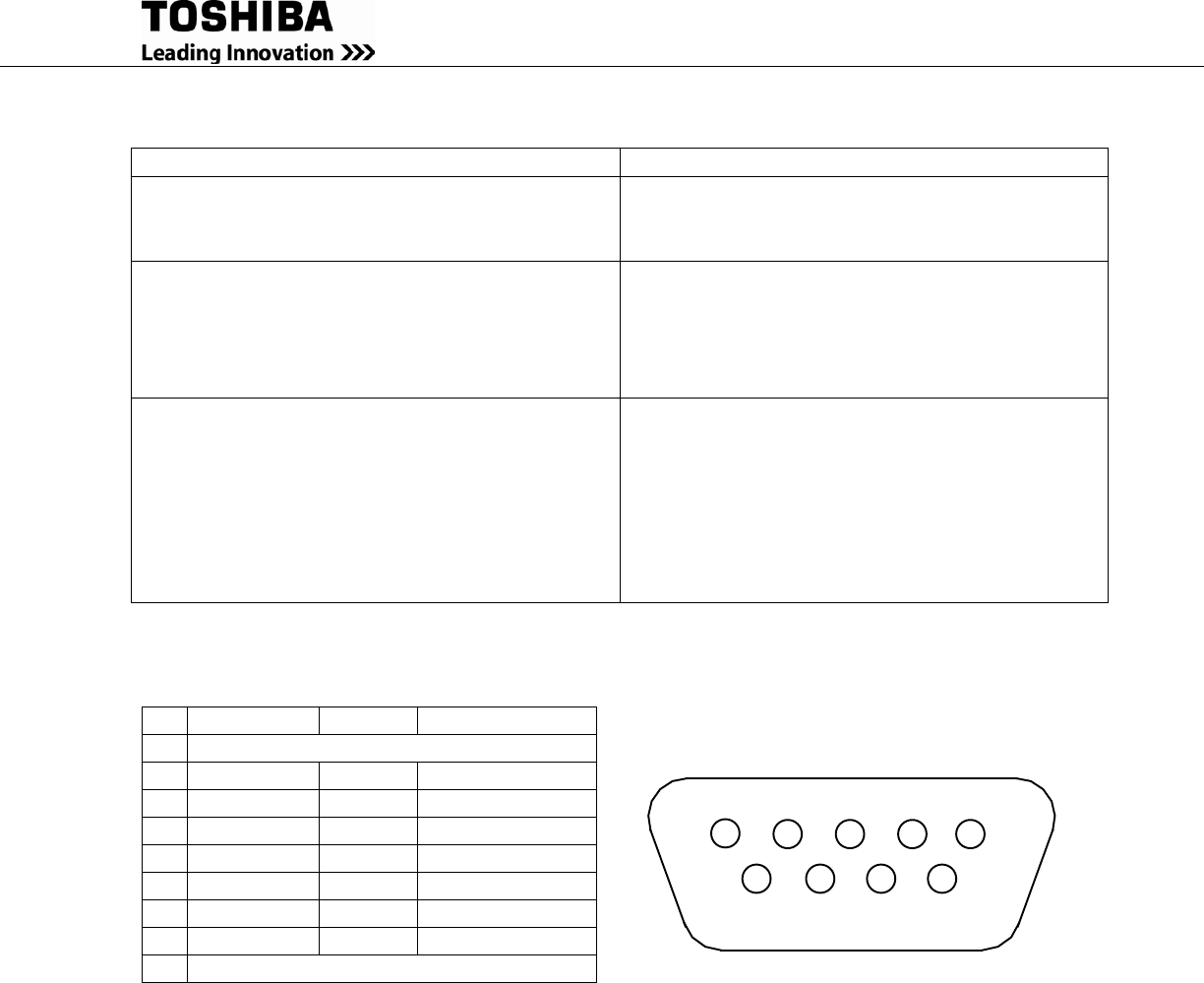
4200FA Installation and Operation Manual 37
DB9 Female connector outline
(facing connector)
5
4
3
2
1
9
8
7
6
Table 6.13 RemotEye III Monitored Parameters
Monitored Data
Parameters
Operating Conditions
Input Voltage
Output Voltage
Input Frequency
Output Frequency
Battery Voltage
Output Current
UPS Operating Status
(Described as “yes or “no”)
Utility Power OK
Low Battery Voltage Detected
UPS in BYPASS Mode
UPS in NORMAL Mode
Input and Output Frequency Synchronized
UPS FAULT Occurred
Fault Details
(Described as “occurred” or “not occurred”)
DC Bus Over-Current
DC Bus Over-Voltage
DC Bus Under-Voltage
Input Over-Current
Overheat
Overload Being Timed
Overload (allowable time exceeded)
Output Over-Voltage (during Normal Mode)
Output Under-Voltage (during Normal Mode)
The DB9 connector pin assignment and female connector outline are shown in Figure 6-11.
Figure 6-11 RS-232C Pin Assignments
6.7.1 UPS Shutdown (via RS-232C)
When the UPS is operating from its internal batteries, a 'shutdown' order can be sent to the UPS
instructing it to turn OFF after a user-specified amount of time.
This function can allows the user to stop discharging the UPS batteries after an orderly system
shutdown has been completed.
The UPS can be programmed to turn OFF up to 8 minutes after the 'shutdown' command is given.
This command can be cancelled before the specified time has elapsed by following the directions
listed on the RS-232C screen.
Pin
I/O
Symbol
Description
1
This pin is not used
2
Input
RXD
Receive Data
3
Output
TXD
Transmit Data
4
Output
DTR
Data Terminal Ready
5
-
SG
Signal Ground
6
Input
DSR
Data Set Ready
7
Output
RTS
Request To Send
8
Input
CTS
Clear To Send
9
This pin is not used


















