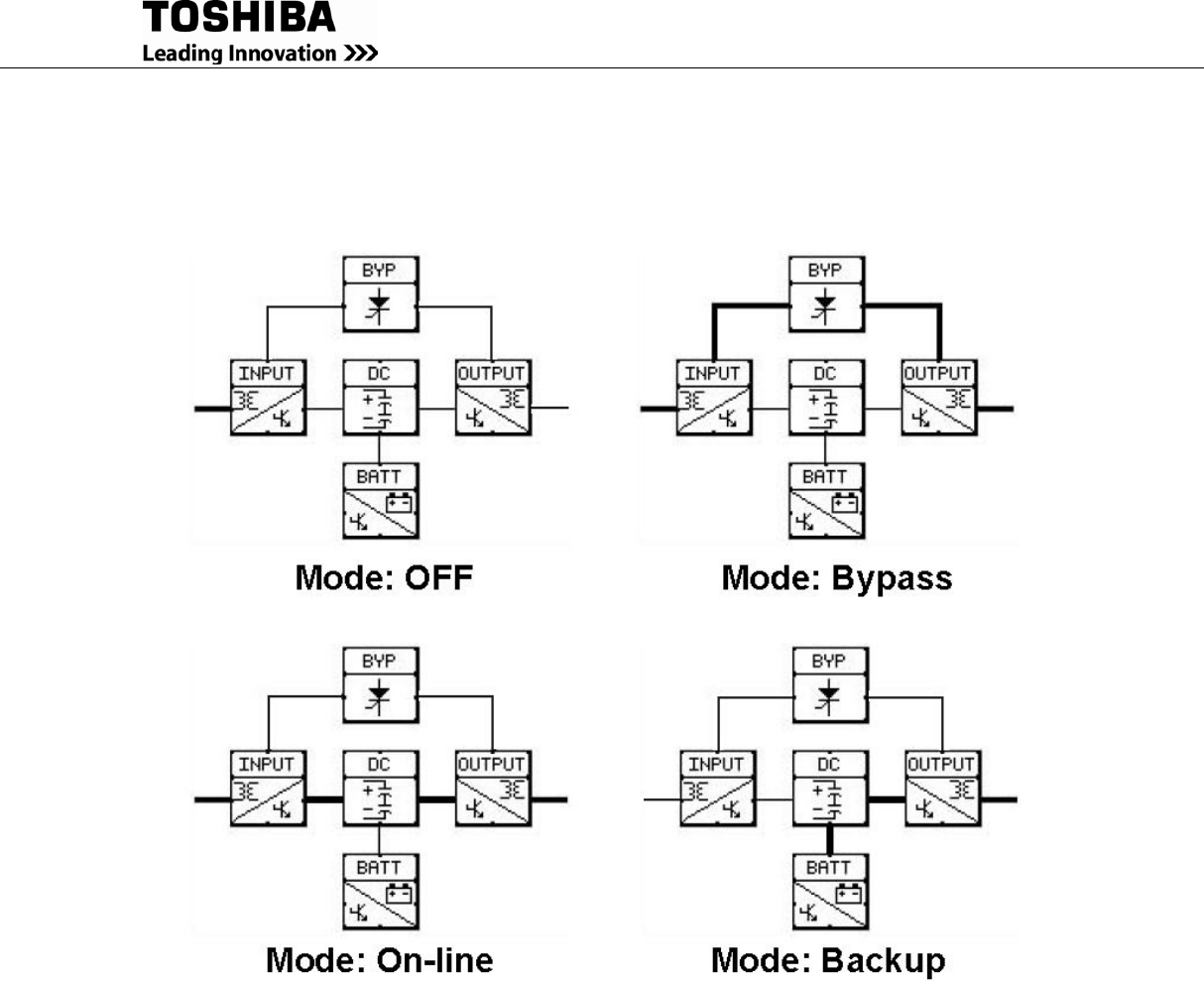
76 4200FA Installation and Operation Manual
The mimic display indicates the power flow through, or around, the UPS. There are four possible modes
the UPS operates in: Off, Bypass, On-Line, and Backup. Figure 9-13 illustrates the display for each of
these modes.
Figure 9-13 Mimic Display Current Flow Indicator
SETUP Tab 9.18
The SETUP tab allows the user to adjust certain UPS parameters. The setup tab shows 12 buttons.
Inactive buttons are indicated with a “x” in the lower right-hand corner of the button. Figure 9-14, right,
shows a typical SETUP button.


















