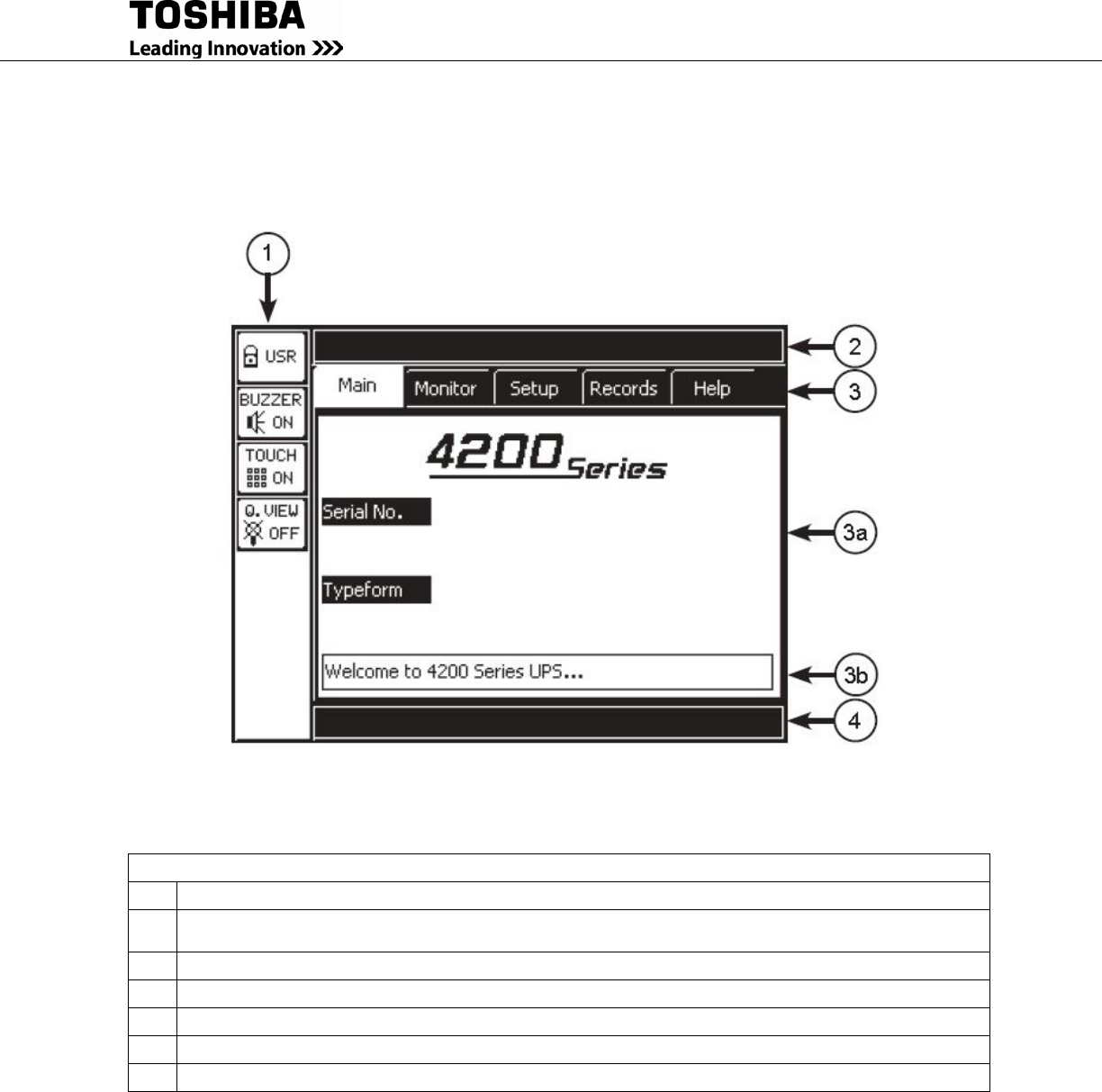
4200FA Installation and Operation Manual 67
Touch Screen Display 9.7
The various components of the touchscreen display are identified in Figure 9-4
Figure 9-4 Touch Screen Layout
Table 9.3 Touch Screen Layout Components (Initial Main Display)
Touchscreen Layout
No.
Function
1
Quick Access Toolbar - Interface/Status Switches (push-button icon changes to reflect current
status)
2
Header Bar - Displays system load, status, and time.
3
Menu TABS - Top level menu. Touch a Tab to activate the display mode
3a
Data display area
3b
Update - Displays current status and operation hints.
4
Footer Bar - Displays Faults, Warnings, and UPS Operating Mode.


















